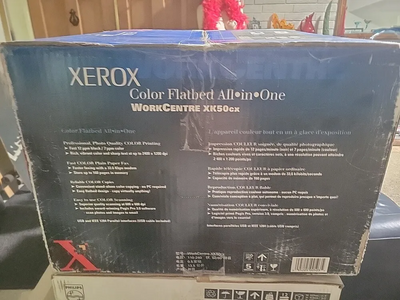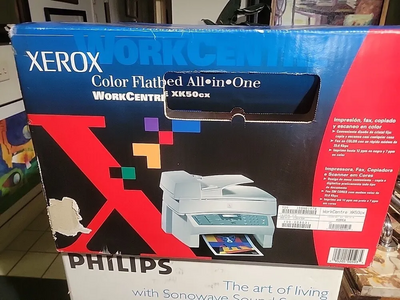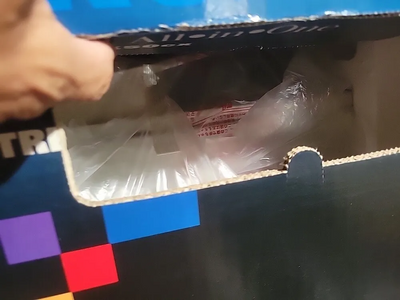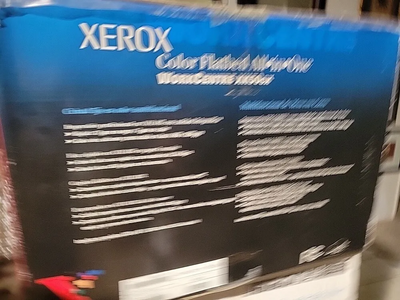Xerox WorkCentre XK50cx
| Brand | Xerox 2004 |
| Model | XK50CX |
| Released Year | 2004 |
| Type | Printers |
| Series | Workcentre |
| Status | Discontinued |
Quick view
Overview
The Xerox WorkCentre XK50cx is a multifunction color printer designed to handle printing, copying, scanning, and faxing tasks within office environments. It features LED print technology combined with an inline color toner based on dry ink, delivering sharp and vibrant output at resolutions up to 1200 x 2400 dpi. The device operates using a powerful print controller that supports multiple network protocols ensuring compatibility across varied office ecosystems. Its paper handling capabilities include multiple trays with adjustable capacities to facilitate diverse media sizes and types. The device supports duplex printing, improving efficiency and reducing paper consumption. Additionally, integrated scanning features allow document digitization with varied resolution and color depth options, enhancing workflow productivity.
The unit is powered by a robust CPU and ample memory to enable fast processing of print jobs and complex documents. Connectivity options include USB and Ethernet interfaces, supporting both direct and networked printing environments. The embedded fax functionality provides standard capabilities for sending and receiving documents over phone lines. Maintenance features include user-friendly toner replacement and cleaning procedures that minimize downtime. The WorkCentre XK50cx supports multiple operating systems and software environments with drivers and utilities provided by Xerox, making integration into existing IT infrastructure streamlined.
Specifications
| Product Line | Xerox Workcentre |
| UPC | 0095205005035 |
| Type | Digital Photo Printer |
| Technology | Inkjet |
| Output Type | Color |
| Connectivity | 10/100 Ethernet, USB 2.0 |
| MPN | XK50CX |
| Model | WorkCentre XK50cx |
| Depth | 17.53in |
| Extend Printer Technology | Inkjet |
| Installed RAM | 2MB |
| Color | White |
| Color Print Speed Up to | 7pPM |
| Black Copying Speed Up to | 10pPM |
| Scanner Shape | Path-Through Scanner |
| Computer Operating System | Microsoft Windows 2000, Microsoft Windows 95 |
| Modem Type | Fax / Modem |
| Form Factor | Desktop |
| Media Type | Envelopes, Transparencies, Labels, Plain Paper, Iron-On Transfers |
| Max Resolution (Bw) | 2400x2400DPI |
| Max Media Size | A4 (210x297mm) |
| Black Print Speed | 12ppm |
| Print technology | LED with dry toner |
| Print resolution | Up to 1200 x 2400 dpi |
| Print speed black | Up to 23 pages per minute |
| Print speed color | Up to 23 pages per minute |
| Paper capacity standard | 250-sheet input tray |
| Paper capacity maximum | Up to 850 sheets with additional trays |
| Paper size supported | Up to A3 (11 x 17 inches) |
| Duplex printing | Automatic duplex (double-sided) printing |
| Memory | 128 MB standard, expandable |
| Processor | Freescale PowerPC processor |
| Scanning | Color and black & white scanning with up to 600 dpi optical resolution |
| Fax | Standard fax capability with 33.6 Kbps modem |
| Operating systems supported | Windows, Mac OS, Linux (depending on driver availability) |
| Dimensions (W x D x H) | Approximately 24.4 x 21.9 x 22.7 inches |
| Weight | About 62 kg (137 lbs) |
| Power consumption | Typical 600 watts, sleep mode lower consumption |
| Warranty | Standard 1-year limited warranty |
Images
Key Advantages
The Xerox WorkCentre XK50cx delivers high-quality color output with LED technology, ensuring precise and consistent print results. Its multifunction capability reduces the need for multiple separate devices, saving office space and cost. The printer supports a robust paper handling system capable of accommodating various media types and sizes, enhancing versatility. Network connectivity options facilitate easy sharing among multiple users, boosting office productivity. Energy-efficient design features help reduce operational costs and environmental impact. Lastly, the device’s user-friendly interface and maintenance procedures simplify day-to-day operation and upkeep, minimizing user interruption.
Limitations
Despite its multifunctionality, the WorkCentre XK50cx is relatively large and heavy compared to contemporary devices, making it less ideal for small office spaces. The print speed may not match modern high-speed printers, potentially slowing down busy workflows. Its LED print technology, while precise, may consume more toner compared to newer inkjet alternatives. The device’s maximum paper capacity is modest, which can require frequent reloading in high-volume environments. Some software drivers and utilities may lack compatibility with newer operating systems, complicating integration. Additionally, the fax function is limited to traditional phone lines and does not support internet faxing, which is an evolving office communication standard.
FAQ
What printing technology does the WorkCentre XK50cx use?
The WorkCentre XK50cx uses LED print technology combined with dry ink toner for color printing.
Can the WorkCentre XK50cx print duplex documents automatically?
Yes, the printer supports automatic duplex printing to save paper.
What are the supported connectivity options?
It includes USB and Ethernet ports for direct and networked printing.
Is the WorkCentre XK50cx still supported by Xerox?
No, this model has been discontinued and is no longer officially supported.
What multifunction features does this device provide?
It combines printing, copying, scanning, and faxing within a single unit.
What maximum print resolution can the device achieve?
The maximum print resolution is up to 1200 x 2400 dpi.
Does the WorkCentre XK50cx support color scanning?
Yes, the device supports color scanning with varying depth settings.
Disclaimer
The content on is provided for general informational purposes only. We do not guarantee the accuracy, completeness, or reliability of any information, specifications, or visuals presented on the site.
is not responsible for any content, images, or data uploaded or shared by users. Users are solely responsible for the content they submit.
We may include links to third-party websites for convenience. We do not endorse or take responsibility for the content or policies of any external sites.
Use of the site is at your own risk. Always verify critical information independently before making decisions based on content from this website.