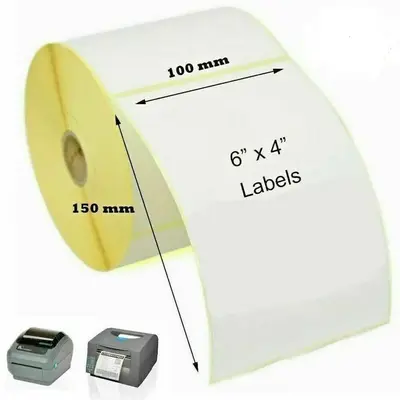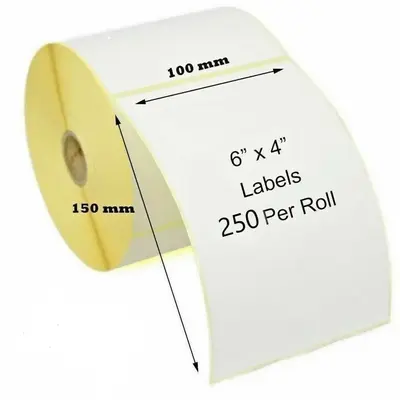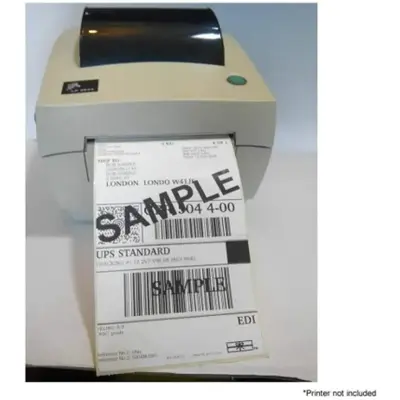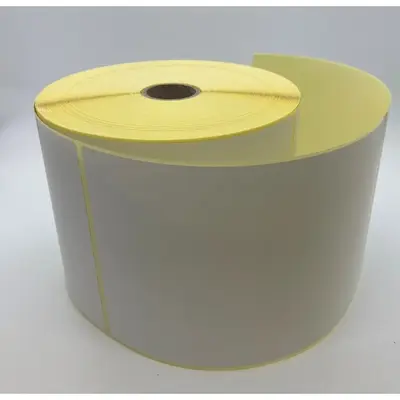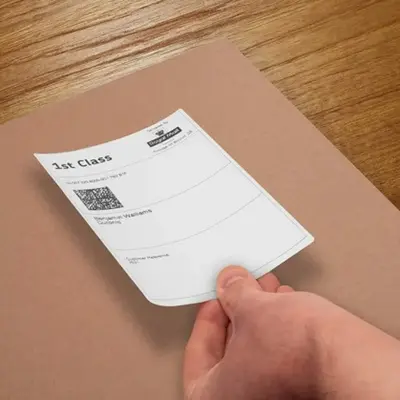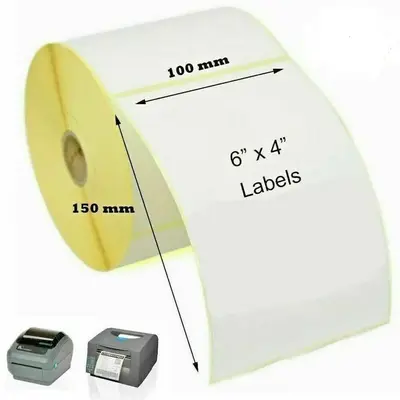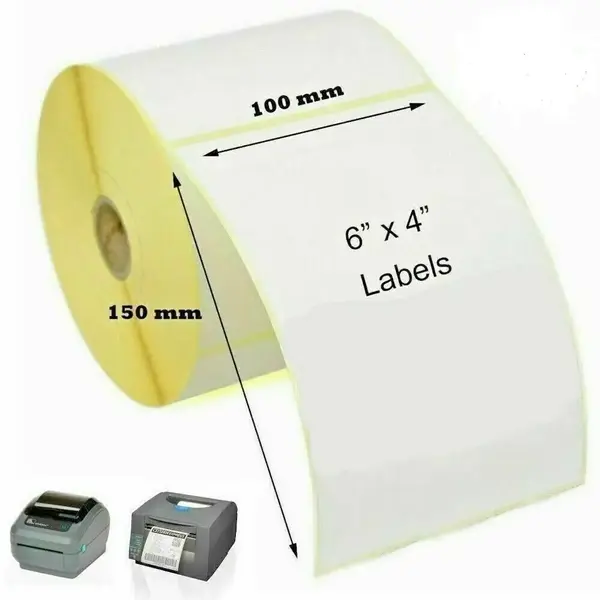
Unbranded Thermal printer
| Brand | Unbranded |
| Model | thermal printer |
| Released Year | - |
| Type | Printers |
| Series | na |
| Printing Technology | Direct Thermal |
| Status | Active |
Quick view
Overview
The Unbranded Thermal Printer utilizes direct thermal printing technology, which produces images by selectively heating coated thermal paper. This eliminates the need for ink, toner, or ribbons, resulting in low maintenance. It supports standard printing resolutions typical for thermal printers, often around 203 dpi, ideal for text, barcodes, and simple graphics. Connectivity options may include USB, serial, or parallel interfaces, although specifics vary due to the unbranded nature. The device is designed for compact office environments where quick, quiet printing of receipts, labels, or tickets is needed. Its mechanism supports continuous, die-cut, or fan-fold paper rolls depending on the model configuration.
The printer's firmware typically enables basic control commands compliant with ESC/POS or similar protocols, ensuring compatibility with various point-of-sale software. Power consumption is generally low compared to impact printers, making it energy efficient. The mechanical design often prioritizes ease of paper loading and minimal user intervention during operation.
Specifications
| Printing Technology | Direct Thermal |
| Print Resolution | Typically 203 dpi (unknown exact specification) |
| Paper Type | Thermal paper rolls (continuous, die-cut, fan-fold) |
| Print Speed | Approx. 90-150 mm/s depending on model |
| Connectivity | Wireless, Bluetooth |
| Power Supply | External power adapter or built-in power supply (unknown) |
| Dimensions | Compact design, specific dimensions unknown |
| Operating System Compatibility | Depends on driver availability, generally supports ESC/POS commands |
| Interface Protocol | ESC/POS or similar |
| Noise Level | Low noise operation |
| Maintenance | Minimal, clean print head periodically |
| Color Printing | Monochrome |
| Type | Label Printer |
| Supported Paper Size | 4" x 6" (100mmx150mm), A6 (105 x 148 mm), A7 (74 x |
| Features | Portable |
| MPN | Does not apply |
| Technology | Thermal |
| Black Print Speed | na |
| Output Type | Black & White |
| Maximum Resolution | 203 x 203 DPI |
| Custom Bundle | No |
| Input Type | na |
| Memory | na |
| Product Line | na |
| Model | thermal printer |
| UPC | Does not apply |
Images
Key Advantages
One key advantage is the low running cost due to no requirement for ink or toner cartridges. The print mechanism is relatively simple, reducing wear and the frequency of servicing. It operates quietly, which is conducive to office and retail environments. Thermal printers often offer fast printing speeds, increasing operational efficiency. They produce high-quality prints suitable for barcodes, receipts, and labels. The compact design allows installation in tight spaces where larger printers would not fit.
Limitations
The printer relies on thermal paper, which can be sensitive to heat and light exposure, leading to fading over time. Printouts from thermal printers are generally monochrome, limiting color usage. The lifespan of printed materials may be shorter compared to ink-based methods. There may be compatibility issues if the exact communication protocols or drivers are unknown for the unbranded device. The absence of brand support can complicate obtaining replacement parts or firmware updates. Additionally, the lack of detailed model specifications limits the ability to maximize device features or troubleshoot effectively.
FAQ
What type of paper does a thermal printer use?
Thermal printers use specially coated thermal paper that reacts to heat to produce images.
Does a thermal printer require ink or toner?
No, thermal printers do not require ink or toner as they print by heating thermal paper.
What are the typical connectivity options for a thermal printer?
Thermal printers commonly support USB, serial, or parallel ports depending on the model.
Can thermal printers print in color?
Most thermal printers print in monochrome, though some specialized models can print limited colors.
How long do thermal prints last?
Print longevity depends on paper quality and storage but typically ranges from a few months up to several years.
Are there maintenance requirements for thermal printers?
Maintenance is minimal; mainly cleaning the print head and ensuring the paper path is clear.
Can I use any thermal paper with the Unbranded thermal printer?
It is best to use high-quality thermal paper compatible with standard thermal printers to optimize print quality and durability.
Disclaimer
The content on is provided for general informational purposes only. We do not guarantee the accuracy, completeness, or reliability of any information, specifications, or visuals presented on the site.
is not responsible for any content, images, or data uploaded or shared by users. Users are solely responsible for the content they submit.
We may include links to third-party websites for convenience. We do not endorse or take responsibility for the content or policies of any external sites.
Use of the site is at your own risk. Always verify critical information independently before making decisions based on content from this website.