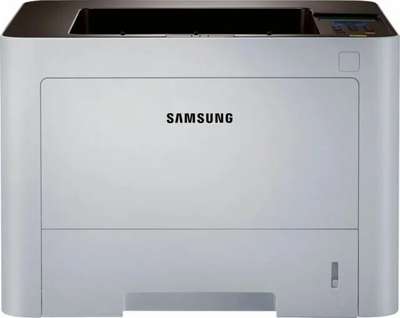Samsung SL-M4020ND
| Brand | Samsung 2010 |
| Model | SS383K |
| Released Year | 2010 |
| Type | Printers |
| Series | Proxpress |
| Status | Discontinued |
Quick view
Overview
The Samsung ProXpress SL-M4020ND is a monochrome laser printer designed for small to medium-sized office environments. It utilizes a laser printing engine capable of delivering sharp text quality with a print resolution of 1200 x 1200 dpi. The printer supports a printing speed of up to 40 pages per minute (ppm), making it suitable for high-volume printing tasks. Connectivity options include USB 2.0 and Fast Ethernet networking to enable shared access across multiple users. It features a 256 MB RAM, expandable for improved performance under heavy workloads. The printer supports PCL6 and PostScript 3 emulations, providing compatibility with various operating systems and printing requirements.
Specifications
| MPN | SS383K |
| UPC | 0191628390564 |
| Model | SL-M4020ND |
| Memory | 256 MB RAM (expandable up to 512 MB) |
| Technology | Laser |
| Connectivity | Hi-Speed USB 2.0, Fast Ethernet 10/100 Base-TX |
| Output Type | Black & White |
| Features | Duplex |
| Input Type | Monochrome |
| Supported Paper Size | A5 (148 x 210 mm), A4 (210 x 297 mm), A6 (105 x 148 mm) |
| Type | Monochrome Printer |
| Maximum Resolution | 1200 x 1200 DPI |
| Black Print Speed | 42 ppm |
| Product Line | Samsung ProXpress |
| Weight | 12.2 kg |
| Height | 10.3in. |
| Width | 14.4in. |
| Printer Type | Monochrome Laser Printer |
| Print Speed (ppm) | 40 |
| Print Resolution | 1200 x 1200 dpi |
| First Print Out Time | 8.5 seconds or less |
| Duty Cycle | Up to 80,000 pages per month |
| Processor Speed | 800 MHz |
| Supported Emulations | PCL6, PostScript 3, PDF 1.7 |
| Duplex Printing | Automatic |
| Paper Capacity | Standard 250 sheets input tray, 50 sheets multi-purpose tray |
| Maximum Paper Capacity | Up to 850 sheets with optional feeders |
| Supported Paper Sizes | A4, A5, A6, Legal, Letter, Executive, Envelope |
| Operating Systems Supported | Windows, Mac OS, Linux |
| Dimensions (W x D x H) | 380 x 369 x 248 mm |
| Power Consumption | Max 900W, Standby 40W, Sleep less than 6W |
| Energy Saving Features | Samsung Eco Driver, duplex printing |
| Display | 2-line LCD |
| Warranty | 1 Year Manufacturer Warranty |
Images
Key Advantages
The SL-M4020ND offers fast print speeds ideal for busy office workflows. It supports duplex printing, helping reduce paper usage and operational costs. Ethernet networking facilitates printer sharing among multiple users seamlessly. Its toner cartridge design supports easy replacement and higher page yields. The compact footprint allows it to fit into limited office space comfortably. Finally, the printer incorporates energy-saving features such as Samsung's Eco Driver software to help reduce power consumption.
Limitations
The printer is monochrome only and does not support color printing, which may limit versatility for some users. Its scanner and copier functions are not included; it is strictly a printer device. While expandable, its standard memory may be insufficient for very large or graphic-intensive print jobs. The interface lacks modern connectivity options such as Wi-Fi or mobile device printing. The LCD display is limited in size and capability, requiring reliance on software for status information. Firmware updates may not be as actively maintained given the model’s release period, potentially limiting compatibility with newer operating systems.
FAQ
What type of printer is the Samsung SL-M4020ND?
It is a monochrome laser printer designed primarily for office use.
Does the SL-M4020ND support duplex printing?
Yes, it supports automatic duplex printing to help save paper.
What connectivity options are available on this printer?
The printer includes USB 2.0 and Fast Ethernet network connectivity.
Is the Samsung SL-M4020ND still in production?
No, this model has been discontinued.
What is the print speed of the SL-M4020ND?
It can print up to 40 pages per minute.
Can this printer print in color?
No, it is a monochrome printer and does not support color printing.
Does the SL-M4020ND include scanning or copying features?
No, it is a printer only without scanning or copying functionality.
Disclaimer
The content on is provided for general informational purposes only. We do not guarantee the accuracy, completeness, or reliability of any information, specifications, or visuals presented on the site.
is not responsible for any content, images, or data uploaded or shared by users. Users are solely responsible for the content they submit.
We may include links to third-party websites for convenience. We do not endorse or take responsibility for the content or policies of any external sites.
Use of the site is at your own risk. Always verify critical information independently before making decisions based on content from this website.