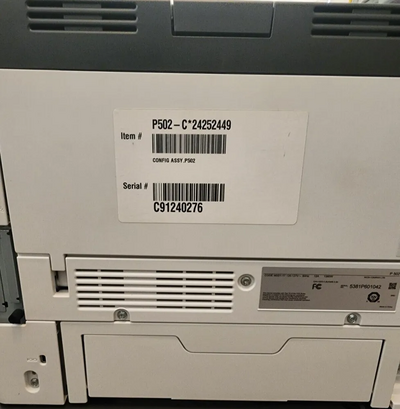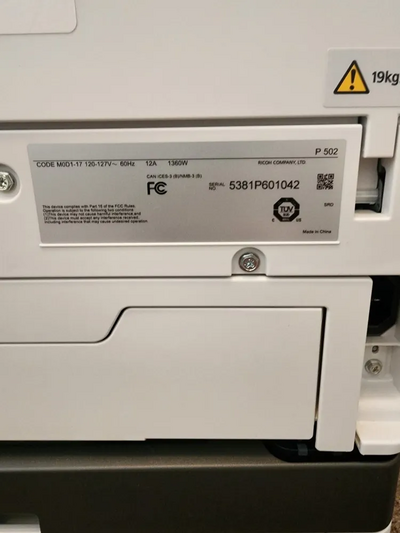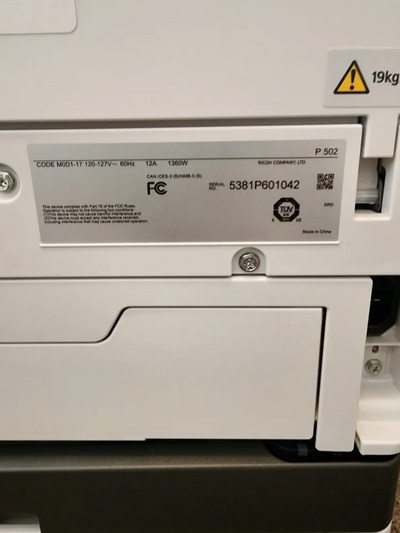Ricoh P 502
| Brand | Ricoh 2017 |
| Model | P 502 |
| Released Year | 2017 |
| Type | Printers |
| Series | P |
| Printing Technology | Laser |
| Status | Active |
Quick view
Overview
The Ricoh P 502 is a compact office printer designed for efficient monochrome printing with a focus on speed and quality. It utilizes laser technology for high-resolution output up to 1200 dpi, ensuring sharp and clear documents. Equipped with a 600 MHz controller and 128 MB memory, it supports a variety of print languages including PCL5, PCL6, and Adobe PostScript 3. The printer features USB 2.0, Ethernet, and optional wireless connectivity to suit diverse office environments. With a print speed of up to 30 pages per minute and a first page out time of under 8 seconds, it delivers reliable performance for small to medium workgroups. The device supports standard paper sizes from A4 to A6 and handles various media types through its multi-purpose tray and 250-sheet standard paper tray.
Specifications
| Input Type | Monochrome |
| Output Type | Black & White |
| Memory | 128 MB standard |
| Supported Paper Size | A4 (210 x 297 mm), A5 (148 x 210 mm) |
| Type | Workgroup Printer |
| Technology | Laser |
| Maximum Resolution | 1200 x 1200 DPI |
| Model | P 502 |
| Connectivity | Ethernet (RJ-45), USB 2.0 |
| Features | Networkable |
| Black Print Speed | 45 ppm |
| Product Line | P |
| UPC | Does not apply |
| Printing Technology | Laser |
| Print Speed | Up to 30 pages per minute (ppm) |
| Print Resolution | 1200 x 1200 dpi |
| Processor | 600 MHz |
| Standard Interfaces | USB 2.0, Ethernet 10/100Base-TX |
| Optional Interfaces | Wireless LAN (Wi-Fi) |
| Print Languages | PCL5e, PCL6, Adobe PostScript 3 |
| Paper Capacity | 250-sheet standard tray, 100-sheet multi-purpose tray |
| Supported Paper Sizes | A4, A5, A6, B5, Letter, Legal |
| Duplex Printing | Manual duplex standard, optional automatic duplex unit |
| First Page Out Time | Less than 8 seconds |
| Dimensions (W x D x H) | 383 x 316 x 236 mm |
| Weight | Approx. 7.2 kg |
| Power Consumption | Around 500 W (printing), 50 W (standby) |
| Operating Systems Supported | Windows, Mac OS, Linux |
Images
Key Advantages
The Ricoh P 502 offers fast monochrome printing speeds which boost office productivity significantly. Its compact footprint makes it ideal for limited workspace environments. The inclusion of multiple connectivity options such as USB, Ethernet, and optional Wi-Fi facilitates versatile integration into network setups. The high print resolution provides professional-quality text and graphics output suitable for business documents. Energy-efficient design and quick warm-up times contribute to reduced operating costs. Additionally, support for common printing protocols ensures compatibility with a wide range of software and operating systems.
Limitations
Being a monochrome printer, the Ricoh P 502 does not support color printing, which may be limiting for some applications. The standard memory capacity of 128 MB might restrict handling of very complex print jobs or high-volume output without upgrades. The paper input capacity is moderate at 250 sheets, requiring frequent replenishment in heavy use scenarios. It lacks advanced multifunction features such as scanning, copying, or faxing which are common in all-in-one devices. The device does not include an automatic duplex unit as standard, requiring manual intervention or optional accessories for double-sided printing. Firmware updates and driver support for newer operating systems might be limited as the device ages.
FAQ
What type of printing technology does the Ricoh P 502 use?
The Ricoh P 502 uses laser printing technology to deliver fast and high-quality monochrome prints.
Can the Ricoh P 502 print in color?
No, the Ricoh P 502 is a monochrome printer and supports only black-and-white printing.
What connectivity options are available on the Ricoh P 502?
It includes USB 2.0 and Ethernet ports with optional wireless connectivity depending on configuration.
Does the Ricoh P 502 support automatic duplex printing?
Automatic duplex printing is not included as standard but may be available via optional accessories.
What is the maximum print speed of the Ricoh P 502?
The P 502 can print up to 30 pages per minute under optimal conditions.
Is the Ricoh P 502 suitable for high volume printing environments?
It is better suited for small to medium-sized workgroups due to moderate paper capacity and memory.
Where can I find drivers and firmware updates for the Ricoh P 502?
Drivers and updates can be found on the official Ricoh support website, though support may diminish over time.
Disclaimer
The content on is provided for general informational purposes only. We do not guarantee the accuracy, completeness, or reliability of any information, specifications, or visuals presented on the site.
is not responsible for any content, images, or data uploaded or shared by users. Users are solely responsible for the content they submit.
We may include links to third-party websites for convenience. We do not endorse or take responsibility for the content or policies of any external sites.
Use of the site is at your own risk. Always verify critical information independently before making decisions based on content from this website.