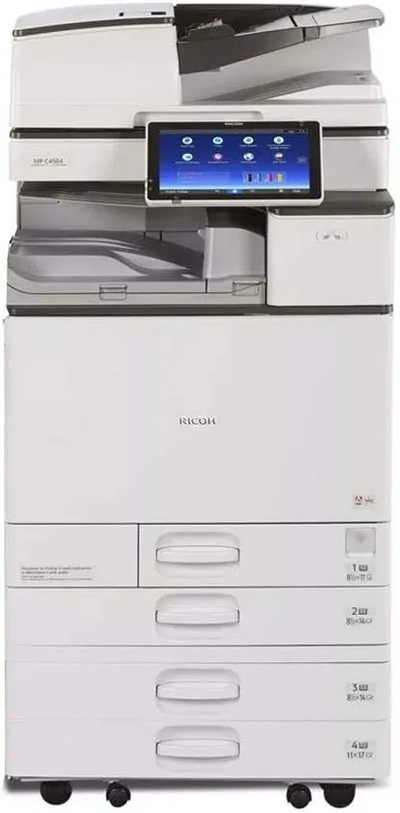Ricoh C4504
| Brand | Ricoh 2020 |
| Model | C4504 |
| Released Year | 2020 |
| Type | Printers |
| Series | C4000 |
| Maximum Color Print Resolution | 1200 x 1200 dpi |
| Product Dimensions | 47.5 x 26.3 x 47.5 inches |
| Status | Discontinued |
Quick view
Overview
The Ricoh Aficio C4504 is a robust color multifunction printer designed for office environments, featuring a print speed of up to 40 pages per minute in both color and black & white.
It supports a maximum resolution of 1200 x 1200 dpi, ensuring high-quality and sharp printouts suitable for professional documents.
The device utilizes LED printing technology combined with laser scanning for precise image formation and vibrant color reproduction.
Its paper handling capacity includes a standard input tray of 550 sheets expandable with additional trays, accommodating various media sizes and weights.
The C4504 offers advanced connectivity options including Ethernet, USB 2.0, and optional wireless networking, facilitating flexible office integration.
Additional multifunctional capabilities include scanning, copying, and optional fax support, making it a comprehensive office solution.
Specifications
| Included Components | Printer, 4 Trays |
| Print media | Paper (plain) |
| Scanner Type | Flatbed |
| Max Input Sheet Capacity | 4700 |
| Max Copy Speed (Black & White) | 45 ppm |
| Display Type | LCD |
| Compatible Devices | PC |
| Maximum Color Print Resolution | 1200 x 1200 dpi |
| Sheet Size | 12 x 18 inches |
| Maximum Black and White Print Resolution | 1200 x 1200 dpi |
| Warranty Type | 90 days limited warranty |
| Color Depth | 24 bpp |
| Dual-sided printing | Yes |
| Maximum copies per run | 2300 |
| Max copy resolution color | 1200 x 1200 dpi |
| Max copy resolution black-white | 1200 x 1200 dpi |
| Duplex | Automatic |
| Hardware Interface | USB |
| Ink Color | black, cyan, magenta, yellow |
| Resolution | 1200 x 1200 |
| Additional Printer functions | All In One |
| Control Method | Remote |
| Number of Drivers | 2 |
| Number of Trays | 4 |
| Processor Count | 1 |
| Series Number | 4000 |
| Number of USB 2 Ports | 2 |
| Total USB Ports | 1 |
| Specific Uses For Product | Office |
| UPC | 786513346407 |
| Printer Ink Type | Toner |
| Product Dimensions | 47.5 x 26.3 x 47.5 inches |
| Item model number | C4504 |
| Date First Available | August 13, 2020 |
| Manufacturer | RICOH |
| Release Year | 2010 |
| Printer Type | Color Multifunction LED Printer |
| Print Speed | Up to 40 ppm (color and B/W) |
| Maximum Print Resolution | 1200 x 1200 dpi |
| First Print Speed | Approx. 6.5 seconds color, 5.5 seconds B/W |
| Warm-up Time | Approx. 40 seconds |
| Paper Input Capacity | Standard 550 sheets, expandable up to 2,300 sheets |
| Paper Output Capacity | Standard 250 sheets |
| Supported Paper Sizes | A6 to A3, custom sizes |
| Connectivity | Ethernet 10/100/1000, USB 2.0, Optional Wireless LAN |
| Operating Systems Supported | Windows, Mac OS, Linux |
| Memory | 1 GB RAM standard |
| Hard Disk Drive | Optional 320 GB HDD |
| Monthly Duty Cycle | Up to 110,000 pages |
| Scanning | Color scanning up to 600 dpi |
| Copying | Color and B/W copying, multiple copy modes |
| Fax | Optional fax module available |
| Power Consumption | Approx. 1.8 kW max |
| Dimensions (WxDxH) | 585 x 682 x 856 mm |
| Weight | Approx. 78 kg |
| Energy Efficiency | Energy Star qualified |
Images
Key Advantages
The Ricoh C4504 offers impressive print speeds of up to 40 ppm, enhancing office productivity.
Its high resolution of up to 1200 dpi delivers crisp, professional print quality.
The multifunctional nature reduces the need for multiple devices, conserving office space and costs.
Flexible paper handling allows for different media types and sizes, increasing operational versatility.
Reliable connectivity options ensure smooth integration with existing office networks and workflows.
Energy-efficient design and low power consumption contribute to reduced operational costs and environmental impact.
Limitations
Compared to newer models, the Ricoh C4504 may lack some modern smart features and mobile printing capabilities.
Its size and weight make it less compact than some current office printers, requiring dedicated space.
Optional features like fax modules add to the overall cost and require additional installation.
Maintenance may be more demanding due to availability of parts for the older generation technology.
Firmware updates might be limited as the model ages, potentially affecting compatibility with latest software.
Color print quality while good for its time may not match the precision of recent high-end color printers.
FAQ
What printing technology does the Ricoh C4504 use?
The Ricoh C4504 uses LED printing technology combined with laser scanning technology to produce precise and sharp images.
What is the maximum print speed of the Ricoh C4504?
The printer can achieve up to 40 pages per minute in both color and black & white printing modes.
Can the Ricoh C4504 handle scanning and copying?
Yes, it is a multifunction device capable of scanning, copying, and offers optional faxing capabilities.
What are the connectivity options available for the Ricoh C4504?
It supports Ethernet, USB 2.0, and optional wireless networking for flexible office connectivity.
Is the Ricoh C4504 still supported or discontinued?
The Ricoh Aficio C4504 has been discontinued and replaced by newer models in the C4000 series.
What are the media handling capabilities of the C4504?
It includes a standard 550-sheet input tray with options to add more trays and handles various media sizes and weights.
Does the printer support high-resolution printing?
Yes, it supports maximum print resolution of 1200 x 1200 dpi, delivering high-quality output.
Disclaimer
The content on is provided for general informational purposes only. We do not guarantee the accuracy, completeness, or reliability of any information, specifications, or visuals presented on the site.
is not responsible for any content, images, or data uploaded or shared by users. Users are solely responsible for the content they submit.
We may include links to third-party websites for convenience. We do not endorse or take responsibility for the content or policies of any external sites.
Use of the site is at your own risk. Always verify critical information independently before making decisions based on content from this website.