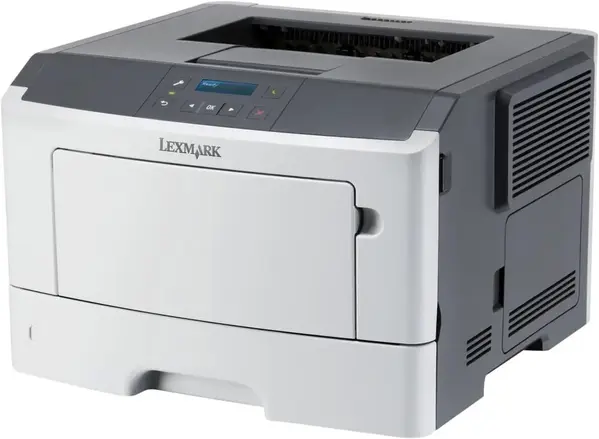
LEXMARK PRINTERS 35S3497
| Brand | LEXMARK PRINTERS 2013 |
| Model | 35S3497 |
| Released Year | 2013 |
| Type | Printers |
| Item Weight | 37.4 pounds |
| Product Dimensions | 15 x 15.7 x 10.3 inches |
| Status | Discontinued |
Quick view
Overview
The Lexmark 35S3497 is an office printer designed primarily for small to medium business environments. It utilizes laser printing technology offering a resolution of up to 1200 x 1200 dpi, ensuring high-quality monochrome prints ideal for professional documents. The device supports PCL and PostScript emulations for versatile compatibility with various operating systems. Equipped with a print speed of approximately 20 pages per minute, it balances efficiency and reliability. The printer connects via parallel and USB interfaces, enabling flexible integration with office networks. Its input tray capacity supports up to 250 sheets, minimizing paper reload interruptions.
Specifications
| Printer Type | Monochrome Laser Printer |
| Print Speed | 20 pages per minute (ppm) |
| Print Resolution | Up to 1200 x 1200 dpi |
| Connectivity | Parallel port, USB 2.0 |
| Input Capacity | 250 sheets |
| Output Capacity | 125 sheets |
| Memory | 16 MB standard |
| Supported Emulations | PCL 5e, PostScript Level 2 |
| Dimensions | 16.5 x 14 x 10.5 inches |
| Weight | Approx. 22 lbs |
| Power Consumption | Typical 330 watts during printing |
| Operating Systems | Windows 98/ME/2000/XP, some Linux distributions |
| Display | No LCD display |
| Color Printing | No |
| Network Support | No built-in Ethernet or Wi-Fi |
| Manufacturer | LEXMARK PRINTERS |
| Included Components | Lid |
| Print media | Card stock, Envelopes, Labels, Paper (plain), Transparencies |
| Max Input Sheet Capacity | 850 |
| Max Copy Speed (Black & White) | 40 ppm |
| Compatible Devices | PC |
| Maximum Black and White Print Resolution | 1200 x 1200 dpi |
| Warranty Type | limited warranty |
| Dual-sided printing | No |
| Wattage | 560 watts |
| Max copy resolution black-white | 1200 dpi |
| Duplex | Simplex |
| Hardware Interface | USB 2.0 |
| Ink Color | black |
| Number of USB 2 Ports | 1 |
| Total USB Ports | 1 |
| Specific Uses For Product | Office |
| UPC | 734646515207 |
| Global Trade Identification Number | 00734646515207 |
| Memory Storage Capacity | 256 MB |
| Product Dimensions | 15 x 15.7 x 10.3 inches |
| Item Weight | 37.4 pounds |
| Item model number | 35S3497 |
| Is Discontinued By Manufacturer | No |
| Date First Available | March 8, 2013 |
Images
Key Advantages
- High print resolution: Offers crisp and clear printouts suitable for professional use.
- Reliable laser technology: Provides consistent performance over extended periods.
- Multiple connectivity options: Parallel and USB ports facilitate easy installation.
- Good input capacity: A 250-sheet input tray reduces frequent paper refills.
- Compatibility: Supports industry-standard PCL and PostScript printing languages.
- Compact design: Suitable for office spaces with limited room.
Limitations
- Lacks wireless connectivity: No Wi-Fi or Ethernet port for network printing.
- No color printing capability: Only supports monochrome output.
- Limited speed: 20 ppm may be slow compared to modern printers.
- Basic display: No LCD screen for ease of configuration and status updates.
- Discontinued support: May be difficult to find replacement parts and consumables.
- Energy consumption: Higher power use compared to newer energy-efficient models.
FAQ
What type of printer is the Lexmark 35S3497?
It is a monochrome laser printer designed for office use.
Does the Lexmark 35S3497 support color printing?
No, this model only supports black and white printing.
Can I connect the Lexmark 35S3497 via network?
No, it supports only USB and parallel port connections without built-in network capabilities.
Is the Lexmark 35S3497 still supported by the manufacturer?
No, the model has been discontinued and official support may no longer be available.
What is the maximum paper capacity of the input tray?
The input tray can hold up to 250 sheets of paper.
What operating systems are compatible with this printer?
It supports most major operating systems with PCL and PostScript drivers, including Windows and some Unix-based systems.
Where can I find user manuals or PDF documentation for this printer?
PDF manuals and detailed documentation can often be found on archival printer support websites or third-party document hosting sites.
Disclaimer
The content on is provided for general informational purposes only. We do not guarantee the accuracy, completeness, or reliability of any information, specifications, or visuals presented on the site.
is not responsible for any content, images, or data uploaded or shared by users. Users are solely responsible for the content they submit.
We may include links to third-party websites for convenience. We do not endorse or take responsibility for the content or policies of any external sites.
Use of the site is at your own risk. Always verify critical information independently before making decisions based on content from this website.
