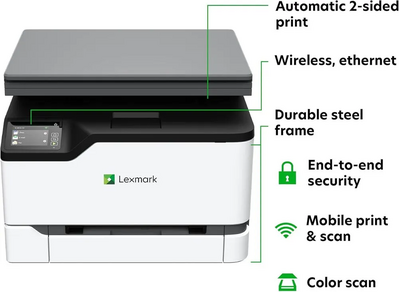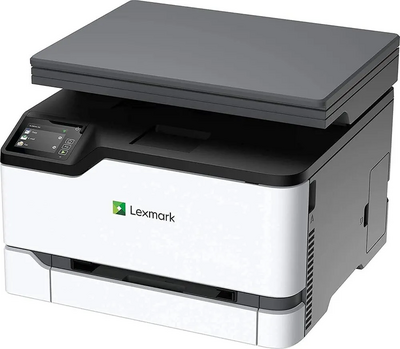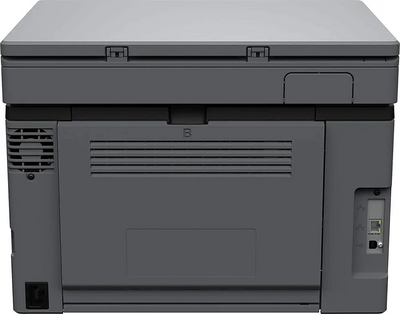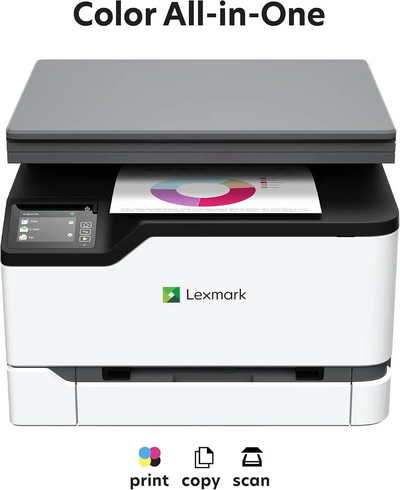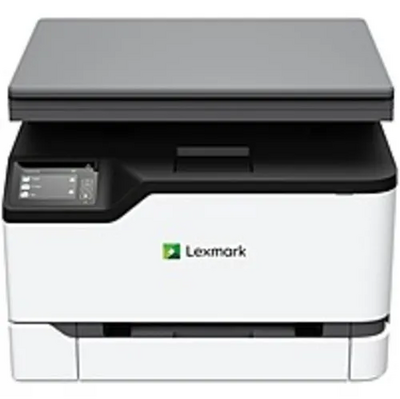Lexmark MC3224dwe
| Brand | Lexmark 2015 |
| Model | MC3224dwe |
| Released Year | 2015 |
| Type | Printers |
| Series | Mc |
| Controller Type | Android |
| Item Weight | 40.2 pounds |
| Maximum Media Size | 8.5 x 14 inch |
| Product Dimensions | 15.5"D x 16.2"W x 12.1"H |
| Status | Active |
Quick view
Overview
The Lexmark MC3224dwe is a compact multifunction color laser printer designed for small to medium office environments. It integrates print, copy, scan, and fax functionalities into a single device, enhancing office productivity. The printer supports print resolutions up to 1200 x 1200 dpi, delivering sharp and vibrant color prints. It features a print speed of up to 24 pages per minute (ppm) for both color and black-and-white outputs. The MC3224dwe comes equipped with an intuitive touchscreen interface, simplifying operation and workflow management. Connectivity options include USB, Ethernet, and Wi-Fi, ensuring versatile networking capabilities.
Specifications
| UPC | 734646679855 |
| Type | All-In-One Printer |
| Technology | Laser |
| Memory | 512 MB RAM |
| Output Type | Color |
| Maximum Resolution | 600 x 600 DPI |
| Model | MC3224dwe |
| Connectivity | USB 2.0, Ethernet, Wi-Fi 802.11 b/g/n |
| MPN | 40N9040 |
| Features | Scanner, Copier, Networkable, Fax, Duplex |
| Black Print Speed | 24 ppm |
| Product Line | Lexmark Mc |
| Printer Type | Color Laser Multifunction Printer |
| Functions | Print, Copy, Scan, Fax |
| Print Speed | Up to 24 ppm (Color and Black) |
| Print Resolution | Up to 1200 x 1200 dpi |
| Scan Resolution | Up to 600 x 600 dpi (optical) |
| Display | 4.3-inch color touchscreen |
| Processor | 800 MHz Dual-core processor |
| Paper Capacity | Standard 250-sheet input tray + 50-sheet multipurpose tray |
| Monthly Duty Cycle | Up to 30,000 pages |
| Supported Operating Systems | Windows, Mac OS, Linux |
| Dimensions | 403 x 421 x 364 mm (W x D x H) |
| Weight | 17.9 kg |
| Energy Star Certified | Yes |
| Toner Cartridges | Separate cartridges for Cyan, Magenta, Yellow, and Black |
| Product Dimensions | 15.5"D x 16.2"W x 12.1"H |
| Controller Type | Android |
| Maximum Media Size | 8.5 x 14 inch |
| Power Consumption | 385 Watts |
| Included Components | MC3224dwe Printer, Starter Toner Cartridge, Power Cord(s) |
| Print media | Paper (plain) |
| Scanner Type | Sheetfed |
| Max Input Sheet Capacity | 250 |
| Max Copy Speed (Black & White) | 24 ppm |
| Display Type | LCD |
| Compatible Devices | Laptops, PC |
| Sheet Size | 15.5 x 16.2 x 12.1 |
| Warranty Type | Limited Warranty |
| Dual-sided printing | Yes |
| Maximum copies per run | 250 |
| Wattage | 385 watts |
| Initial page print time | 2.5 seconds |
| Duplex | Automatic |
| Hardware Interface | Ethernet, USB 2.0 |
| Ink Color | Color |
| Additional Printer functions | Copy, Fax, Scan |
| Control Method | Touch |
| Compatible Cartridge | Lexmark cartridges compatible with part number 40N9040 |
| Output sheet capacity | 250 |
| Number of Trays | 1 |
| Processor Count | 2 |
| Series Number | 3200 |
| Number of USB 2 Ports | 1 |
| Total USB Ports | 1 |
| Specific Uses For Product | home office, small business, student use, office environments |
| Global Trade Identification Number | 00734646679855 |
| Memory Storage Capacity | 512 MB |
| Item Weight | 40.2 pounds |
| Item model number | MC3224dwe |
| Batteries | 1 Lithium Ion batteries required. |
| Is Discontinued By Manufacturer | No |
| Date First Available | July 16, 2019 |
| Manufacturer | Lexmark |
Images
Key Advantages
The MC3224dwe offers high-quality color output with professional-grade resolution suitable for various office tasks. Its multifunction design reduces the need for multiple devices, saving office space. The integration of wireless connectivity enables convenient mobile and remote printing. Its robust build quality ensures durability and reliable performance under moderate office usage. Energy Star certification highlights the printer's efficiency in power consumption. The user-friendly touchscreen panel streamlines device navigation and job management.
Limitations
While the MC3224dwe is feature-rich, its monthly duty cycle limits suitability for very high-volume printing environments. Initial toner cartridges may have limited page yields, requiring replacement for heavy use. It lacks advanced finishing options such as stapling or sorting, common in larger multifunction devices. The scanner's optical resolution is modest compared to standalone high-end scanners. Firmware updates are less frequent, which may affect compatibility with newer operating systems. Some users have reported occasional connectivity drop issues over Wi-Fi in congested network areas.
FAQ
What are the main functions of the Lexmark MC3224dwe?
The MC3224dwe is a multifunction printer that supports printing, copying, scanning, and faxing.
What print speeds does the MC3224dwe offer?
It offers print speeds up to 24 pages per minute for both color and black-and-white documents.
Does the printer support wireless connectivity?
Yes, the MC3224dwe supports Wi-Fi connectivity along with USB and Ethernet options.
Is the Lexmark MC3224dwe suitable for high-volume printing?
It is designed for small to medium office use and may not be ideal for very high-volume printing scenarios.
What is the maximum print resolution of this printer?
The maximum print resolution is up to 1200 x 1200 dpi.
Can the MC3224dwe scan documents?
Yes, it includes a scanner with color scanning capabilities.
Is the Lexmark MC3224dwe still being manufactured?
No, as of now, the MC3224dwe is not discontinued and remains available in some regions.
Disclaimer
The content on is provided for general informational purposes only. We do not guarantee the accuracy, completeness, or reliability of any information, specifications, or visuals presented on the site.
is not responsible for any content, images, or data uploaded or shared by users. Users are solely responsible for the content they submit.
We may include links to third-party websites for convenience. We do not endorse or take responsibility for the content or policies of any external sites.
Use of the site is at your own risk. Always verify critical information independently before making decisions based on content from this website.