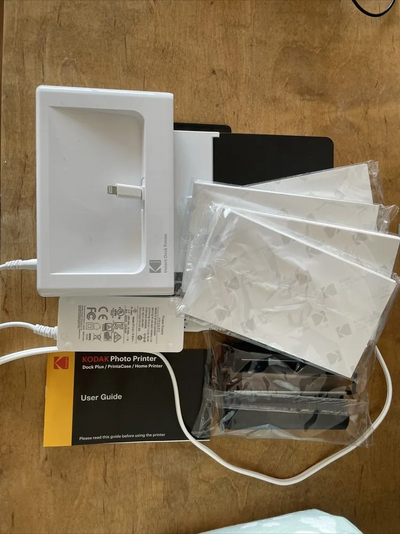KODAK PD450BT
| Brand | KODAK 2015 |
| Model | PD450BT |
| Released Year | 2015 |
| Type | Printers |
| Status | Active |
Quick view
Overview
The KODAK PD450BT is a compact and efficient office printer designed for small to medium-sized workgroups. It features reliable thermal printing technology optimized for fast and clear output. Connectivity options include Bluetooth, enabling wireless printing support for mobile and desktop devices. The printer supports compatible label media sizes to deliver quality printing in barcode labeling, address, and general office printing tasks. Power management is designed to offer low energy consumption during idle and operation modes. Its user interface provides straightforward control with minimal setup requirements.
Specifications
| MPN | PD450BT |
| UPC | 0192143003298 |
| Model | PD450BT |
| Technology | Thermal |
| Connectivity | Bluetooth 2.1 + EDR |
| Output Type | Color |
| Features | Portable |
| Input Type | Color |
| Supported Paper Size | A8 (52 x 74 mm), A7 (74 x 105 mm), A6 (105 x 148 mm) |
| Type | Digital Photo Printer |
| Item Length | 6.53in. |
| Item Height | 2.7in. |
| Item Width | 3.94in. |
| Printer Type | Thermal label and receipt printer |
| Print Speed | Up to 100 mm/sec |
| Print Resolution | 203 dpi (8 dots/mm) |
| Media Types | Thermal paper, labels, receipts |
| Media Width | 20mm to 60mm |
| Dimensions | 150 mm x 110 mm x 78 mm |
| Weight | Approx. 0.6 kg |
| Power Supply | DC 7.4V, 2A |
| Operating Temperature | 5°C to 40°C |
| Interface | Bluetooth only |
| Driver Support | Windows, limited Mac and Linux support |
| Display | No LCD display |
| Additional Features | Energy-saving mode, easy media loading |
Images
Key Advantages
KODAK PD450BT offers wireless Bluetooth connectivity, increasing flexibility for device placement and multi-user environments. The thermal print technology eliminates the need for ink, reducing operating costs and maintenance. It delivers high-resolution print quality suitable for barcode and office documents, ensuring clear output every time. Its compact size minimizes desk footprint, making it ideal for constrained office spaces. Energy-efficient design supports green office practices by reducing power consumption. Easy-to-load media mechanism reduces downtime during label or paper replacements.
Limitations
The printer does not support Wi-Fi connectivity, limiting network integration options. It is primarily designed for label and receipt printing rather than high-volume document printing, restricting its versatility. The model series is not clearly defined which may cause compatibility challenges with later accessories or replacement parts. There is limited information on advanced software support or driver availability for newer operating systems. It lacks built-in duplex printing functionality, so manual handling is necessary for double-sided prints. The absence of an LCD screen may limit real-time status feedback or error display.
FAQ
Does the KODAK PD450BT support wireless printing?
Yes, it supports Bluetooth wireless printing which allows mobile and desktop devices to connect without cables.
What types of media can the PD450BT printer handle?
The printer supports various label sizes and receipt papers optimized for thermal printing, typically used for barcode labels and office documentation.
Is the KODAK PD450BT suitable for high-volume printing tasks?
No, it is designed mainly for small to medium-sized print jobs such as label and receipt printing rather than continuous high-volume document printing.
Does it require ink or toner to print?
No, the PD450BT uses thermal print technology which does not require ink or toner cartridges.
Can the PD450BT printer connect to a Wi-Fi network?
No, it only supports Bluetooth for wireless connectivity and does not have built-in Wi-Fi.
Is the printer compatible with modern operating systems?
While basic drivers are available, advanced support for the latest operating systems may be limited; it's advisable to check Kodak's official site for updates.
Does the PD450BT have duplex (double-sided) printing capability?
No, it lacks duplex printing functionality; any double-sided printing must be done manually.
Disclaimer
The content on is provided for general informational purposes only. We do not guarantee the accuracy, completeness, or reliability of any information, specifications, or visuals presented on the site.
is not responsible for any content, images, or data uploaded or shared by users. Users are solely responsible for the content they submit.
We may include links to third-party websites for convenience. We do not endorse or take responsibility for the content or policies of any external sites.
Use of the site is at your own risk. Always verify critical information independently before making decisions based on content from this website.