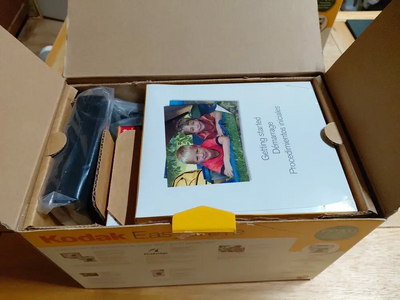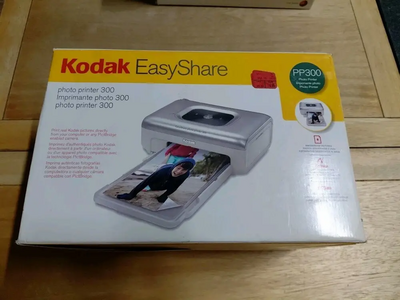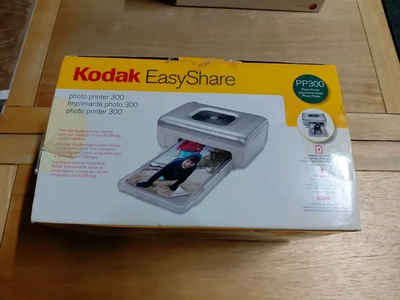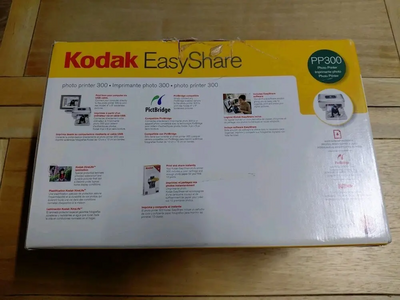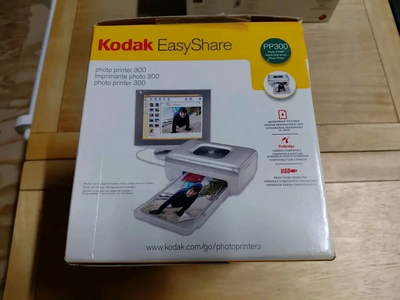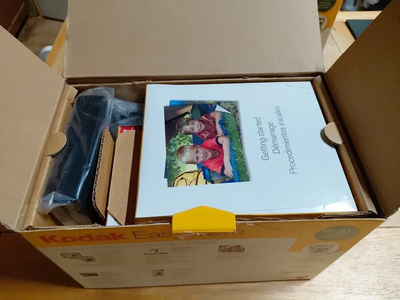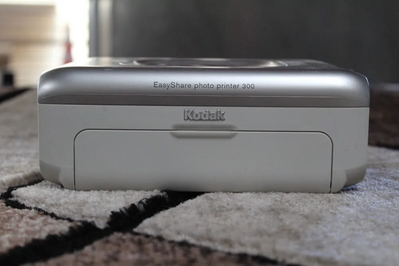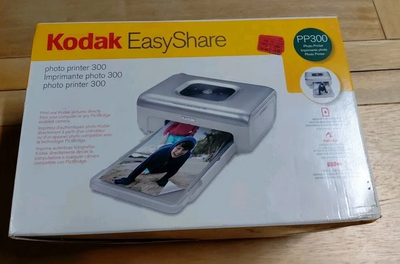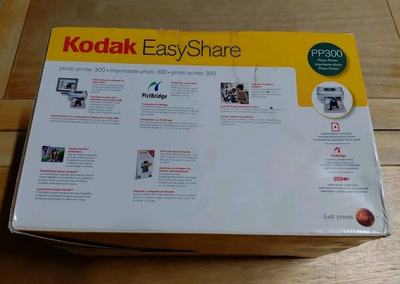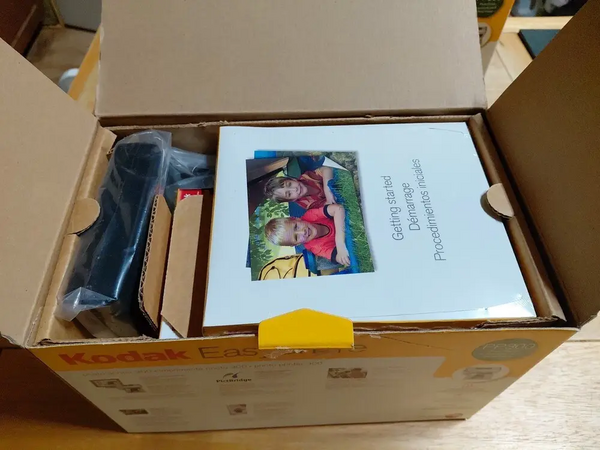
KODAK EASYSHARE 300
| Brand | KODAK 2010 |
| Model | PP300 |
| Released Year | 2010 |
| Type | Printers |
| Series | Easyshare |
| Status | Discontinued |
Quick view
Overview
The KODAK EASYSHARE 300 (model number PP300) is an office electronics printer designed for medium usage environments, offering reliable print quality. It supports dye-sublimation printing technology delivering high-resolution prints suitable for photo-quality document printing. The device features USB connectivity for straightforward integration with computers. Its print resolution can reach up to 300 dpi, ensuring sharp and vivid color output. Designed with a compact footprint, it optimizes office space without compromising performance levels. The printer supports various media sizes and types, enhancing its versatility for different office printing needs.
Specifications
| MPN | PP300 |
| UPC | 0041778880340, 0041778356210 |
| Model | EASYSHARE 300 |
| Technology | Thermal |
| Connectivity | PictBridge, USB 2.0 |
| Output Type | Color |
| Type | Digital Photo Printer |
| Product Line | Kodak EasyShare |
| Weight | 2.44lb. |
| Depth | 3.3in |
| Height | 7.4in |
| Width | 13.1in |
| Platform | M·A·C, PC Products |
| Extend Printer Technology | Thermal Transfer |
| Direct Printing Capabilities | Print Photos Without a PC |
| Computer Operating System | Microsoft Windows XP Home, Microsoft Windows 2000, Microsoft Windows 98, Microsoft Windows Millennium Edition, Microsoft Windows 98sec. Edition, Apple Mac OS X |
| Form Factor | Desktop |
| Media Type | Photo Paper |
| Printers Special Features | Borderless Printing |
| Black Print Speed | 90 Sec/Print |
| First Page Out Time | 120 Seconds |
| Print Technology | Dye Sublimation |
| Max Print Resolution | 300 dpi |
| Media Sizes Supported | 4x6 inch photo paper, other photo sizes |
| Print Speed | Approx. 30 seconds per 4x6 print |
| Power Consumption | Standby 12W, Operating 60W |
| Dimensions | 230 x 150 x 100 mm |
| Color Support | Full color |
| Paper Capacity | Supports single sheet feed |
| Operating Systems Supported | Windows XP/7/10, Mac OS X |
| Discontinued | Yes |
| Input Type | Color |
| Color Depth | 24 Bit |
| Manufacturer Warranty | None |
| Custom Bundle | No |
| Features | Portable |
| Country/Region of Manufacture | China |
| Supported Paper Size | A4 (210 x 297 mm) |
Images
Key Advantages
The EASYSHARE 300 is praised for its excellent color accuracy and photo-realistic print capabilities. The use of dye-sublimation technology enables smooth gradations without visible pixels or banding. Its compact design makes it convenient for limited-office spaces. The model provides quick print speeds for small to medium volume tasks, improving office productivity. Easy-to-use control interfaces simplify operation for users without technical backgrounds. Additionally, its energy-efficient operation contributes to lower power consumption.
Limitations
The printer is primarily specialized for photo paper types and may not perform optimally with plain paper. Limited connectivity options (USB only) restrict network sharing capabilities. There is no wireless printing support, which limits mobile device integration. The print speed may not be adequate for high-volume office demands. Consumable costs, especially the dye ribbons and photo paper, can be relatively high over time. The absence of multifunction capabilities such as scanning or copying limits its use as a one-stop office machine.
FAQ
What printing technology does the KODAK EASYSHARE 300 use?
The KODAK EASYSHARE 300 uses dye-sublimation printing technology, which produces high-quality photo-realistic prints.
What is the maximum print resolution of the EASYSHARE 300?
It can print at a maximum resolution of 300 dots per inch (dpi).
Does the EASYSHARE 300 support wireless printing?
No, the printer only supports USB connectivity and does not have wireless printing capabilities.
Is the KODAK EASYSHARE 300 still in production?
No, the model has been discontinued and is no longer produced by Kodak.
What types of paper are compatible with the EASYSHARE 300?
It is optimized for photo paper and supports various media sizes suitable for office photo printing.
Can the EASYSHARE 300 print on plain paper?
While it can print on plain paper, the best print quality is achieved on photo paper designed for dye-sublimation printers.
Does the EASYSHARE 300 have multifunction capabilities?
No, it is a dedicated printer without scanning or copying functions.
Disclaimer
The content on is provided for general informational purposes only. We do not guarantee the accuracy, completeness, or reliability of any information, specifications, or visuals presented on the site.
is not responsible for any content, images, or data uploaded or shared by users. Users are solely responsible for the content they submit.
We may include links to third-party websites for convenience. We do not endorse or take responsibility for the content or policies of any external sites.
Use of the site is at your own risk. Always verify critical information independently before making decisions based on content from this website.