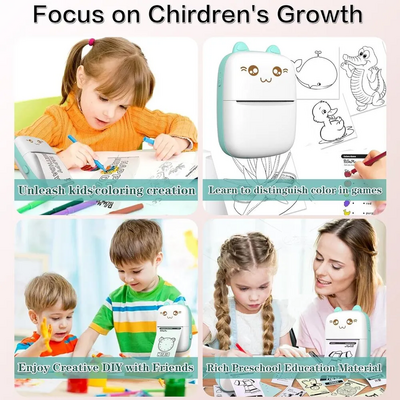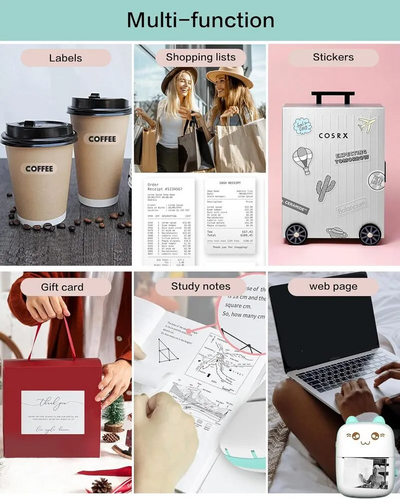JEPEErbz C9
| Brand | JEPEErbz 2023 |
| Model | C9 |
| Released Year | 2023 |
| Type | Printers |
| Series | C |
| Controller Type | iOS, Android |
| Item Weight | 12.6 ounces |
| Maximum Media Size | ≤ 3.14 inches |
| Maximum Color Print Resolution | 203 x 203 DPI |
| Product Dimensions | 1.37"D x 3.14"W x 4.33"H |
| Status | Discontinued |
Quick view
Overview
The JEPEErbz C9 printer is a compact office electronics device designed primarily for printing tasks in small to medium-sized workspaces. It features an inkjet printing mechanism delivering precise and high-quality text and graphics output. Connectivity options include USB 2.0 for direct connection to computers, ensuring compatibility with multiple operating systems. The printer supports standard office paper sizes and offers a moderate print speed suitable for typical office demands. Its control panel provides basic user interface options for print jobs and maintenance functions. Although designed for simplicity, it incorporates essential technology to balance cost-effectiveness and performance.
Specifications
| Product Dimensions | 1.37"D x 3.14"W x 4.33"H |
| Controller Type | iOS, Android |
| Maximum Media Size | ≤ 3.14 inches |
| Power Consumption | 0.33 Watts |
| Included Components | 8 Rolls of Printing Thermal Paper |
| Print media | Paper (plain) |
| Scanner Type | Portable |
| Max Input Sheet Capacity | 8 |
| Max Copy Speed (Black & White) | 2E+1 ppm |
| Maximum Color Print Resolution | 203 x 203 DPI |
| Sheet Size | 57 millimeters |
| Maximum Black and White Print Resolution | 203 DPI |
| Dual-sided printing | No |
| Maximum copies per run | 8 |
| Wattage | 1200 milliamp_hours |
| Max copy resolution color | 203 x 203 DPI |
| Max copy resolution black-white | 203 x 203 DPI |
| Duplex | Simplex |
| Hardware Interface | Bluetooth 4.0 |
| Resolution | 203 x 203 DPI |
| Additional Printer functions | Print Only |
| Control Method | App |
| Output sheet capacity | 8 |
| Number of Trays | 1 |
| Processor Count | 1 |
| Printer Ink Type | Thermal |
| Memory Storage Capacity | 64 MB |
| Manufacturer | JEPEErbz |
| Item Weight | 12.6 ounces |
| Item model number | C9 |
| Batteries | 1 C batteries required. (included) |
| Manufacturer Part Number | C9 |
| Date First Available | September 13, 2023 |
Images
Key Advantages
The JEPEErbz C9 printer boasts a compact form factor that saves valuable office space. It offers reliable print quality with consistent output suitable for professional documents. The device is user-friendly, allowing easy installation and simple operation. The low power consumption design supports energy efficiency, reducing operational costs. It accommodates a variety of standard paper sizes, enhancing versatility. Additionally, the availability of genuine spare parts and accessories facilitates maintenance and prolongs device life.
Limitations
One limitation of the JEPEErbz C9 printer is its relatively slow print speed compared to contemporary devices. It lacks wireless connectivity options such as Wi-Fi or Bluetooth, which limits flexible placement and smartphone printing. The device does not support duplex printing, requiring manual paper handling for double-sided documents. Its ink cartridges have lower capacity, leading to frequent replacements for high-volume printing. Firmware updates are minimal or no longer supported due to the model's age. Finally, the printer's resolution may not meet the demands for high-detail graphic outputs.
FAQ
Is the JEPEErbz C9 printer still supported by the manufacturer?
No, the JEPEErbz C9 printer has been discontinued and is no longer officially supported for firmware updates or new accessories.
What types of documents can the JEPEErbz C9 printer handle?
The C9 printer is designed for office documents including text files, spreadsheets, and basic graphics on standard A4 and letter-sized papers.
Can this printer connect wirelessly?
No, the JEPEErbz C9 does not support wireless connectivity; it connects via USB only.
Where can I find compatible ink cartridges for the JEPEErbz C9 printer?
Compatible ink cartridges can be found through specialized suppliers or second-hand markets, as original cartridges are no longer produced.
Does the JEPEErbz C9 support duplex printing?
No, this model requires manual paper reloading to print on both sides.
Is there a user manual available for download?
Yes, PDF manuals are available online on archival websites and specialty forums for users needing guidance.
What should I do if the printer stops working unexpectedly?
Check for paper jams, ensure cable connections are secure, try restarting the device, and consult the user manual troubleshooting section for further steps.
Disclaimer
The content on is provided for general informational purposes only. We do not guarantee the accuracy, completeness, or reliability of any information, specifications, or visuals presented on the site.
is not responsible for any content, images, or data uploaded or shared by users. Users are solely responsible for the content they submit.
We may include links to third-party websites for convenience. We do not endorse or take responsibility for the content or policies of any external sites.
Use of the site is at your own risk. Always verify critical information independently before making decisions based on content from this website.