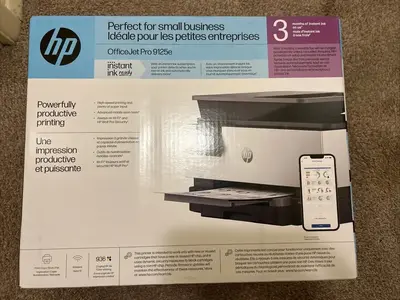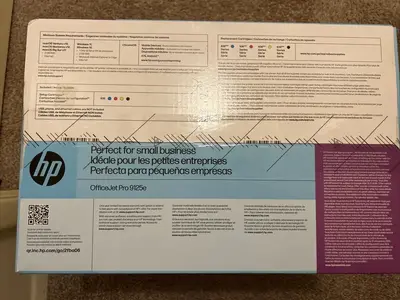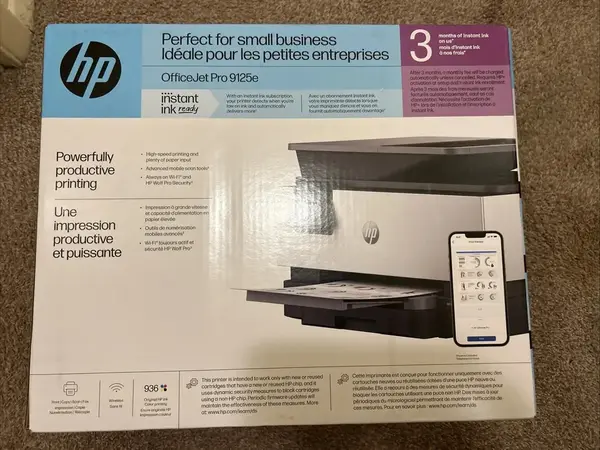
HP Officejet pro 9125e
| Brand | HP 2017 |
| Model | 403X0A#B1H, 403X0AB1H |
| Released Year | 2017 |
| Type | Printers |
| Series | Officejet pro |
| Status | Active |
Quick view
Overview
The HP OfficeJet Pro 9125e is an all-in-one inkjet printer designed for office environments, supporting printing, scanning, copying, and faxing functionalities. It features a print speed of up to 22 pages per minute in black and 18 pages per minute in color, utilizing HP's thermal inkjet technology for high-quality output. The device supports automatic two-sided (duplex) printing to improve paper efficiency and reduce waste. Connectivity options include USB 2.0, Ethernet, and wireless 802.11b/g/n, enabling versatile integration with office networks and mobile devices. The printer is equipped with a 2.65-inch color touchscreen for easy operation and supports mobile printing via HP Smart app, Apple AirPrint, and Google Cloud Print. The input tray capacity accommodates up to 250 sheets, making it suitable for medium-volume office tasks.
Specifications
| Supported Scanning Sizes | A4 (210 x 297 mm) |
| Grayscale Depth | 8 Bit |
| Color Depth | 24 Bit |
| Output Type | Color |
| Memory | 512 MB |
| Custom Bundle | No |
| MPN | 403X0A#B1H, 403X0AB1H |
| Item Length | 17.3 |
| Technology | Inkjet |
| Manufacturer Warranty | 1 Year |
| Item Height | 10.94 |
| Features |
|
| Item Width | 13.48 |
| Input Type | Color |
| Supported Paper Size |
|
| Type | All-In-One Printer |
| Maximum Resolution | 1200 x 1200 DPI |
| Image Sensor | Contact Image Sensor (CIS) |
| Model | HP OfficeJet Pro 9125e |
| Connectivity | USB 2.0, Ethernet, Wireless 802.11b/g/n |
| Scanning Resolution | 1200x1200 DPI |
| Black Print Speed |
|
| Product Line | HP OfficeJet Pro |
| UPC | 196337284807 |
| Print Technology | Thermal Inkjet |
| Functions | Print, Scan, Copy, Fax |
| Print Speed Black (ISO) | Up to 22 ppm |
| Print Speed Color (ISO) | Up to 18 ppm |
| Print Resolution | Up to 1200 x 1200 rendered dpi |
| Scan Resolution Optical | Up to 1200 dpi |
| Display | 2.65-inch color touchscreen |
| Paper Handling Input Tray | Up to 250 sheets |
| Automatic Duplex | Yes |
| Mobile Printing | HP Smart app, Apple AirPrint, Google Cloud Print |
| Duty Cycle | Up to 25,000 pages per month |
| Dimensions (W x D x H) | 18.7 x 15.4 x 13.5 inches |
| Weight | 18.4 lbs |
| Recommended Monthly Volume | 250 to 2,000 pages |
Images
Key Advantages
The HP OfficeJet Pro 9125e offers fast print speeds comparable to laser printers while maintaining the cost benefits of inkjet technology. Its robust connectivity options make it highly adaptable for office network environments and remote printing. The automatic duplex feature significantly reduces paper consumption, promoting environmental friendliness. The intuitive touchscreen interface simplifies printer management and access to functions. Additionally, the device supports a wide range of paper sizes and types, enhancing productivity across various document types. HP's Smart app support allows easy setup, monitoring, and mobile printing, making it user-friendly for modern office workflows.
Limitations
Despite its advantages, the OfficeJet Pro 9125e's ink cartridges can be relatively costly compared to some laser printer toners, leading to higher running costs over time. The printer is bulkier than some other models, requiring more desk space. Print resolution, while adequate for office documents and graphics, may not satisfy users needing high-resolution photo prints. The initial setup can be complex for users unfamiliar with network configurations. Scanner resolution is modest and may not meet the demands of high-quality image scanning. Occasionally, firmware updates can impact usability if not managed properly.
FAQ
What are the main functions of the HP OfficeJet Pro 9125e?
It supports printing, scanning, copying, and faxing, making it a versatile all-in-one office printer.
Does the OfficeJet Pro 9125e support wireless printing?
Yes, it supports wireless printing via Wi-Fi and mobile printing through HP Smart app, Apple AirPrint, and Google Cloud Print.
What is the print speed of this printer?
It can print up to 22 pages per minute in black and 18 pages per minute in color under normal conditions.
Can the HP OfficeJet Pro 9125e perform duplex printing?
Yes, it supports automatic two-sided duplex printing.
What is the maximum paper capacity of the input tray?
The input tray can hold up to 250 sheets of standard paper.
Is this printer suitable for high-quality photo printing?
While it produces decent photo prints, it is primarily designed for office document printing and may not meet professional photo quality standards.
Is the HP OfficeJet Pro 9125e still available for purchase?
Yes, as of now, it has not been discontinued and remains available through various retailers.
Disclaimer
The content on is provided for general informational purposes only. We do not guarantee the accuracy, completeness, or reliability of any information, specifications, or visuals presented on the site.
is not responsible for any content, images, or data uploaded or shared by users. Users are solely responsible for the content they submit.
We may include links to third-party websites for convenience. We do not endorse or take responsibility for the content or policies of any external sites.
Use of the site is at your own risk. Always verify critical information independently before making decisions based on content from this website.