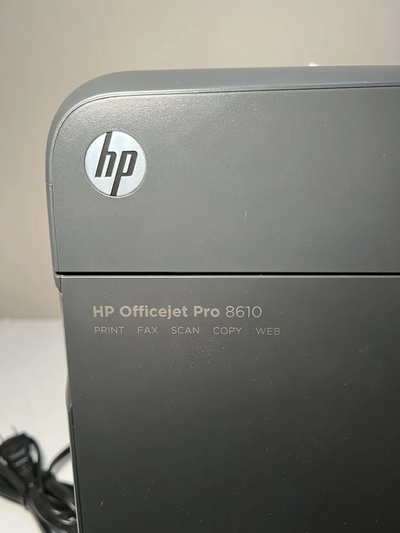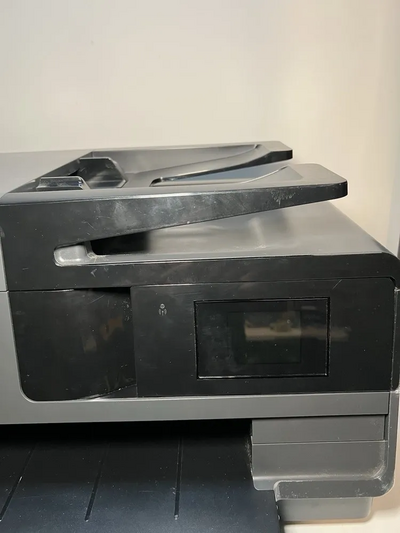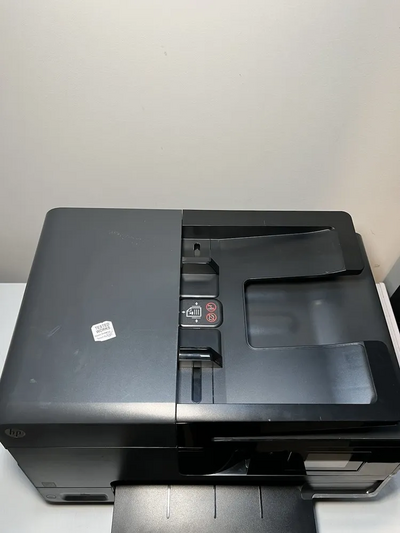HP OfficeJet Pro 8600 N911
| Brand | HP 2011 |
| Model | CM749A |
| Released Year | 2011 |
| Type | Printers |
| Series | Officejet |
| Status | Discontinued |
Quick view
Overview
The HP OfficeJet Pro 8600 N911 (CM749A) is an all-in-one color inkjet printer designed for office productivity. It supports printing, scanning, copying, and faxing capabilities within a single compact device. The printer utilizes HP's thermal inkjet technology with individual ink cartridges for efficient color management. It features a maximum print resolution of up to 4800 x 1200 optimized dpi for producing high-quality color and black-and-white documents. Equipped with an automatic document feeder (ADF) and duplex printing, it supports both single-pass scanning and two-sided printing to save time and paper. Connectivity options include Ethernet, USB 2.0, and wireless networking for flexible integration in office environments.
Specifications
| MPN | CM749A |
| UPC | 0886111615582 |
| Model | OfficeJet Pro 8600 N911 |
| Technology | Inkjet |
| Connectivity | USB 2.0, Ethernet, Wi-Fi 802.11b/g/n |
| Output Type | Color |
| Type | All-In-One Printer |
| Product Line | HP Officejet |
| Weight | 20.4 lbs |
| Depth | 16.3in |
| Height | 12.4in |
| Width | 19.4in |
| Platform | M·A·C, Linux, PC Products, Windows |
| Fax Speed | 33.6 kbps |
| Duplex Printout | Standard Printer |
| Extend Printer Technology | Thermal Inkjet |
| Installed RAM | 128MB |
| Energy Star | With Energy Star |
| Color Print Speed Up to | 32pPM |
| Black Copying Speed Up to | 35pPM |
| Scanner Shape | Flatbed Scanner |
| Computer Operating System | Microsoft Windows 7, Apple Mac Os X 10.5.6, Apple Mac OS X 10.5 |
| Memory Card Compatibility | Magicgate Memory Stick, MultiMediaCard, Memory Stick Duo, Memory Stick, Memory Stick PRO, MiniSD, Memory Stick PRO Duo, microSD, SDHC, Secure Digital (Sd) |
| Color Copy Speed Up to | 1.5pPM |
| Fax Features Supported | Automatic Redial, 99 Fax Speed Dial, Delayed Faxing, Fax Forward to E-Mail, Color Fax |
| Form Factor | Desktop, Stationary |
| Media Type | Envelopes, Labels, Plain Paper |
| Scanner Resolution | 4800x4800DPI |
| Printers Special Features | Embedded Web Server, Borderless Printing, Digital Send to Network Folder |
| Panel | Touch Screen |
| Max Resolution (Bw) | 1200x600DPI |
| Max Resolution (Color) | 4800x1200DPI |
| Max Media Size | 8.5x11.7in |
| Paper Size | Letter, A4, Legal, Envelope |
| Internal Hard Drive Size | 128MB |
| Black Print Speed | 35ppm |
| Media Capacity | 250 Sheets |
| First Page Out Time | 14 Seconds |
| Printer Type | Color Inkjet All-in-One |
| Functions | Print, Scan, Copy, Fax |
| Print Speed (Black) | Up to 16 ppm |
| Print Speed (Color) | Up to 10 ppm |
| Print Resolution | Up to 4800 x 1200 optimized dpi |
| Scanner Type | Flatbed with ADF |
| Scan Resolution | Up to 1200 dpi optical |
| Copy Resolution | 600 dpi |
| Paper Handling | Automatic duplexing, 250-sheet input tray, 50-sheet ADF |
| Display | 2.65-inch color touchscreen |
| Operating Systems Supported | Windows, Mac OS, Linux (limited support) |
| Dimensions (WxDxH) | 18.3 x 16.97 x 10.28 inches |
| Power Consumption | 26 watts (printing), 2.8 watts (sleep mode) |
| Monthly Duty Cycle | Up to 25,000 pages |
| Recommended Monthly Volume | Up to 1,500 pages |
Images
Key Advantages
The OfficeJet Pro 8600 delivers fast printing speeds of up to 16 ppm black and 10 ppm color, suitable for busy office workflows. Its high resolution ensures crisp text and vibrant images on documents and photos. The all-in-one design with copying, scanning, and faxing functions allows for space-saving convenience. The automatic duplex printing and scanning features reduce manual handling, enhancing productivity and reducing paper use. Integration with HP's ePrint and mobile printing technologies enables printing from smartphones and tablets. Additionally, its compatibility with various operating systems and protocols supports easy setup in mixed environments.
Limitations
The OfficeJet Pro 8600 uses ink cartridges which can be more costly over time compared to toner-based laser printers. Its print speed, while efficient for inkjet standards, is slower than many laser counterparts for high volume printing. The device may require frequent maintenance such as printhead cleaning if not used regularly. Network setup could be complex for some users depending on office IT infrastructure. The scanner resolution is adequate but not suited for high-end graphic or photographic scanning needs. Firmware updates and driver support have diminished over time as the model has been succeeded by newer versions, limiting compatibility with the latest operating systems.
FAQ
What printing technology does the HP OfficeJet Pro 8600 use?
It uses HP's thermal inkjet technology with individual ink cartridges.
Does this model support duplex printing?
Yes, it has automatic duplex printing capability.
Can I connect the printer wirelessly?
Yes, the OfficeJet Pro 8600 includes wireless networking support.
What is the maximum print resolution?
Up to 4800 x 1200 optimized dpi.
Is this printer suitable for high-volume printing?
It is suitable for moderate office use but may be slower than laser printers for very high-volume tasks.
Does this printer have fax functionality?
Yes, it includes fax capabilities as part of its all-in-one features.
Are there mobile printing options available?
Yes, it supports HP ePrint and other mobile printing solutions.
Disclaimer
The content on is provided for general informational purposes only. We do not guarantee the accuracy, completeness, or reliability of any information, specifications, or visuals presented on the site.
is not responsible for any content, images, or data uploaded or shared by users. Users are solely responsible for the content they submit.
We may include links to third-party websites for convenience. We do not endorse or take responsibility for the content or policies of any external sites.
Use of the site is at your own risk. Always verify critical information independently before making decisions based on content from this website.