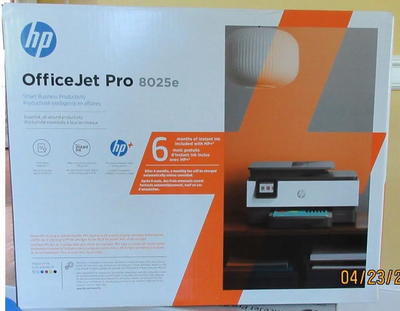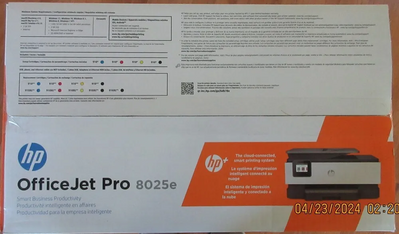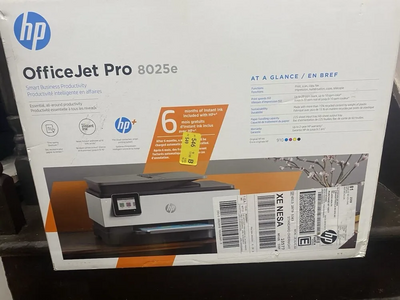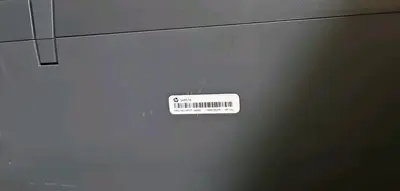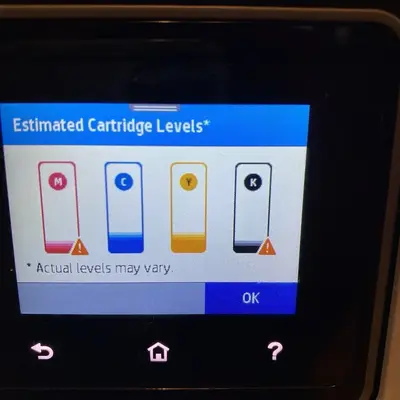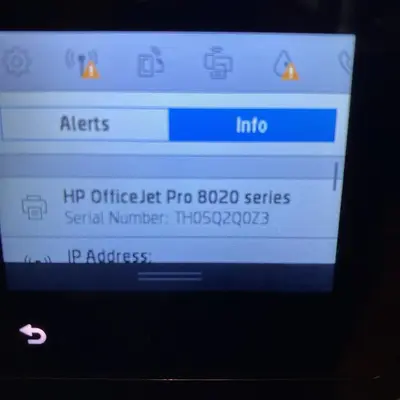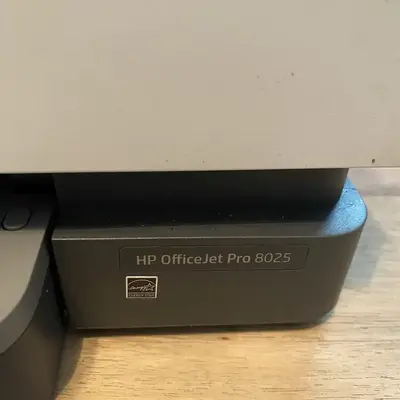HP Officejet pro 8025e
| Brand | HP 2020 |
| Model | 1K7K3A#B1H |
| Released Year | 2020 |
| Type | Printers |
| Series | Officejet pro |
| Status | Active |
Quick view
Overview
The HP OfficeJet Pro 8025e is an inkjet multifunction printer designed for small to medium-sized office environments. It supports printing, scanning, copying, and faxing with wireless connectivity options such as Wi-Fi and Bluetooth for easy mobile and cloud printing. The printer features HP's thermal inkjet technology, combining precise print heads and high-quality ink for sharp text and vibrant color images. Its 4800 x 1200 optimized dpi print resolution ensures professional-quality output, while the automatic two-sided printing feature helps reduce paper usage. Additionally, the device integrates with HP Smart app enabling remote control and monitoring. Its paper handling includes a 225-sheet input tray and supports a variety of media sizes and types suitable for diverse office tasks.
The OfficeJet Pro 8025e offers an intuitive 2.65-inch touchscreen interface to simplify operation and menu navigation. It supports mobile printing standards like Apple AirPrint and Mopria Certified for Android devices, ensuring broad compatibility. The printer utilizes individual ink cartridges, allowing cost-efficient replacement of only depleted colors. It offers print speeds up to 20 pages per minute for black and 10 pages per minute for color, balancing speed and quality.
Connectivity extends beyond Wi-Fi with USB port support for direct wired connections. The compact design fits well in office spaces, integrating multiple functions in one device to reduce desktop clutter. Security features include secure boot and device management tools to safeguard sensitive documents. Overall, the HP OfficeJet Pro 8025e is engineered for productivity, convenience, and efficient printing solutions in office environments.
Specifications
| MPN | 1K7K3A#B1H |
| UPC | 0195122441593 |
| Model | HP OfficeJet Pro 8025e |
| Memory | 256 MB |
| Technology | Inkjet, Thermal |
| Image Sensor | Contact Image Sensor (CIS) |
| Connectivity | Wireless, Ethernet (RJ-11), Ethernet (RJ-45), USB 2.0 |
| Scanning Resolution | 1200x1200 DPI |
| Grayscale Depth | 24 Bit |
| Output Type | Color |
| Features | Scanner, Copier, Networkable, Fax, Duplex |
| Type | All-In-One Printer |
| Maximum Resolution | 4800 x 1200 DPI |
| Black Print Speed | 20 ppm |
| Product Line | HP OfficeJet Pro |
| Printer Type | Color Inkjet Multifunction |
| Functions | Print, Copy, Scan, Fax |
| Print Resolution | Up to 4800 x 1200 optimized dpi |
| Print Speed Black | Up to 20 ppm |
| Print Speed Color | Up to 10 ppm |
| Display | 2.65 inch color touchscreen |
| Paper Input Capacity | 225 sheets |
| Automatic Duplex | Yes |
| Supported Media Sizes | Letter, Legal, A4, envelopes, cards, photo sizes |
| Mobile Printing | HP Smart app, Apple AirPrint, Mopria |
| Ink Cartridges | Individual cartridges (Black, Cyan, Magenta, Yellow) |
| Dimensions (W x D x H) | 17.31 x 14.38 x 9.54 inches |
| Weight | 16.75 lbs |
| Operating System Compatibility | Windows, macOS, Linux |
| Input Type | Color |
| Supported Paper Size |
|
| Color Depth | 24 Bit |
| Print Technology | Inkjet |
| Manufacturer Warranty | None |
| Country/Region of Manufacture | Thailand |
Images
Key Advantages
The OfficeJet Pro 8025e delivers excellent print quality with up to 4800 x 1200 dpi resolution, producing professional documents and vibrant color images. Its multifunction capability includes scanning, copying, and faxing, enhancing office efficiency. Wireless connectivity via Wi-Fi and Bluetooth enables flexible printing from multiple devices and mobile apps. The 2.65-inch color touchscreen provides an easy and intuitive user interface for seamless operation. Automatic two-sided printing saves paper and reduces operating costs. It supports a wide range of media types and sizes, making it versatile for diverse office needs.
Limitations
While the OfficeJet Pro 8025e offers good print speeds, it is slower than some laser printers, especially in high-volume environments. The inkjet cartridges can be more costly per page compared to laser toner cartridges. The paper input capacity of 225 sheets is modest and may require frequent refilling in busy offices. It lacks an Ethernet port, limiting wired network connectivity options. Fax functionality is present but less advanced compared to standalone fax machines. Also, this model may encounter occasional Wi-Fi connectivity issues depending on network settings and conditions.
FAQ
What is the print speed of the HP OfficeJet Pro 8025e?
The printer can print up to 20 pages per minute in black and white and up to 10 pages per minute in color.
Does the OfficeJet Pro 8025e support wireless printing?
Yes, it supports Wi-Fi and Bluetooth connectivity, enabling wireless printing from computers, smartphones, and tablets.
What types of media can the printer handle?
It supports various media types including plain paper, photo paper, envelopes, labels, and cardstock up to standard office sizes.
Is automatic duplex printing available?
Yes, the OfficeJet Pro 8025e includes automatic two-sided printing to save paper and reduce waste.
Can I scan and fax documents with this printer?
Yes, it is a multifunction device that supports scanning, copying, and faxing functions.
What is the paper input capacity of this printer?
The input tray holds up to 225 sheets of paper.
Is the printer compatible with mobile printing apps?
Yes, it works with the HP Smart app, Apple AirPrint, Mopria Certified services, and other mobile printing options.
Disclaimer
The content on is provided for general informational purposes only. We do not guarantee the accuracy, completeness, or reliability of any information, specifications, or visuals presented on the site.
is not responsible for any content, images, or data uploaded or shared by users. Users are solely responsible for the content they submit.
We may include links to third-party websites for convenience. We do not endorse or take responsibility for the content or policies of any external sites.
Use of the site is at your own risk. Always verify critical information independently before making decisions based on content from this website.