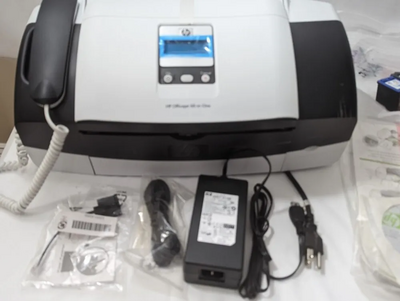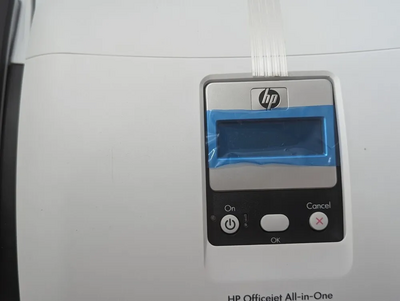HP Officejet j3680
| Brand | HP 2009 |
| Model | CB071AAKY, CB071AA2L |
| Released Year | 2009 |
| Type | Printers |
| Series | Officejet |
| Status | Discontinued |
Quick view
Overview
The HP Officejet J3680 is an all-in-one printer designed for small office and home office environments. It integrates printing, scanning, and copying functionalities into a single device, utilizing thermal inkjet technology. The device supports resolutions up to 4800 x 1200 optimized dpi for color printing and 1200 x 1200 rendered dpi for black and white prints, ensuring high-quality outputs. It features a flatbed scanner with optical resolution of 1200 x 2400 dpi for accurate image capture. The printer supports multiple paper sizes and types, enhancing versatility for various printing needs. Connectivity is provided through USB 2.0 interface, and it includes a 100-sheet input tray to handle moderate print volumes efficiently.
Specifications
| MPN | CB071AAKY, CB071AA2L |
| UPC | 0883585410927, 0883585524594 |
| Model | HP Officejet J3680 |
| Supported Scanning Sizes | A4 (210 x 297 mm) |
| Memory | 16 MB |
| Technology | Inkjet |
| Image Sensor | Contact Image Sensor (CIS) |
| Connectivity | USB 2.0 |
| Grayscale Depth | 48 Bit |
| Color Depth | 48 Bit |
| Output Type | Color |
| Features | Scanner, Copier, Networkable, Fax |
| Input Type | Color |
| Supported Paper Size | A4 (210 x 297 mm) |
| Type | All-In-One Printer |
| Maximum Resolution | 1200 x 1200 DPI |
| Black Print Speed | 20 ppm |
| Product Line | HP Officejet |
| Printer Type | Inkjet, all-in-one (print, scan, copy) |
| Print Technology | Thermal Inkjet |
| Print Resolution | Up to 4800 x 1200 optimized dpi (color), 1200 x 1200 rendered dpi (black) |
| Print Speed | Up to 15 ppm (black), slower for color |
| Scanner Type | Flatbed |
| Scanner Resolution | Optical 1200 x 2400 dpi |
| Copy Speed | Similar to print speed |
| Monthly Duty Cycle | Up to 3000 pages |
| Input Tray Capacity | 100 sheets |
| Output Tray Capacity | Up to 25 sheets |
| Supported Media Sizes | Letter, Legal, Executive, A4, A5, B5, envelopes |
| Supported Media Types | Plain paper, photo paper, envelopes, labels |
| Display | 2-line LCD |
| Power Consumption | Approx. 20 watts printing |
| Dimensions | 17.59 x 16.93 x 6.06 inches (W x D x H) |
| Weight | Approx. 8.0 kg (17.6 lbs) |
| Operating Systems Supported | Windows XP/Vista/7/8, Mac OSX (limited support) |
Images
Key Advantages
The all-in-one functionality integrates printing, scanning, and copying, reducing the need for multiple devices. High color print resolution provides vibrant and sharp images suitable for professional documents. A swift output speed of up to 15 pages per minute in black and white helps increase productivity. The flatbed scanner supports high optical resolution, ideal for capturing detailed images and documents. The device includes multiple media compatibility, accommodating various paper types and sizes for flexible usage. Compact design with a moderate footprint makes it appropriate for office desks with limited space.
Limitations
The printer lacks wireless connectivity options such as Wi-Fi or Ethernet, limiting network flexibility. Print speed can be slower compared to some more recent models, especially for color prints. The maximum monthly duty cycle is relatively low, suitable mostly for low to medium volume users. The scanner does not support automatic document feeding, requiring manual placement of each page for scanning or copying. Ink costs may be higher compared to laser printers, affecting overall operating expenses. The model is somewhat dated, meaning driver and software updates may be limited or challenging to obtain on the latest operating systems.
FAQ
Does the HP Officejet J3680 support wireless printing?
No, the HP Officejet J3680 does not support wireless or network printing; it only includes USB 2.0 connectivity.
What are the print speeds of the Officejet J3680?
The printer offers speeds up to approximately 15 pages per minute for black and white prints and lower speeds for color prints.
Can the Officejet J3680 scan multiple pages automatically?
No, it has a flatbed scanner without an automatic document feeder, so pages must be scanned one by one manually.
Is the HP Officejet J3680 suitable for high volume printing?
The device is best suited for low to medium volume printing due to its monthly duty cycle limits and print speed.
What types of media can the Officejet J3680 handle?
It supports various media types including plain paper, photo paper, envelopes, and labels in multiple sizes.
Are replacement cartridges widely available for this model?
Cartridges compatible with the Officejet J3680 are still available but may be less common due to the model's discontinued status.
Is the HP Officejet J3680 compatible with the latest operating systems?
Driver support may be limited for the newest operating systems; users might need to use generic drivers or compatibility modes.
Disclaimer
The content on is provided for general informational purposes only. We do not guarantee the accuracy, completeness, or reliability of any information, specifications, or visuals presented on the site.
is not responsible for any content, images, or data uploaded or shared by users. Users are solely responsible for the content they submit.
We may include links to third-party websites for convenience. We do not endorse or take responsibility for the content or policies of any external sites.
Use of the site is at your own risk. Always verify critical information independently before making decisions based on content from this website.