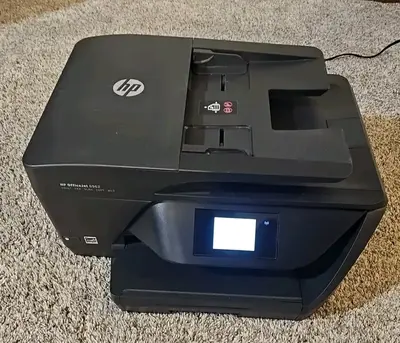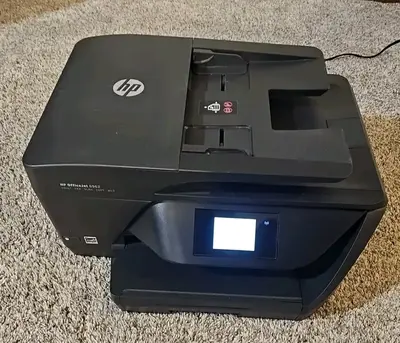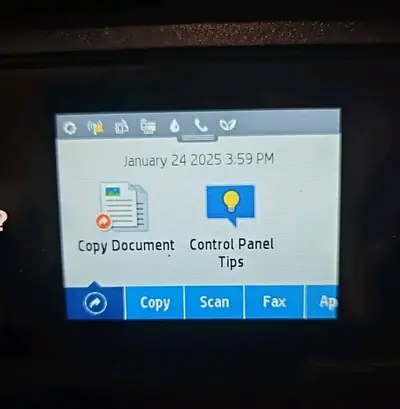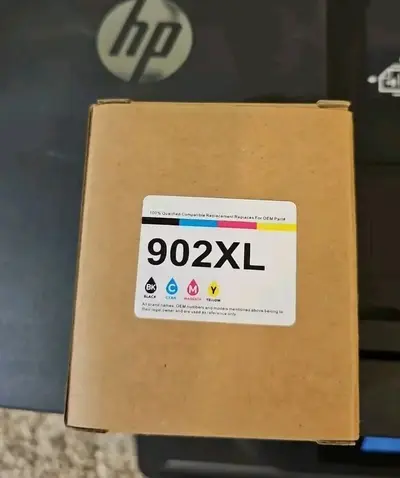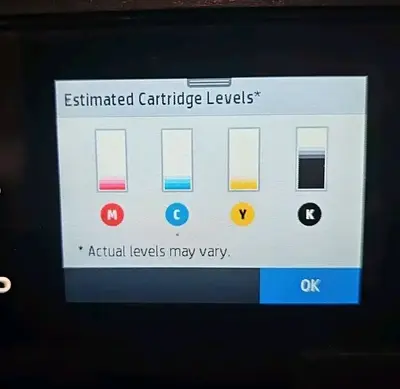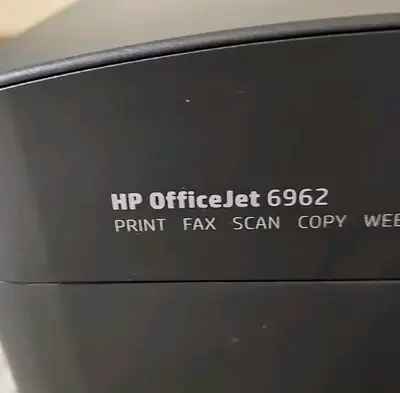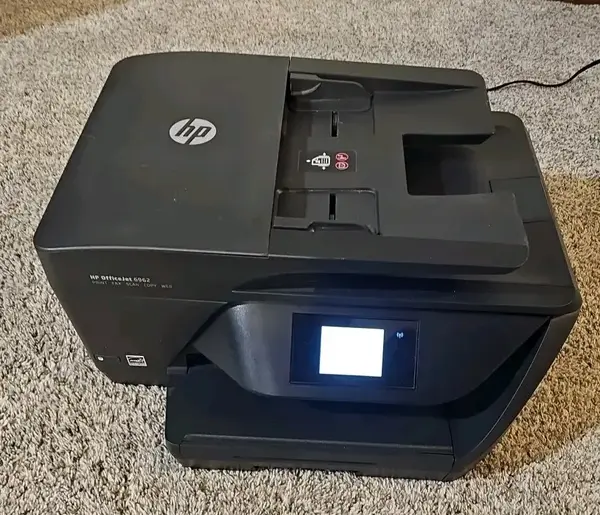
HP OfficeJet 6962
| Brand | HP 2015 |
| Model | T0G25A |
| Released Year | 2015 |
| Type | Printers |
| Series | Officejet |
| Status | Discontinued |
Quick view
Overview
The HP OfficeJet 6962 is an all-in-one office printer designed for small to medium-sized businesses, offering print, scan, copy, and fax functionalities. It supports wireless and Ethernet connectivity, including Wi-Fi Direct and mobile device printing options. The printer utilizes HP's PageWide technology for a balanced output of moderate speed and color quality at a competitive cost. It supports automatic two-sided printing to optimize paper use, and has an input tray capacity suitable for typical office workloads. The device features a 2.65-inch color touchscreen control panel for easy user interface and job management.
Specifications
| Printer Type | Inkjet multifunction printer |
| Functions | Print, scan, copy, fax |
| Print Technology | HP Thermal Inkjet |
| Print Speed (Black) | Up to 12 pages per minute (ppm) |
| Print Speed (Color) | Up to 8 ppm |
| Print Resolution | Up to 1200 x 1200 optimized dpi |
| Connectivity | Wireless, Bluetooth, Ethernet (RJ-11), Ethernet (RJ-45), 10/100Base-TX |
| Display | 2.65-inch color touchscreen |
| Input Capacity | 125 sheets standard input tray |
| Automatic Duplex | Yes |
| Supported Media Sizes | Letter, Legal, A4, envelopes, photo sizes |
| Scan Type | Flatbed, CIS |
| Scan Resolution | Up to 1200 x 2400 dpi |
| Fax Capability | Yes, includes fax speed up to 33.6 kbps |
| Memory | 1 GB |
| Operating Systems Supported | Windows, macOS, Linux |
| Mobile Printing Support | Apple AirPrint, Google Cloud Print, HP ePrint, Mobile Apps |
| Dimensions | 18.7 x 16.5 x 12.8 inches |
| Weight | 17.4 lbs |
| Power Consumption | Approximately 19 watts printing, 2.7 watts sleep mode |
| Input Type | Color |
| Output Type | Color |
| MPN | T0G25A |
| Supported Paper Size | B5 (176 x 250 mm) |
| Type | All-In-One Printer |
| Technology | Inkjet |
| Maximum Resolution | 1200 x 600 DPI |
| Model | OfficeJet 6962 |
| Features | Scanner, Copier, Networkable, Fax, Duplex |
| Black Print Speed | 35 ppm |
| Product Line | HP Officejet |
Images
Key Advantages
The OfficeJet 6962 is praised for its versatile multifunction capabilities, combining printing, scanning, copying, and faxing in a compact design. It offers wireless connectivity options that simplify network integration and mobile printing. The automatic duplex printing reduces paper consumption, enhancing cost efficiency. Its intuitive touchscreen interface adds convenience in operation and navigation. The printer produces vibrant color prints suitable for business documents and marketing materials. Lastly, it supports a range of media sizes and types to accommodate various office printing needs.
Limitations
While the HP OfficeJet 6962 delivers solid performance, its print speed is moderate compared to some laser printers, potentially slowing large-volume tasks. The printer’s color output, although good, may not match higher-end photo printers for professional-grade image quality. Ink cartridge replacement costs can add up over time for heavy users. The maximum input capacity is limited, requiring more frequent paper refills in busy offices. The device does not support advanced finishes like stapling or hole punching. Additionally, its firmware updates and support may be less frequent as it is an older model.
FAQ
What functions does the HP OfficeJet 6962 support?
The HP OfficeJet 6962 supports printing, scanning, copying, and faxing functionalities.
Does the OfficeJet 6962 support wireless printing?
Yes, it offers wireless connectivity including Wi-Fi and Wi-Fi Direct for mobile printing.
What is the print speed of the OfficeJet 6962?
The printer delivers moderate print speeds suitable for typical office use, but exact ppm varies by document type.
Is automatic duplex printing available on this model?
Yes, the HP OfficeJet 6962 supports automatic two-sided (duplex) printing.
What types of media can it print on?
It supports a variety of media sizes and types, including plain paper, envelopes, photo paper, and labels.
Is the HP OfficeJet 6962 still supported with updates?
As a discontinued model, firmware updates and official support may be limited or unavailable.
What connectivity ports are available on this printer?
The device includes USB, Ethernet, and wireless network interfaces for flexible connectivity.
Disclaimer
The content on is provided for general informational purposes only. We do not guarantee the accuracy, completeness, or reliability of any information, specifications, or visuals presented on the site.
is not responsible for any content, images, or data uploaded or shared by users. Users are solely responsible for the content they submit.
We may include links to third-party websites for convenience. We do not endorse or take responsibility for the content or policies of any external sites.
Use of the site is at your own risk. Always verify critical information independently before making decisions based on content from this website.