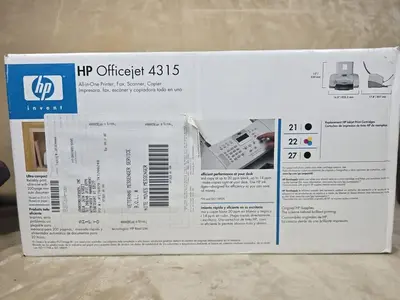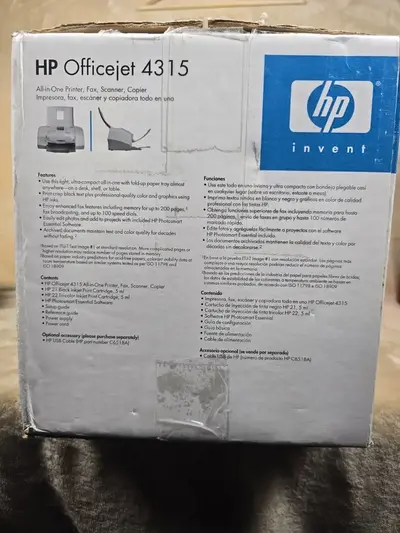HP OfficeJet 4315V
| Brand | HP 2003 |
| Model | Q8083A Q8083A#ABA Q8083A Q8083A#ABA, Q8083A, Q8083A Q8083A#ABA, Q8083A#ABA |
| Released Year | 2003 |
| Type | Printers |
| Series | Officejet |
| Status | Discontinued |
Quick view
Overview
The HP OfficeJet 4315V is an all-in-one inkjet printer designed primarily for office environments, providing printing, copying, scanning, and faxing capabilities. It features a print resolution of up to 1200 x 600 dpi optimized for enhanced text and image quality. The device utilizes HP's thermal inkjet technology, compatible with HP 69 ink cartridges. It supports printing speeds of approximately 14 pages per minute for black and white and 10 pages per minute for color documents. Connectivity options include USB 1.1, which was standard at release. The 4315V includes a 100-sheet input tray and a 50-sheet output tray, facilitating medium volume document handling.
Specifications
| Device Type | All-in-One Printer (Print, Copy, Scan, Fax) |
| Print Technology | HP Thermal Inkjet |
| Print Resolution | Up to 1200 x 600 dpi |
| Print Speed | Approx. 14 ppm (black), 10 ppm (color) |
| Supported Ink Cartridges | HP 69 Black and Tri-color |
| Scan Resolution | Optical 1200 dpi |
| Fax Capability | Yes, with speed dialing and forwarding |
| Connectivity | USB 2.0 |
| Input Tray Capacity | 100 sheets |
| Output Tray Capacity | 50 sheets |
| Automatic Document Feeder | 10-sheet capacity |
| Supported Paper Sizes | Letter, Legal, Executive, A4, A5, B5 |
| Display | Basic LCD for menu navigation |
| Power Consumption | Energy Star certified |
| Dimensions | 458 x 432 x 259 mm |
| Weight | 12lb. |
| Type | All-In-One Printer |
| Technology | Inkjet |
| Output Type | Color |
| MPN | Q8083A Q8083A#ABA Q8083A Q8083A#ABA, Q8083A, Q8083A Q8083A#ABA, Q8083A#ABA |
| Product Line | HP Officejet |
| Model | OfficeJet 4315V |
| Height | 13in |
| Width | 16.4in |
| Max. Memory | 16MB |
| Platform | M·A·C, PC Products |
| Zoom Range, Reduction | 25%, |
| Extend Printer Technology | Thermal Inkjet |
| Duplex Printout | Manual |
| Installed RAM | 16MB |
| Color Print Speed Up to | 24pPM |
| Black Copying Speed Up to | 20pPM |
| Scanner Shape | Sheetfed Scanner |
| Computer Operating System | Microsoft Windows XP Tablet PC, Microsoft Windows XP Home, Microsoft Windows 98SE, Microsoft Windows ME, Microsoft Windows XP Professional, Microsoft Windows XP Media Center, Microsoft Windows 98, Microsoft Windows 2000, Microsoft Windows Millennium Edition, Microsoft Windows XP Home Edition, Microsoft Windows 98sec. Edition, Apple Mac OS X, Microsoft Windows 2000 Pro |
| Modem Type | Fax / Modem |
| Color Copy Speed Up to | 14pPM |
| Fax Features Supported | Fax Phone Tam, Distinctive Ring, PC Fax, Automatic Redial, Auto Fax Reduction, Scan Into Memory, Delayed Faxing, Color Fax, Speed Dial |
| Form Factor | Desktop |
| Media Type | Premium Photo Paper, Envelopes, Inkjet Paper, Transparencies, Hp Premium Media, Photo Paper, Labels, Borderless Media, Plain Paper, Iron-On Transfers, Cards |
| Scanner Resolution | 1200x1200DPI |
| Printers Special Features | Borderless Printing |
| Max Resolution (Bw) | 1200x1200DPI |
| Panel | Monochrome LCD |
| Max Resolution (Color) | 4800x1200DPI |
| Max Media Size | Legal (216x356 Mm, 8.5x14in) |
| Black Print Speed | 30ppm |
| Media Capacity | 120 Pages |
Images
Key Advantages
The HP OfficeJet 4315V delivers versatile multifunction capabilities in a single compact unit, reducing the need for multiple devices. It provides good print quality suitable for typical office documents and color graphics. Its direct USB connectivity allows easy setup and stable data transfer. The device's automatic document feeder (ADF) supports up to 10 pages for fax or copy jobs, boosting productivity. Energy Star compliance ensures it consumes less power during operation and idle periods. The integrated fax functionality supports speed dialing and fax forwarding, adding communication convenience.
Limitations
The OfficeJet 4315V is limited by its relatively slow print speeds compared to more modern printers. Its maximum resolution of 1200 x 600 dpi may not satisfy high-detail photographic prints. It uses older USB 1.1 connectivity rather than USB 2.0 or higher, affecting transfer speeds. The scanner resolution is moderate at 1200 dpi optical, insufficient for high-resolution scanning needs. Lack of wireless connectivity restricts network printing capabilities common in contemporary office devices. Replacement ink cartridges may be pricier than newer models with efficient ink usage technology.
FAQ
What functions does the HP OfficeJet 4315V support?
The HP OfficeJet 4315V supports printing, copying, scanning, and faxing functions in one all-in-one device.
What is the print resolution of the OfficeJet 4315V?
It offers print resolutions up to 1200 x 600 dpi for clear text and color prints.
Which ink cartridges does the OfficeJet 4315V use?
The device uses HP 69 ink cartridges for both black and tri-color printing.
Does the OfficeJet 4315V support wireless printing?
No, this model does not support wireless connectivity; it connects via USB 1.1.
What is the fax capability of the OfficeJet 4315V?
It has a built-in fax function with features like speed dialing and fax forwarding.
Is the HP OfficeJet 4315V still available for purchase?
No, this model has been discontinued and is typically available only through used or refurbished sources.
What paper capacity does the HP OfficeJet 4315V have?
The printer has a 100-sheet input tray and a 50-sheet output tray to handle moderate volumes.
Disclaimer
The content on is provided for general informational purposes only. We do not guarantee the accuracy, completeness, or reliability of any information, specifications, or visuals presented on the site.
is not responsible for any content, images, or data uploaded or shared by users. Users are solely responsible for the content they submit.
We may include links to third-party websites for convenience. We do not endorse or take responsibility for the content or policies of any external sites.
Use of the site is at your own risk. Always verify critical information independently before making decisions based on content from this website.