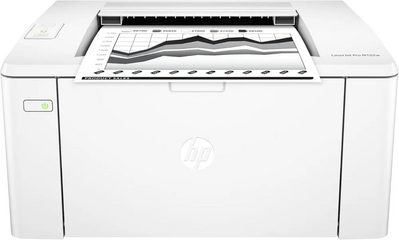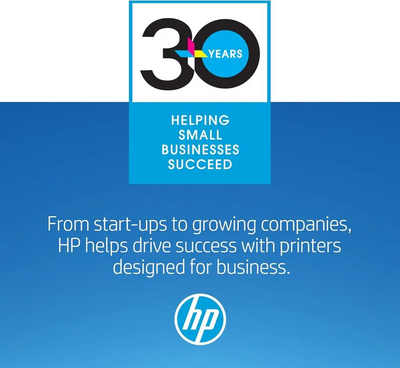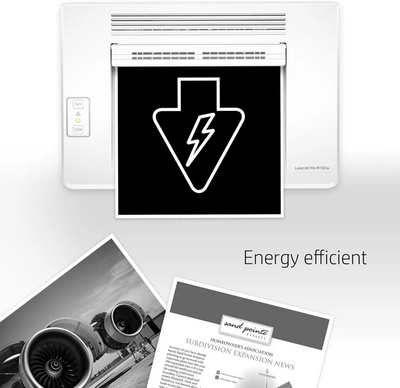HP M102W
| Brand | HP 2017 |
| Model | M102W |
| Released Year | 2017 |
| Type | Printers |
| Series | Laserjet pro |
| Controller Type | Amazon Alexa, Vera |
| Item Weight | 10.36 pounds |
| Maximum Media Size | 8.5 x 14 inch |
| Product Dimensions | 18.37 x 14.36 x 13.09 inches |
| Status | Active |
Quick view
Overview
The HP LaserJet Pro M102w is a monochrome laser printer designed for small office and personal use. It utilizes HP's FastRes 1200 resolution technology, delivering sharp black-and-white prints at up to 23 pages per minute. The printer supports wireless connectivity through built-in Wi-Fi, facilitating flexible placement and mobile printing via HP ePrint and Apple AirPrint. Featuring a 150-sheet input tray and 100-sheet output tray, the device handles basic document printing efficiently. The control panel includes a simple LCD indicator with minimal buttons, focusing on straightforward operation. Its compact design incorporates energy-saving functions and is compatible with Windows and macOS platforms.
Specifications
| Input Type | Monochrome |
| Output Type |
|
| Memory | 128 MB |
| Custom Bundle | No |
| MPN |
|
| Supported Paper Size | A4 (210 x 297 mm) |
| Type |
|
| Technology |
|
| Maximum Resolution | 1200 x 1200 DPI |
| Model |
|
| Connectivity | USB 2.0, Wi-Fi 802.11b/g/n |
| Features | Networkable |
| Black Print Speed | 23 ppm |
| Product Line |
|
| Print Technology | Laser |
| Print Speed (Black) | Up to 23 ppm |
| Print Resolution | Up to 1200 x 1200 dpi (FastRes 1200) |
| Mobile Printing | HP ePrint, Apple AirPrint, Google Cloud Print |
| Input Tray Capacity | 150 sheets |
| Output Tray Capacity | 100 sheets |
| Processor Speed | 600 MHz |
| Operating Systems Supported | Windows Vista and later, macOS 10.11 and later |
| Dimensions (W x D x H) | 379 x 275 x 198 mm |
| Weight | 5.2 kg |
| Energy Star Certified | Yes |
| Duplex Printing | Manual |
| Display | Single-line LCD |
| Monthly Duty Cycle | Up to 10,000 pages |
| Recommended Monthly Volume | 150 to 1,000 pages |
| Controller Type | Amazon Alexa, Vera |
| Maximum Media Size | 8.5 x 14 inch |
| Included Components | CDs containing software and electronic documentation, GSG, Setup Poster, Support flye, HP Black LaserJet Toner Cartridge ~700 pages, HP LaserJet Imaging Drum ~12,000 pages, HP LaserJet Pro M102w Printer, Power cord, Printer documentation and software on CD-ROM Software drivers and documentation on CD-ROMs, USB cable, Warranty Guide, flyer, errata in some countries |
| Print media | Card stock, Envelopes, Glossy photo paper, High-resolution paper, Labels, Paper (plain), Transparencies |
| Scanner Type | Sheetfed |
| Max Input Sheet Capacity | 160 |
| Max Copy Speed (Black & White) | 23 ppm |
| Compatible Devices | PC, Mac |
| Sheet Size | 3 x 5 to 8.5 x 14, Letter, Legal, Envelope |
| Maximum Black and White Print Resolution | 600 dpi |
| Warranty Type | limited warranty |
| Color Depth | 1 bpp |
| Dual-sided printing | No |
| Max copy resolution black-white | 600 dpi |
| Duplex | Manual |
| Hardware Interface | USB |
| Ink Color | black |
| Additional Printer functions | Scan |
| Control Method | Voice |
| Output sheet capacity | 160 |
| Number of Trays | 1 |
| Processor Count | 1 |
| Series Number | 102 |
| Number of USB 2 Ports | 3 |
| Total USB Ports | 1 |
| Specific Uses For Product | Home, small to medium business |
| UPC | NA |
| Printer Ink Type | Toner |
| Global Trade Identification Number | 00889894212474 |
| Product Dimensions | 18.37 x 14.36 x 13.09 inches |
| Item Weight | 10.36 pounds |
| Item model number | M102w |
| Is Discontinued By Manufacturer | No |
| Date First Available | September 28, 2016 |
| Manufacturer | HP |
| Printer Type | Standard Printer |
Images
Key Advantages
The HP LaserJet Pro M102w offers impressive print speeds that improve workflow efficiency. Its wireless connectivity provides convenience and flexibility for printing from various devices without cables. The compact footprint makes it suitable for limited office spaces. It supports mobile printing standards like HP ePrint, Apple AirPrint, and Google Cloud Print, enhancing user accessibility. The device consumes low power with HP's Energy Star certification, helping reduce operational costs. Additionally, the printer delivers professional-quality monochrome prints with consistent clarity, suitable for office documents.
Limitations
The M102w only supports monochrome printing, limiting its use for color document needs. It lacks advanced features such as duplex automatic printing, requiring manual page flipping. The input tray capacity of 150 sheets may require frequent refills in high-volume settings. It does not include a scanner or copier, restricting multifunction use. The absence of an Ethernet port confines connectivity options to Wi-Fi and USB only. Furthermore, the basic control panel offers limited on-device management and status feedback.
FAQ
Does the HP LaserJet Pro M102w support color printing?
No, the HP LaserJet Pro M102w is a monochrome laser printer and supports only black-and-white printing.
Can I print wirelessly with the HP M102w printer?
Yes, the printer supports wireless printing via built-in Wi-Fi and can connect with mobile devices using HP ePrint, Apple AirPrint, and Google Cloud Print.
What is the print speed of the HP M102w?
The printer can print up to 23 pages per minute for black-and-white documents.
Does this model have duplex printing capabilities?
No, the HP LaserJet Pro M102w does not support automatic duplex printing; all double-sided printing must be done manually.
What kind of connectivity options does the printer provide?
Connectivity options include USB 2.0 and built-in Wi-Fi; it does not have an Ethernet port.
Is the HP M102w compatible with Mac computers?
Yes, the printer supports both Windows and macOS operating systems.
What is the paper input and output capacity of the HP M102w?
The printer features a 150-sheet input tray and a 100-sheet output tray.
Disclaimer
The content on is provided for general informational purposes only. We do not guarantee the accuracy, completeness, or reliability of any information, specifications, or visuals presented on the site.
is not responsible for any content, images, or data uploaded or shared by users. Users are solely responsible for the content they submit.
We may include links to third-party websites for convenience. We do not endorse or take responsibility for the content or policies of any external sites.
Use of the site is at your own risk. Always verify critical information independently before making decisions based on content from this website.