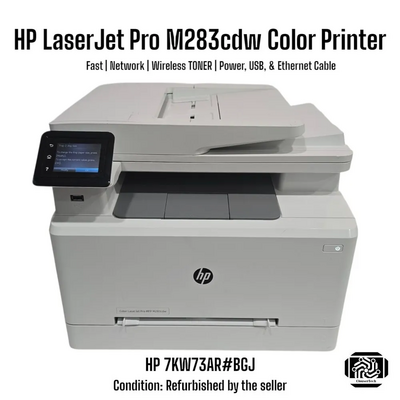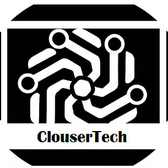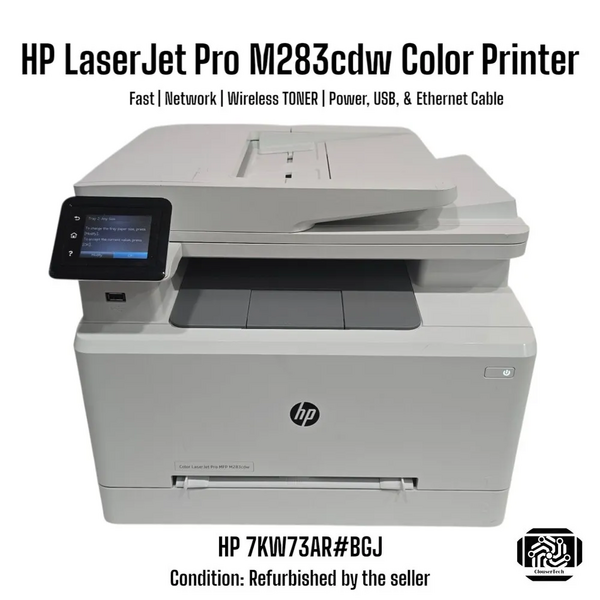
HP Laserjet pro m283cdw
| Brand | HP 2019 |
| Model | 7KW73AR#BGJ |
| Released Year | 2019 |
| Type | Printers |
| Series | Laserjet pro |
| Status | Active |
Quick view
Overview
The HP LaserJet Pro M283cdw is a multifunction color laser printer designed for small offices and workgroups. It uses HP's ImageREt 3600 technology to produce sharp, vibrant color prints with a resolution of up to 600 x 600 dpi, optimized for laser printing. This model features print speeds up to 22 pages per minute for black and white and up to 22 ppm in color, powered by an embedded processing unit that efficiently handles multiple print jobs. It supports wireless connectivity including Wi-Fi Direct and Ethernet, enabling flexible placement and easy sharing across multiple devices. The printer supports automatic duplex printing, which helps reduce paper usage and operational costs. Additionally, it includes scanning and copying functions with an automatic document feeder for added productivity in office environments.
The device supports various media sizes including A4, A5, A6, B5, envelopes, and postcards, making it versatile for different office document needs. It is compatible with multiple operating systems including Windows, macOS, and Linux, and supports mobile printing technologies such as Apple AirPrint, Mopria, and HP Smart. Its toner system uses HP 414A cartridges which provide quality output with a decent page yield. The device also incorporates security features to safeguard sensitive data transmitted over the network.
Specifications
| UPC | 0193905598687 |
| Input Type | Color |
| Grayscale Depth | 8 Bit |
| Color Depth | 24 Bit |
| Memory | 256 MB |
| Output Type | Color |
| MPN | 7KW73AR#BGJ |
| Item Length | 16.6" |
| Supported Paper Size | A5 (148 x 210 mm), A4 (210 x 297 mm), A6 (105 x 148 mm) |
| Type | All-In-One Printer |
| Technology | Laser |
| Maximum Resolution | 600 x 600 DPI |
| Item Height | 16.5" |
| Image Sensor | Contact Image Sensor (CIS) |
| Model | HP LaserJet Pro M283cdw |
| Connectivity | USB 2.0, Ethernet, Wi-Fi 802.11 b/g/n, Wi-Fi Direct |
| Scanning Resolution | 1200x1200 DPI |
| Features | Networkable, Duplex |
| Black Print Speed | 22 ppm |
| Item Width | 13.2" |
| Product Line | HP LaserJet Pro |
| GTIN | 0193905598687 |
| Print Technology | Laser |
| Functions | Print, Scan, Copy, Fax |
| Print Speed (Black) | Up to 22 pages per minute |
| Print Speed (Color) | Up to 22 pages per minute |
| Print Resolution | 600 x 600 dpi (HP ImageREt 3600) |
| Automatic Duplex Printing | Yes |
| Mobile Printing | Apple AirPrint, Mopria Certified, HP Smart app |
| Display | 2.7 inch (6.85 cm) color touchscreen |
| Input Capacity | 250-sheet input tray |
| Output Capacity | 100 sheets |
| ADF Capacity | 35 sheets |
| Scan Resolution | Up to 1200 dpi (hardware), up to 1200 x 1200 dpi (software enhanced) |
| Compatible Operating Systems | Windows 7 or later, macOS 10.12 or later, Linux |
| Toner Cartridges | HP 414A Black, Cyan, Magenta, Yellow |
| Paper Sizes Supported | A4, A5, A6, B5, envelopes, postcards |
| Dimensions | 420 x 390 x 280 mm (W x D x H) |
| Weight | Approximately 14.6 kg |
| Power Consumption | Standby: 5.5 W, Printing: 410 W |
| Security Features | Secure Boot, Secure Firmware Integrity, HP Sure Start |
Images
Key Advantages
The HP LaserJet Pro M283cdw offers high-quality color output with efficient print speeds suitable for busy office environments. Its compact design and wireless connectivity options make deployment convenient in space-constrained areas. Automated duplex printing leads to cost and resource savings by reducing paper consumption. Multi-functionality with print, scan, copy, and fax capabilities integrated into one device enhances workflow efficiency. Compatibility with numerous mobile printing standards provides flexibility for users on various platforms. The inclusion of a user-friendly touchscreen interface streamlines device operation and management.
Limitations
The initial purchase cost and cost per page are higher compared to monochrome laser printers, which might be a consideration for budget-conscious users. The scanner resolution and functionality might be limited for high-detail scanning requirements. The ADF capacity is average, which could require frequent replenishment in high-volume scanning tasks. Print speeds, while efficient, might lag behind some high-end office printers designed for very large workloads. The device does not support very large paper trays, potentially limiting capacity during heavy print runs. Occasional firmware updates are necessary to maintain security and compatibility, which requires user attention.
FAQ
What types of connectivity does the HP LaserJet Pro M283cdw support?
It supports USB, Ethernet, Wi-Fi 802.11 b/g/n, and Wi-Fi Direct connections for easy networking.
Does the printer support automatic duplex printing?
Yes, the HP LaserJet Pro M283cdw includes automatic two-sided printing to help save paper.
What are the compatible toner cartridges for this model?
The printer uses HP 414A series toner cartridges available in black, cyan, magenta, and yellow.
Can the printer be used for mobile printing?
Yes, it supports mobile printing standards such as Apple AirPrint, Mopria, and HP Smart app.
What is the maximum print resolution of this printer?
The maximum print resolution is 600 x 600 dpi, optimized via HP ImageREt 3600 technology.
Does this model include scanning and faxing functions?
Yes, it is an all-in-one device offering scanning, copying, and fax capabilities.
Is this printer suitable for high volume printing environments?
It is designed for small to medium office workloads; very high volume environments may require larger capacity models.
Disclaimer
The content on is provided for general informational purposes only. We do not guarantee the accuracy, completeness, or reliability of any information, specifications, or visuals presented on the site.
is not responsible for any content, images, or data uploaded or shared by users. Users are solely responsible for the content they submit.
We may include links to third-party websites for convenience. We do not endorse or take responsibility for the content or policies of any external sites.
Use of the site is at your own risk. Always verify critical information independently before making decisions based on content from this website.