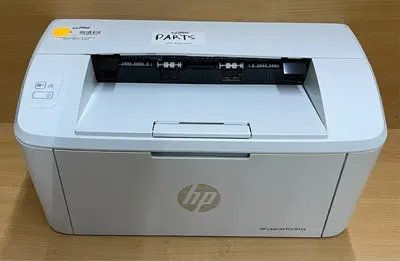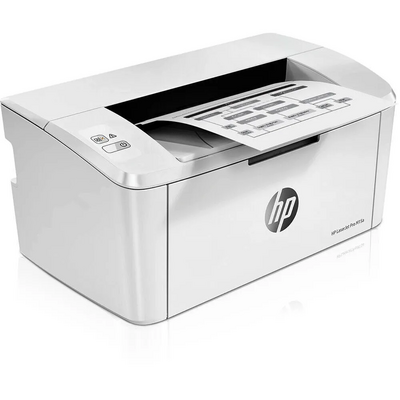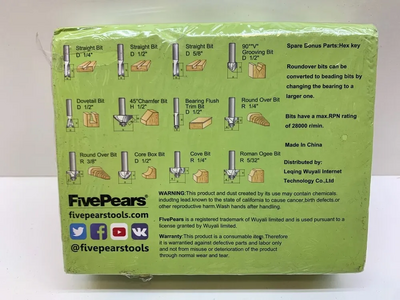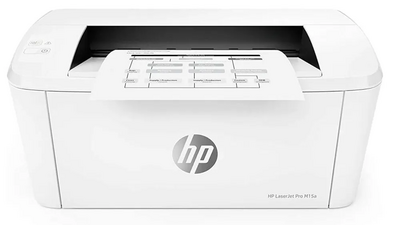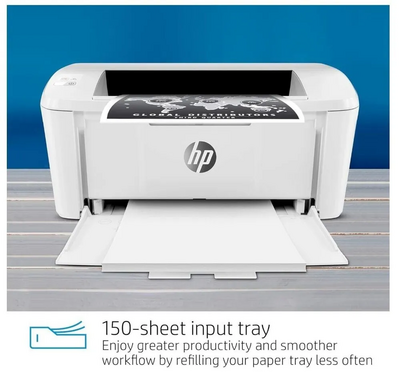HP LaserJet Pro M15a
| Brand | HP 2018 |
| Model | M15A |
| Released Year | 2018 |
| Type | Printers |
| Series | Laserjet pro |
| Status | Active |
Quick view
Overview
The HP LaserJet Pro M15a is a compact monochrome laser printer designed for office and home office environments. It uses HP's laser printing technology with a print resolution of up to 600 x 600 dpi, ensuring crisp text output. The device operates with a 400 MHz processor and 8 MB of memory to manage printing tasks efficiently. It features a print speed of up to 19 pages per minute (ppm), optimized for productivity. Connectivity is provided via Hi-Speed USB 2.0 port for straightforward integration with compatible computers. Its compact footprint enables placement in tight spaces, making it ideal for small workstations.
The printer supports Windows and Mac operating systems, with drivers available for easy setup. It includes a 150-sheet input tray and a single-sheet manual feed slot for versatile media handling. While it lacks wireless capabilities, its solid build and energy-efficient design conform to ENERGY STAR standards, contributing to lower power consumption.
Specifications
| MPN | M15A |
| GTIN | 0190781167792 |
| UPC | 0193905107971 |
| Model | LaserJet Pro M15a |
| Supported Scanning Sizes | A5 (148 x 210 mm), A4 (210 x 297 mm), A6 (105 x 148 mm) |
| Memory | 8 MB |
| Technology | Laser |
| Connectivity | Cable, USB 3.0, USB 2.0 |
| Scanning Resolution | 600x600 DPI |
| Output Type | Black & White |
| Features | Portable |
| Input Type | Monochrome |
| Supported Paper Size | A5 (148 x 210 mm), A4 (210 x 297 mm), A6 (105 x 148 mm) |
| Type | Monochrome Printer |
| Maximum Resolution | 600 x 600 DPI |
| Black Print Speed | 19 ppm |
| Product Line | HP LaserJet Pro |
| Item Height | 6.3in. |
| Item Width | 13.6in. |
| Release Year | 2018 |
| Print Technology | Laser |
| Print Speed | Up to 19 ppm (A4) |
| Print Resolution | 600 x 600 dpi |
| Processor Speed | 400 MHz |
| Paper Input Capacity | 150 sheets |
| Paper Output Capacity | 100 sheets |
| Supported Paper Sizes | A4, A5, A6, B5, envelopes |
| Mobile Printing | Not supported |
| Duplex Printing | Manual |
| Operating Systems Supported | Windows, Mac OS |
| Dimensions (WxDxH) | 346 x 189 x 159 mm |
| Weight | 3.85 kg |
| Energy Star Certified | Yes |
| Display | No |
| Controls | Buttons and indicator lights |
| Country/Region of Manufacture | Vietnam |
| California Prop 65 Warning | California proposition 65 requires businesses to provide warnings to Californians about significant exposure to chemicals that cause cancer, birth defects, or other reproductive harm. Add details about the warning you want to show California buyers. We'll add a warning symbol and the word 'warning:' before the description you enter here, and we'll add 'for more information go to www.p65warnings.ca.gov' following your description. |
Images
Key Advantages
HP LaserJet Pro M15a's primary advantage is its ultra-compact design, which is one of the smallest laser printers in its class. It offers reliable and sharp monochrome printing suitable for everyday document needs. The printer's print speed of up to 19 ppm helps increase office productivity. Its straightforward USB connectivity makes installation simple and stable without network complications. The device’s low power consumption reduces operational costs and environmental impact. Easy setup and HP’s dependable print technology enhance user convenience and durability.
Limitations
The HP LaserJet Pro M15a lacks wireless connectivity options such as Wi-Fi or Bluetooth, limiting network flexibility. It only supports monochrome printing, disallowing color document output. The input tray capacity is relatively small at 150 sheets, which may require frequent refills in busy offices. There is no duplex (automatic double-sided) printing, necessitating manual page flipping for double-sided documents. The printer’s memory is limited to 8 MB, which might constrain complex print jobs. It does not include advanced touchscreen controls or display panel, relying on basic indicator lights and buttons for operation.
FAQ
Does the HP LaserJet Pro M15a support wireless printing?
No, the HP LaserJet Pro M15a only supports USB connectivity and does not have wireless printing capabilities.
What is the maximum print resolution of the LaserJet Pro M15a?
The printer supports a maximum print resolution of 600 x 600 dpi.
Can the LaserJet Pro M15a print double-sided automatically?
No, this model does not feature automatic duplex printing; double-sided printing must be done manually.
Is the HP LaserJet Pro M15a compatible with Mac operating systems?
Yes, the printer supports both Windows and Mac operating systems with appropriate drivers.
What types of media can the printer handle?
It supports plain paper, labels, envelopes, card stock, and transparencies up to standard sizes handled in the paper tray.
How large is the input tray capacity?
The input tray holds up to 150 sheets of standard paper.
Does the printer come with a display screen for operation?
No, the HP LaserJet Pro M15a uses indicator lights and buttons for control without a display screen.
Disclaimer
The content on is provided for general informational purposes only. We do not guarantee the accuracy, completeness, or reliability of any information, specifications, or visuals presented on the site.
is not responsible for any content, images, or data uploaded or shared by users. Users are solely responsible for the content they submit.
We may include links to third-party websites for convenience. We do not endorse or take responsibility for the content or policies of any external sites.
Use of the site is at your own risk. Always verify critical information independently before making decisions based on content from this website.