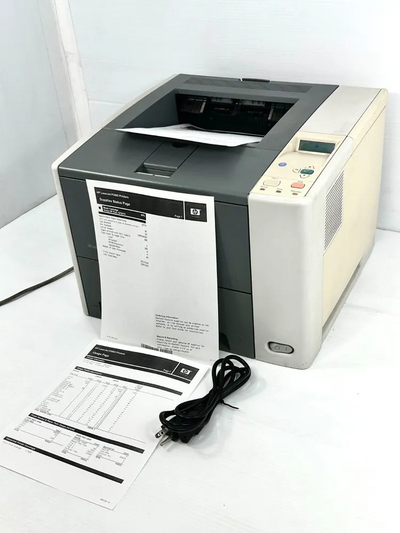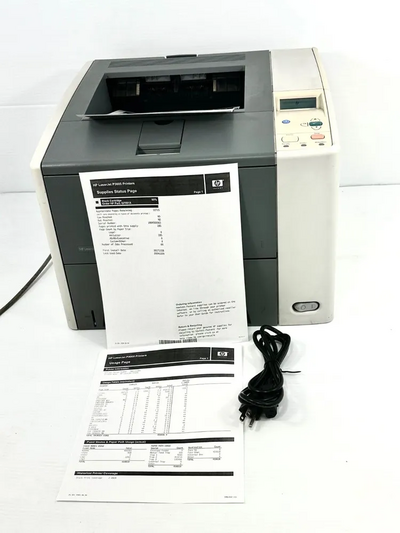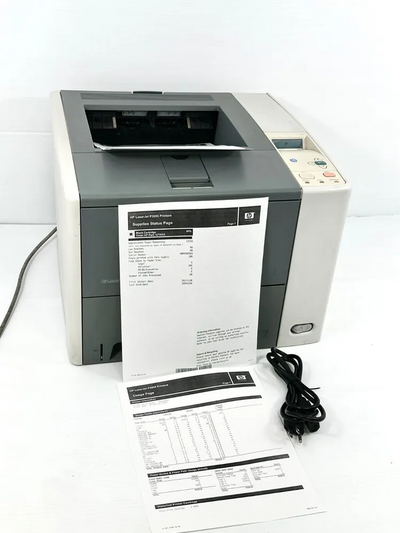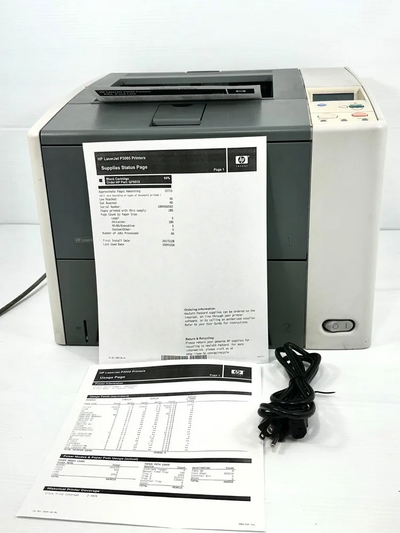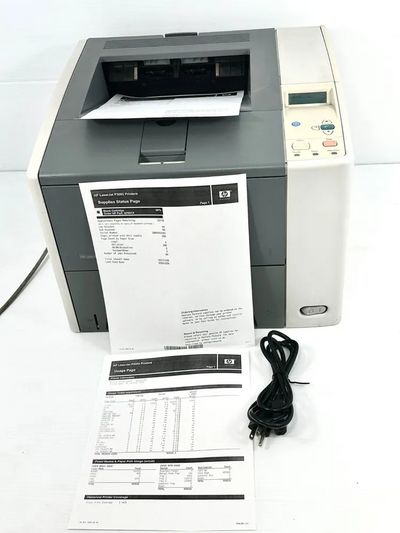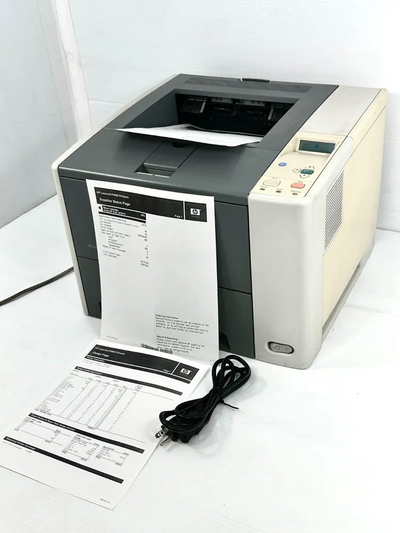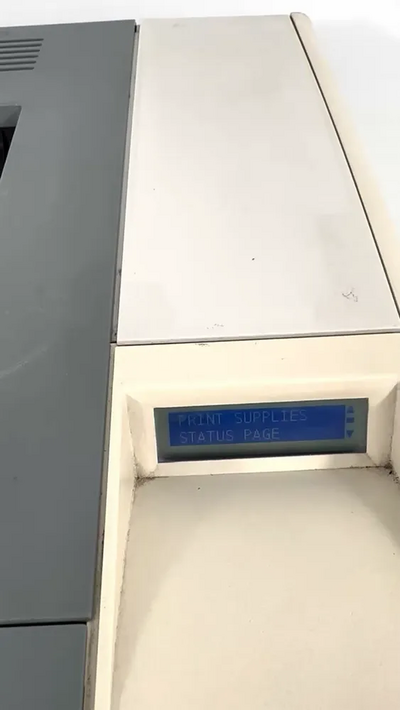HP LaserJet P3005DN
| Brand | HP 2007 |
| Model | Q7816AR#ABA, Q7815A |
| Released Year | 2007 |
| Type | Printers |
| Series | Laserjet |
| Status | Discontinued |
Quick view
Overview
The HP LaserJet P3005DN is a monochrome laser printer designed for office environments, offering reliable printing solutions with a focus on speed and quality. Engineered with a 600 MHz processor and 64 MB RAM, it supports fast processing of print jobs. The printer delivers print resolutions up to 1200 x 1200 dpi, ensuring sharp text and clear images. It includes automatic duplex printing capabilities and supports various paper sizes and types for versatile usage. Connectivity options include a USB 2.0 Hi-Speed interface along with a 10/100 BASE-TX Ethernet network port for easy sharing within the office environment. Its robust duty cycle supports up to 50,000 pages per month, making it suitable for high-volume printing requirements.
The P3005DN features a print speed of up to 40 pages per minute, which enhances overall productivity in busy workplaces. Its paper handling capacity includes a 500-sheet input tray and a 100-sheet multipurpose tray, minimizing the need for frequent refills. The printer supports multiple printing languages such as PCL 5, PCL 6, and PostScript level 3, ensuring compatibility with various operating systems and software applications. Overall, the HP LaserJet P3005DN combines durable hardware architecture with practical features tailored for professional use.
Specifications
| Print Technology | Laser |
| Memory |
|
| Features | Duplex, Networkable |
| Type | Workgroup Printer |
| Technology | Laser |
| Output Type | Black & White |
| Connectivity | USB 2.0 Hi-Speed, 10/100 BASE-TX Ethernet |
| MPN | Q7816AR#ABA, Q7815A |
| Black Print Speed | 35 ppm |
| Product Line | HP LaserJet |
| Model | LaserJet P3005DN |
| Weight | Approximately 14.8 kg |
| Depth | 16.1in |
| Height | 12.2in |
| Width | 16.7in |
| Max. Memory | 320MB |
| Platform | M·A·C, PC Products |
| Duplex Printout | Standard Printer |
| Extend Printer Technology | Laser |
| Installed RAM | 80MB |
| Data Link Protocol | 802.11b, Ethernet, 802.11g, Fast Ethernet, Hi-Speed USB, Gigabit Ethernet |
| Color | Gray |
| Computer Operating System | Apple Mac OS X 10.2.8, Apple Mac OS X 10.3.9 |
| Form Factor | Stationary |
| Networking Type | Eio Slot, 10/100basetx, 10/100/1000 Basetx, Network Adapter, Print Server |
| Media Type | Envelopes, Bond Paper, Rough Paper, Color Paper, Transparencies, Cardstock, Preprinted Paper, Labels, Prepunched Paper, Plain Paper, Recycled Paper |
| Max Resolution (Bw) | 1200x1200DPI |
| Max Media Size | Legal (216x356 Mm, 8.5x14in) |
| Media Capacity | 1500 Sheets |
| First Page Out Time | 9.5 Seconds |
| Printer type | Monochrome Laser Printer |
| Print speed | Up to 40 ppm (pages per minute) |
| Print resolution | Up to 1200 x 1200 dpi |
| Processor speed | 600 MHz |
| Memory (RAM) | 64 MB |
| Duplex printing | Automatic (built-in) |
| Paper handling | 500-sheet input tray, 100-sheet multipurpose tray |
| Supported media sizes | Letter, Legal, Executive, A4, A5, B5, and others |
| Compatible print languages | PCL 5, PCL 6, PostScript level 3 emulation |
| Monthly duty cycle | Up to 50,000 pages |
| Dimensions (W x D x H) | 420 x 390 x 330 mm |
| Power consumption | Active: ~520 watts, Standby: ~5 watts |
| Supported Paper Size | A4 (210 x 297 mm), A5 (148 x 210 mm), A6 (105 x 148 mm) |
| Maximum Resolution | 1200 x 1200 DPI |
Images
Key Advantages
The HP LaserJet P3005DN excels with fast print speeds up to 40 ppm, which improves office workflow efficiencies. Automatic duplex printing saves paper and reduces operational costs. Its robust monthly duty cycle of up to 50,000 pages meets high-volume demands reliably. The 10/100 Ethernet network connectivity facilitates easy sharing across multiple users in an office setting. The printer accommodates multiple media sizes and types, offering flexibility for diverse printing needs. Additionally, high resolution of 1200 x 1200 dpi produces crisp and professional print quality, enhancing document presentation.
Limitations
The HP LaserJet P3005DN is a monochrome printer, which limits functionality to black and white prints only. It lacks wireless connectivity, requiring direct USB or Ethernet connections for network access. The onboard memory of 64 MB restricts handling of very large or complex print jobs without additional upgrades. The absence of advanced finishing options such as stapling or hole punching could be a drawback in highly demanding office environments. It uses older print languages, so compatibility with some newer software might be limited. The device is relatively bulky compared to newer compact models, requiring more office space.
FAQ
What is the print speed of the HP LaserJet P3005DN?
The HP LaserJet P3005DN offers a print speed of up to 40 pages per minute.
Does the HP LaserJet P3005DN support duplex printing?
Yes, it includes automatic duplex printing for two-sided documents.
What connectivity options are available for this printer?
It supports USB 2.0 Hi-Speed and 10/100 BASE-TX Ethernet network connectivity.
Is the printer suitable for color printing?
No, the HP LaserJet P3005DN is a monochrome laser printer and prints only in black and white.
What is the maximum paper capacity of the printer?
The printer has a 500-sheet input tray and a 100-sheet multipurpose tray, totaling 600 sheets.
Can the printer handle high-volume printing?
Yes, it supports a monthly duty cycle of up to 50,000 pages, suitable for heavy use.
Is the HP LaserJet P3005DN still available for purchase?
No, this model has been discontinued by HP.
Disclaimer
The content on is provided for general informational purposes only. We do not guarantee the accuracy, completeness, or reliability of any information, specifications, or visuals presented on the site.
is not responsible for any content, images, or data uploaded or shared by users. Users are solely responsible for the content they submit.
We may include links to third-party websites for convenience. We do not endorse or take responsibility for the content or policies of any external sites.
Use of the site is at your own risk. Always verify critical information independently before making decisions based on content from this website.