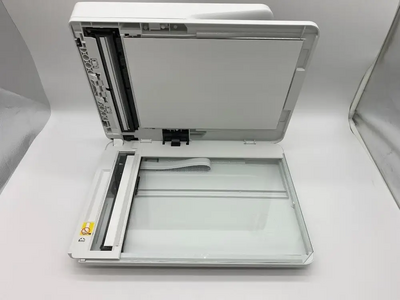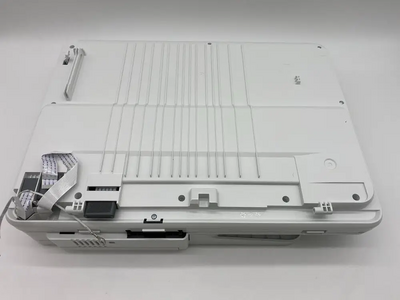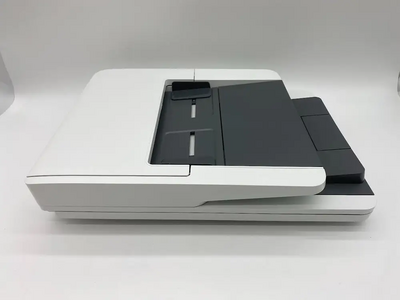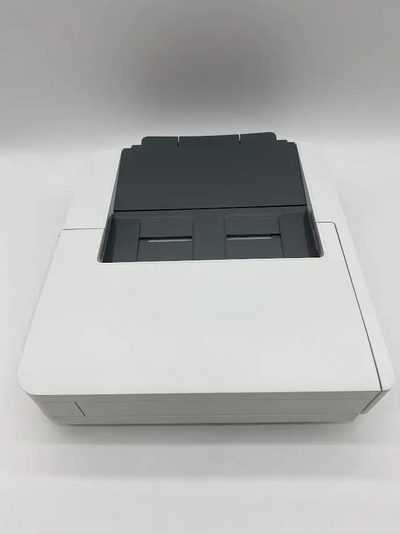HP For laserjet pro mfp m281fdw printer
| Brand | HP 2019 |
| Model | B3Q10-40002 |
| Released Year | 2019 |
| Type | Printers |
| Series | Laserjet pro |
| Status | Active |
Quick view
Overview
The HP LaserJet Pro MFP M281fdw is a multifunctional monochrome laser printer engineered for efficient office printing, scanning, copying, and faxing.
It utilizes HP's LaserJet technology paired with a 1200 x 1200 dpi print resolution for sharp text and professional-quality documents.
The device features a 50-sheet automatic document feeder (ADF) and a 250-sheet input tray, supporting various paper sizes and types.
Connectivity options include USB 2.0, Ethernet, and built-in Wi-Fi with support for wireless direct printing and mobile printing solutions like Apple AirPrint and HP Smart App.
The MFP incorporates a 600 MHz dual-core processor combined with 256 MB RAM to ensure smooth operation and fast print speeds up to 22 pages per minute.
It supports automatic duplex (two-sided) printing, enhancing paper efficiency and reducing operational costs.
Specifications
| Printer Type | Monochrome Laser Multifunction Printer |
| Print Speed | Up to 22 pages per minute (ppm) for letter size |
| Print Resolution | Up to 1200 x 1200 dpi |
| Processor | 600 MHz dual-core |
| Memory | 256 MB RAM |
| Connectivity | Ethernet (RJ-45) |
| Input Capacity | 250-sheet input tray, 50-sheet automatic document feeder |
| Output Capacity | 150 sheets |
| Mobile Printing | HP Smart App, Apple AirPrint, Google Cloud Print |
| Duplex Printing | Automatic double-sided printing |
| Scan Type | Flatbed and ADF, up to 600 x 600 dpi optical resolution |
| Fax Capability | Yes, with dual access and speed dials |
| Display | 2.7-inch color touchscreen |
| Dimensions | 16.5 x 15.4 x 14.6 inches |
| Weight | 18.5 pounds |
| Power Consumption | 310 watts printing, 5.9 watts sleep mode |
| Input Type | Color |
| Output Type | Color |
| MPN | B3Q10-40002 |
| Supported Paper Size | A4 (210 x 297 mm) |
| Type | Scanner Assembly |
| Technology | Laserjet |
| Maximum Resolution | 600 x 600 DPI |
| Model | For HP LaserJet Pro MFP M281fdw Printer |
| Features | Scanner |
| Country/Region of Manufacture | China |
| Product Line | HP LaserJet Pro |
| UPC | Does not apply |
Images
Key Advantages
The device's compact design fits well in office environments, optimizing workspace usage.
High-quality laser output ensures crisp text and professional documents.
Automatic duplex printing reduces paper consumption effectively.
The inclusion of a 50-sheet ADF speeds up multi-page scanning and copying tasks.
Strong connectivity features including Wi-Fi and Ethernet enable versatile networking options.
Mobile printing capabilities offer convenience for users on-the-go.
Limitations
This model supports only monochrome printing, which limits its use for color document needs.
Its print speed, while adequate, may be slower than some high-end office printers in heavy workload environments.
The 256 MB memory restricts performance under very large, complex print jobs or graphics-heavy documents.
Paper capacity is moderate but may require frequent refills in high-volume settings.
Lack of touchscreen interface may reduce ease of complex operation compared to newer models.
Does not support fax over IP (FoIP) which modern offices might require for networked fax solutions.
FAQ
What type of printer is the HP LaserJet Pro MFP M281fdw?
It is a multifunction monochrome laser printer designed for printing, scanning, copying, and faxing in office environments.
Does the HP M281fdw support wireless printing?
Yes, it supports Wi-Fi wireless printing including wireless direct and mobile printing via HP Smart App and Apple AirPrint.
What is the maximum print resolution of this printer?
The printer offers a maximum print resolution of up to 1200 x 1200 dpi.
Can the printer handle automatic duplex printing?
Yes, the HP LaserJet Pro MFP M281fdw supports automatic two-sided printing.
What paper sizes can this printer accommodate?
It supports various paper sizes including letter, legal, envelopes, and custom sizes within the input tray capacity.
Is the HP LaserJet Pro MFP M281fdw suitable for high-volume printing?
It is suitable for small to medium office volume but may be less optimal for very high-volume printing due to moderate input capacity and memory.
What connectivity options are available with this model?
The printer provides USB 2.0, Ethernet networking, and built-in Wi-Fi for versatile connectivity.
Disclaimer
The content on is provided for general informational purposes only. We do not guarantee the accuracy, completeness, or reliability of any information, specifications, or visuals presented on the site.
is not responsible for any content, images, or data uploaded or shared by users. Users are solely responsible for the content they submit.
We may include links to third-party websites for convenience. We do not endorse or take responsibility for the content or policies of any external sites.
Use of the site is at your own risk. Always verify critical information independently before making decisions based on content from this website.