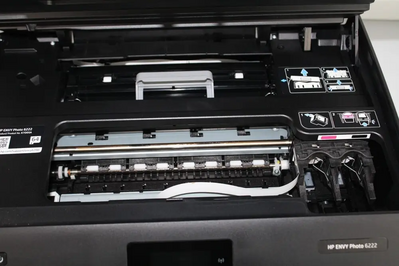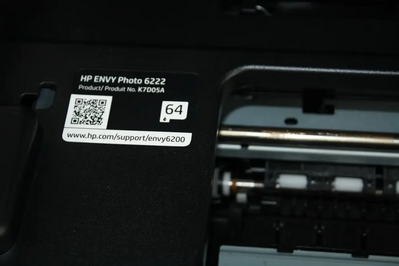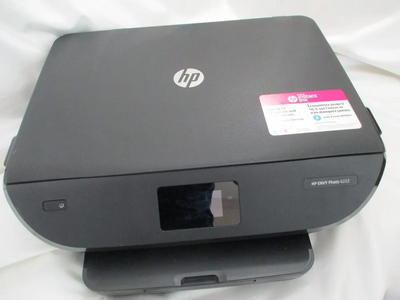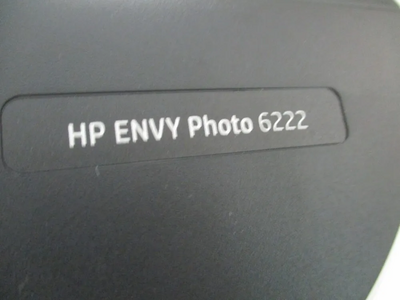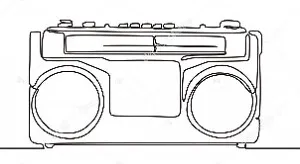HP Envy photo 6222
| Brand | HP 2019 |
| Model | Envy photo 6222 |
| Released Year | 2019 |
| Type | Printers |
| Series | Envy |
| Status | Active |
Quick view
Overview
The HP Envy Photo 6222 is an all-in-one inkjet printer designed for home and small office environments, capable of printing, scanning, and copying. It supports wireless connectivity via Wi-Fi and Bluetooth, enabling seamless printing from multiple devices including smartphones and tablets. This printer utilizes HP's thermal inkjet technology using four individual ink cartridges to produce high-quality color and black-and-white prints. It features a 35-sheet automatic document feeder (ADF) for multi-page scanning and copying tasks. The Envy Photo 6222 supports borderless photo printing up to 8.5 x 11 inches and can handle a variety of paper sizes and types including photo paper, envelopes, and labels. Its user interface includes a 2.7-inch color touchscreen display, facilitating easy operation and setup.
It leverages HP’s Smart App for remote management and supports voice-activated printing through compatible smart assistants. The printer offers print speeds up to 10 pages per minute (ppm) for black and 7 ppm for color, with a maximum print resolution of up to 4800 x 1200 optimized dpi. The device includes USB 2.0 connectivity for direct wired printing as well. Its compact design balances functionality with home-friendly aesthetics.
Specifications
| Features |
|
| Input Type | Color |
| Maximum Resolution | 1200 x 1200 DPI |
| Memory | 256 MB |
| Supported Paper Size | A4 (210 x 297 mm) |
| UPC | 0193905498161 |
| Type | All-In-One Printer |
| Technology | Inkjet |
| Output Type | Color |
| Model | HP ENVY Photo 6222 |
| Connectivity | Wi-Fi 802.11b/g/n, Bluetooth, USB 2.0 |
| MPN | K7D05A |
| Black Print Speed | 13 ppm |
| Product Line | HP Envy |
| Printer Type | All-in-One Inkjet Printer |
| Functions | Print, Scan, Copy |
| Print Technology | Thermal Inkjet |
| Print Speed (Black) | Up to 10 ppm |
| Print Speed (Color) | Up to 7 ppm |
| Maximum Print Resolution | 4800 x 1200 optimized dpi (color) |
| Automatic Document Feeder | 35 sheets |
| Paper Handling Input Capacity | 100 sheets (plain paper) |
| Supported Paper Sizes | Letter, Legal, 4x6 in, 5x7 in, envelopes, labels |
| Borderless Printing | Yes, up to 8.5 x 11 inches |
| Display | 2.7-inch color touchscreen |
| Mobile Printing | HP Smart App, Apple AirPrint, Google Cloud Print |
| Ink Cartridges | 4 individual cartridges (Black, Cyan, Magenta, Yellow) |
| Dimensions (W x D x H) | 17.2 x 14.1 x 5.7 inches |
| Weight | 10.6 pounds |
| Operating System Compatibility | Windows 7, 8, 10; macOS |
| Power Supply | AC 100-240 V, 50/60 Hz |
| Energy Star Certified | Yes |
Images
Key Advantages
The HP Envy Photo 6222 delivers versatile functionality with printing, scanning, and copying integrated into one compact device. Its wireless connectivity options, including Wi-Fi and Bluetooth, allow flexible usage from multiple devices without cables. The automatic document feeder enhances productivity by enabling multi-page scanning and copying. Print quality is excellent for photos with borderless options and high-resolution output. The color touchscreen interface simplifies user operations and setup. Additionally, HP's Smart App and voice-activated printing expand convenience and modern usability.
Limitations
The Envy Photo 6222 has relatively modest print speeds compared to some competitive models, which may impact high-volume users. Its paper input capacity is limited to 100 sheets, requiring frequent refilling for larger print jobs. The small 2.7-inch touchscreen, while usable, offers less navigation ease than larger displays. It uses four separate ink cartridges, which can increase maintenance costs over time. The device does not include an Ethernet port, which limits wired network connectivity options. Some users may find the build quality and plastic materials less durable for prolonged heavy use.
FAQ
What types of connectivity does the HP Envy Photo 6222 support?
The printer supports Wi-Fi, Bluetooth, and USB 2.0 connectivity for wireless and wired printing options.
Can the HP Envy Photo 6222 print borderless photos?
Yes, it supports borderless photo printing up to 8.5 x 11 inches in size.
Does the HP Envy Photo 6222 have an automatic document feeder?
Yes, it includes a 35-sheet automatic document feeder for scanning and copying.
What is the maximum print resolution of the HP Envy Photo 6222?
The maximum optimized print resolution is up to 4800 x 1200 dpi for color prints.
Is the HP Envy Photo 6222 compatible with mobile printing apps?
Yes, it supports printing and scanning through the HP Smart App on iOS and Android devices.
What are the print speeds for this printer?
It can print up to 10 pages per minute in black and 7 pages per minute in color.
Does the HP Envy Photo 6222 include Ethernet connectivity?
No, this model does not have an Ethernet port, focusing instead on Wi-Fi and USB connections.
Disclaimer
The content on is provided for general informational purposes only. We do not guarantee the accuracy, completeness, or reliability of any information, specifications, or visuals presented on the site.
is not responsible for any content, images, or data uploaded or shared by users. Users are solely responsible for the content they submit.
We may include links to third-party websites for convenience. We do not endorse or take responsibility for the content or policies of any external sites.
Use of the site is at your own risk. Always verify critical information independently before making decisions based on content from this website.