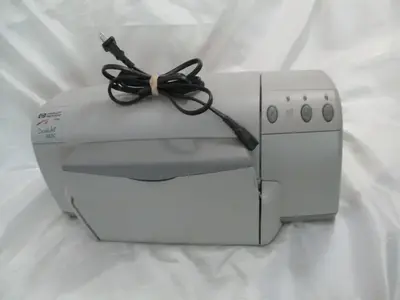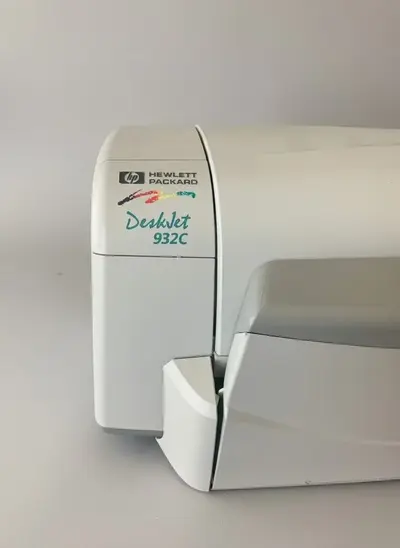HP Deskjet 932c
| Brand | HP 1997 |
| Model | Deskjet 932c |
| Released Year | 1997 |
| Type | Printers |
| Series | Deskjet |
| Status | Discontinued |
Quick view
Overview
The HP Deskjet 932c is a color inkjet printer introduced by HP in 1997, designed primarily for office and home office environments. It utilizes thermal inkjet technology to deliver high-quality color prints with a maximum resolution up to 1200 x 1200 optimized dpi. The printer supports various media types including plain paper, photo paper, and envelopes, accommodating multiple sizes from 3 x 5 inches up to 8.5 x 14 inches (legal size). Connectivity is provided through a parallel port interface, common for printers during its release period. It has a modest print speed suited for typical document and photo printing needs. The device operates using individual HP ink cartridges, allowing for economical ink replacement and color management.
This model supports 24-bit color depth and features basic onboard controls with LED indicators. Its driver support includes compatibility with major Windows and Mac OS versions contemporary to its era. Designed with ease of use in mind, the Deskjet 932c includes software utilities for print-quality management and photo printing enhancements. Its compact footprint fits well within desktop spaces typical of late 1990s office setups. This printer represents a balance of print quality and affordability during the transitional period of color inkjet technology advancement.
Specifications
| Printer Type | Color Inkjet Printer |
| Print Technology | Thermal Inkjet |
| Maximum Print Resolution | 1200 x 1200 optimized dpi |
| Print Speed (Black) | Up to 5 pages per minute (ppm) |
| Print Speed (Color) | Up to 2 pages per minute (ppm) |
| Connectivity | Parallel (IEEE 1284), USB 1.0/1.1 |
| Color Printing | Yes, 24-bit color |
| Media Types Supported | Plain paper, photo paper, envelopes, transparencies |
| Media Sizes Supported | 3 x 5 in to 8.5 x 14 in (legal size) |
| Ink Cartridges | Individual Black, Cyan, Magenta, Yellow cartridges |
| Operating Systems Supported | Windows 95, 98, NT, Mac OS 8 and 9 |
| Dimensions (W x D x H) | 16.8 x 12.6 x 6.9 inches (approx.) |
| Weight | Approx. 10 lbs (4.5 kg) |
| Features | Networkable |
| Power Requirements | 100-240V AC, 50-60Hz |
| Duty Cycle | Up to 1000 pages per month |
| Input Type | Color |
| Item Height | 8.7 inches |
| Model | Deskjet 932C |
| Item Length | 22.8 inches |
| Item Width | 14.8 inches |
| Product Line | HP DeskJet |
| Supported Paper Size | A4 (210 x 297 mm) |
| UPC | 0025184214869 |
| Type | Standard Printer, Personal Printer |
| Technology | Inkjet |
| Output Type | Color |
| MPN | C6427B |
| Depth | 15.72in |
| Height | 7.72in |
| Width | 17.3in |
| Platform | M·A·C, PC Products |
| Extend Printer Technology | Thermal Inkjet |
| Color | Gray |
| Color Print Speed Up to | 2.9pPM |
| Computer Operating System | Microsoft Windows 3.X, Apple Mac OS 8 |
| Form Factor | Desktop |
| Media Type | Envelopes, Glossy Paper, Transparencies, Labels, Plain Paper, Greeting Cards, Iron-On Transfers, Cards |
| Max Resolution (Bw) | 600x600DPI |
| Max Resolution (Color) | 2400x1200DPI |
| Max Media Size | Legal (216x356 Mm, 8.5x14in) |
| Black Print Speed | 12 ppm |
| Media Capacity | 100 Sheets |
| Memory | 16 MB |
| Maximum Resolution | 600 x 600 DPI |
Images
Key Advantages
The HP Deskjet 932c provides high-quality color printing with a maximum resolution of 1200 x 1200 optimized dpi, suitable for detailed text and images. It utilizes individual color ink cartridges, allowing users to replace only the cartridge that runs out, saving on ink costs. The printer supports various media types and sizes, adding versatility for different office printing needs. It offers relatively quiet operation compared to impact printers of the time. The parallel interface provides stable and reliable connectivity typical for the late 1990s. Its compact design makes it well-suited for small office or home office environments where space is a consideration.
Additionally, the inclusion of HP's software utilities enhances user control over print quality and photo printing, allowing for customizable output results. The device balances performance and affordability, making it popular among budget-conscious offices.
Limitations
The Deskjet 932c's print speed is relatively slow compared to modern printers, with typical color print speeds around 2 pages per minute, limiting high-volume print jobs. It lacks USB connectivity, relying solely on the older parallel port, which reduces compatibility with modern computers. The printer consumes significant ink for color printing, especially when printing photos, increasing operating costs. Its driver support is limited to legacy operating systems, making it difficult to use with current Windows or macOS versions. The device does not support duplex (double-sided) printing natively, requiring manual paper reinsertion. Print resolution, while good for its time, is low by today’s standards, affecting photo print fidelity.
Moreover, paper handling is basic with no automatic feeder or large input tray, restricting workflow efficiency. The printer also lacks network capabilities, limiting shared printing functionalities.
FAQ
What type of printing technology does the HP Deskjet 932c use?
The HP Deskjet 932c uses thermal inkjet printing technology to produce high-quality color prints.
Which connectivity options are available on the Deskjet 932c?
This model connects to computers using a parallel port interface, without USB or network connectivity.
What is the maximum print resolution of the Deskjet 932c?
It supports a maximum optimized print resolution of up to 1200 x 1200 dpi for sharp text and images.
Can the Deskjet 932c print on photo paper?
Yes, it supports printing on various media types including photo paper for color photo prints.
Are individual color cartridges used in the Deskjet 932c?
Yes, it uses separate ink cartridges for cyan, magenta, yellow, and black to optimize ink usage and replacement costs.
Is the HP Deskjet 932c still supported by HP with drivers?
The printer is discontinued and official driver support is limited to legacy operating systems from the late 1990s and early 2000s.
Does the Deskjet 932c support duplex printing?
No, it does not feature duplex printing; users need to manually reinsert paper to print on both sides.
Disclaimer
The content on is provided for general informational purposes only. We do not guarantee the accuracy, completeness, or reliability of any information, specifications, or visuals presented on the site.
is not responsible for any content, images, or data uploaded or shared by users. Users are solely responsible for the content they submit.
We may include links to third-party websites for convenience. We do not endorse or take responsibility for the content or policies of any external sites.
Use of the site is at your own risk. Always verify critical information independently before making decisions based on content from this website.