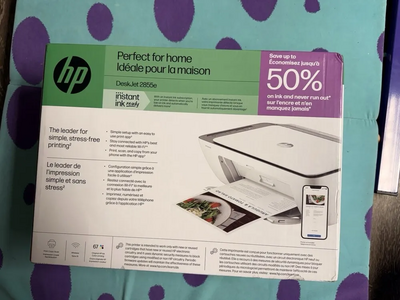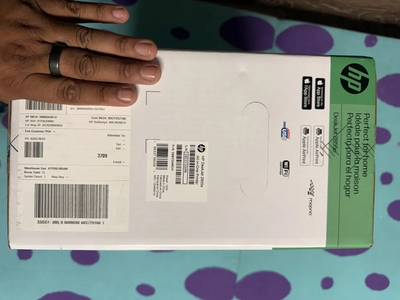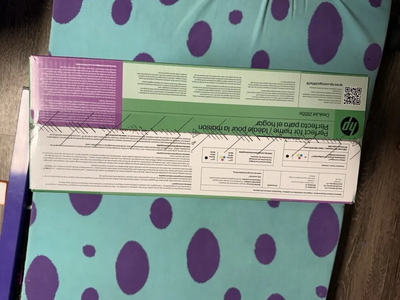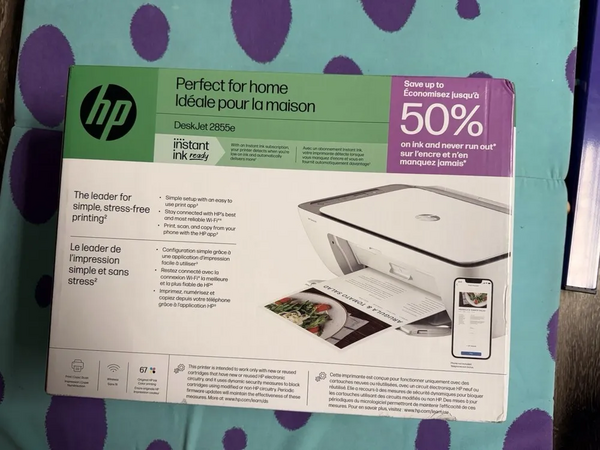
HP Deskjet 2855e all-in-one printer
| Brand | HP 2020 |
| Model | Deskjet 2855e all-in-one printer |
| Released Year | 2020 |
| Type | Printers |
| Series | Printers and Multifunction |
| Status | Active |
Quick view
Overview
The HP DeskJet 2855e is a compact and versatile all-in-one printer designed primarily for home and small office use. It features inkjet printing technology which delivers color and black-and-white prints with a resolution up to 4800 x 1200 optimized dpi. This model supports USB and wireless connectivity, including Wi-Fi and HP Smart app integration for remote printing and scanning. The device functions as a printer, scanner, and copier in one unit, making it a multifunctional tool. It has a simple control panel for easy operation and supports automatic two-sided printing, increasing efficiency. The DeskJet 2855e is compatible with both Windows and Mac operating systems, making it flexible for most users.
Specifications
| Type | Inkjet All-in-One Printers |
| Product Line | Printers and Multifunction |
| Technology | Inkjet |
| Output Type | Color |
| Connectivity | USB 2.0, Wireless 802.11b/g/n, HP Smart App |
| Input Type | Print, copy, scan |
| Model | HP DeskJet 2855e All-in-One Printer |
| Supported Paper Size | Letter; legal; 4 x 6 in; 5 x 7 |
| Memory | 64 MB DDR1; 24 MB Flash |
| MPN | 588S5A#B1H |
| Custom Bundle | No |
| Item Height | 6.06 |
| Item Length | 16.7 |
| Item Width | 11.97 |
| UPC | 196337380097 |
| Printer Type | All-in-One Inkjet Printer |
| Print Technology | HP Thermal Inkjet |
| Print Resolution | Up to 4800 x 1200 optimized dpi (color) |
| Print Speed | Up to 8.5 ppm (black), up to 5.5 ppm (color) |
| Functions | Print, Scan, Copy |
| Automatic Duplex Printing | Yes |
| Scanner Type | Flatbed color image scanner |
| Scanner Resolution | 1200 x 1200 dpi (hardware) |
| Copy Speed | Up to 5 copies per minute |
| Input Tray Capacity | Up to 60 sheets |
| Output Tray Capacity | Up to 25 sheets |
| Supported Operating Systems | Windows 10, 8, 7; macOS 10.14 and newer |
| Compatible Ink Cartridges | HP 305 Black, HP 305 Tri-color, HP 305 XL Black, HP 305 XL Tri-color |
| Dimensions (W x D x H) | 425 x 304 x 149 mm |
| Weight | Approx. 3.97 kg |
| Power Requirements | 100-240 V, 50/60 Hz |
| Mobile Printing | HP Smart app, Apple AirPrint, Mopria Certified |
| Supported Scanning Sizes | A4 (210 x 297 mm) |
| Grayscale Depth | 8 Bit |
| Color Depth | 24 Bit |
| Maximum Resolution | 1200 x 1200 DPI |
| Image Sensor | Contact Image Sensor (CIS) |
| Scanning Resolution | 1200x1200 DPI |
| Features | Scanner |
| Country/Region of Manufacture | United States |
Images
Key Advantages
The HP DeskJet 2855e offers affordable printing solutions with decent print quality for its category. It has wireless connectivity which simplifies printing from smartphones and tablets via the HP Smart app. The multifunction design allows for printing, scanning, and copying without additional devices. Compact and lightweight, it fits well in small spaces or on desktops. Automatic two-sided printing helps save paper and reduces user intervention. The printer supports HP's Instant Ink program, which offers convenient ink replacement and cost savings.
Limitations
Being an inkjet printer, the DeskJet 2855e has slower print speeds compared to laser printers, particularly for large volume printing. The input tray capacity is limited, suitable for light or moderate home use but not heavy office environments. Print quality is adequate for everyday documents but not optimized for professional photo printing. It lacks advanced finishing options such as stapling or duplex scanning. The scanner resolution is moderate at 1200 dpi, limiting detailed image capture. Connectivity is primarily wireless and USB; there is no Ethernet port for wired network connection.
FAQ
What is the print resolution of HP DeskJet 2855e?
The printer offers an optimized print resolution of up to 4800 x 1200 dpi for color prints using HP's thermal inkjet technology.
Does the HP DeskJet 2855e support wireless printing?
Yes, it supports wireless printing over Wi-Fi and can connect to smartphones and tablets using the HP Smart app.
What functions does the DeskJet 2855e provide?
It is an all-in-one device providing printing, scanning, and copying functions.
Is automatic duplex (two-sided) printing available?
Yes, the HP DeskJet 2855e supports automatic two-sided printing.
What type of ink cartridges does it use?
This printer uses HP 305 and HP 305 XL ink cartridges, which are available in standard and high-yield capacities.
Can the printer be used with Mac devices?
Yes, the DeskJet 2855e is compatible with both Windows and macOS operating systems.
Does the printer support wired Ethernet connections?
No, the DeskJet 2855e does not have an Ethernet port; it connects via USB or Wi-Fi.
Disclaimer
The content on is provided for general informational purposes only. We do not guarantee the accuracy, completeness, or reliability of any information, specifications, or visuals presented on the site.
is not responsible for any content, images, or data uploaded or shared by users. Users are solely responsible for the content they submit.
We may include links to third-party websites for convenience. We do not endorse or take responsibility for the content or policies of any external sites.
Use of the site is at your own risk. Always verify critical information independently before making decisions based on content from this website.