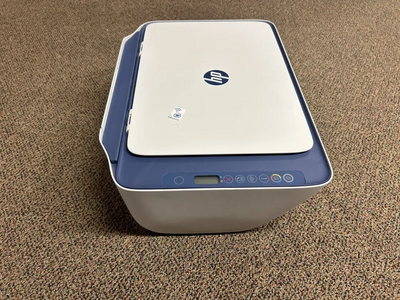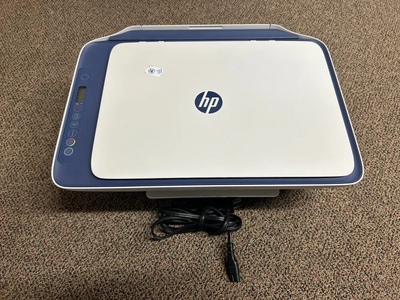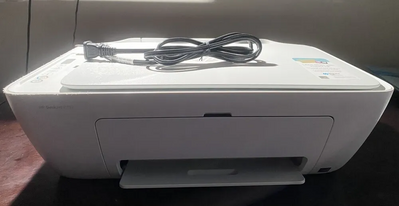HP DeskJet 2752
| Brand | HP 2019 |
| Model | DeskJet 2752 |
| Released Year | 2019 |
| Type | Printers |
| Series | Deskjet |
| Status | Active |
Quick view
Overview
The HP DeskJet 2752 is an all-in-one inkjet printer designed for home and small office use. It features HP Thermal Inkjet print technology that delivers color and black prints with decent speed and quality. The printer supports wireless connectivity, allowing users to print directly from a variety of devices via Wi-Fi and the HP Smart App. It supports borderless photo printing and scanning capabilities integrated into a compact, space-saving design. Its input tray can hold up to 60 sheets, making it suitable for low to medium volume printing tasks. The device supports multiple paper sizes and types, offering versatility for different printing needs.
Specifications
| Memory | no |
| MPN | Does Not Apply |
| Item Length | 16 |
| Supported Paper Size |
|
| California Prop 65 Warning | CA buyer need to read warning |
| Printer Type | Mobile Printer |
| Maximum Resolution | 1200 x 1200 DPI |
| Manufacturer Warranty |
|
| Item Height | 6 |
| Scanning Resolution | 1200x1200 DPI |
| Features |
|
| Black Print Speed | 35ppm |
| Country/Region of Manufacture | Unknown |
| Item Width | 10 |
| UPC | 0194441919059 |
| Input Type | Color |
| Type | All-In-One Printer |
| Technology | Inkjet |
| Output Type | Color |
| Model | DeskJet 2752 |
| Connectivity | Wi-Fi 802.11b/g/n, USB 2.0 |
| Product Line | HP DeskJet |
| Printer type | All-in-One Inkjet Printer |
| Print Technology | HP Thermal Inkjet |
| Functions | Print, Scan, Copy |
| Print Speed Black (ISO) | Up to 7.5 pages per minute |
| Print Speed Color (ISO) | Up to 5.5 pages per minute |
| Print Resolution | Up to 4800 x 1200 optimized dpi (color) |
| Scan Type | Flatbed |
| Scan Resolution | Up to 1200 dpi |
| Mobile Printing | Supported via HP Smart App, Apple AirPrint, Mopria |
| Paper Handling Input Capacity | 60 sheets |
| Paper Size Supported | Letter, Legal, 4x6 in, 5x7 in, 8x10 in, envelopes |
| Display | 1.44-inch color touchscreen |
| Cartridge Type | HP 305 Black and Tri-color Original Ink Cartridges |
| Dimensions | 425 x 304 x 140 mm |
| Weight | 3.46 kg |
| Power Consumption | Approx. 6.5 W (printing), 0.4 W (sleep mode) |
| Operating Systems | Windows 10 and later, macOS 10.13 and later |
| Supported Scanning Sizes | A4 (210 x 297 mm) |
Images
Key Advantages
The HP DeskJet 2752 provides an affordable all-in-one solution combining printing, scanning, and copying functionality. Wireless connectivity improves convenience and flexibility, enabling remote printing from smartphones, tablets, and laptops. The compact size and lightweight design make it easy to fit in small spaces. Energy-efficient features help reduce power consumption during operation. User-friendly controls and touchscreen interface simplify operation. The compatibility with a range of HP original cartridges ensures quality ink delivery and consistent results.
Limitations
The DeskJet 2752 has a relatively slow print speed compared to higher-end models, which may affect productivity for heavy printing tasks. The input paper capacity of 60 sheets is limited, requiring frequent refills during extended use. Print resolution is modest, limiting professional-grade photo print quality. The printer does not support automatic two-sided (duplex) printing, which can increase paper usage. Limited connectivity options beyond Wi-Fi and USB may restrict compatibility in some environments. Ink costs may be higher per page compared to laser printers, affecting overall cost efficiency.
FAQ
What type of printing technology does the HP DeskJet 2752 use?
The HP DeskJet 2752 uses Thermal Inkjet printing technology.
Does the DeskJet 2752 support wireless printing?
Yes, it supports wireless printing via Wi-Fi and the HP Smart App.
Can the HP DeskJet 2752 scan documents?
Yes, the DeskJet 2752 includes a built-in flatbed scanner.
What is the input paper capacity of this printer?
The input paper tray can hold up to 60 sheets.
Does the printer offer automatic duplex printing?
No, this model does not support automatic two-sided printing.
Is the HP DeskJet 2752 suitable for high volume printing?
It is better suited for low to medium volume printing due to its speed and paper capacity.
Which operating systems are compatible with the DeskJet 2752?
It supports Windows, macOS, and mobile operating systems via the HP Smart App.
Disclaimer
The content on is provided for general informational purposes only. We do not guarantee the accuracy, completeness, or reliability of any information, specifications, or visuals presented on the site.
is not responsible for any content, images, or data uploaded or shared by users. Users are solely responsible for the content they submit.
We may include links to third-party websites for convenience. We do not endorse or take responsibility for the content or policies of any external sites.
Use of the site is at your own risk. Always verify critical information independently before making decisions based on content from this website.