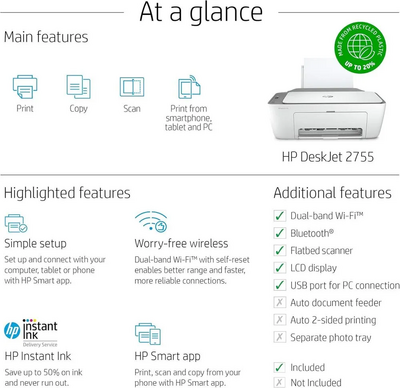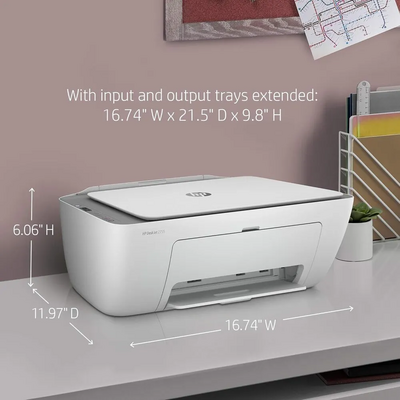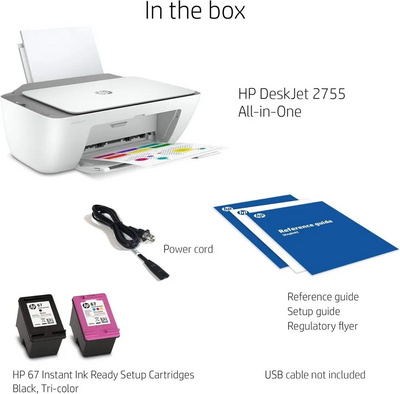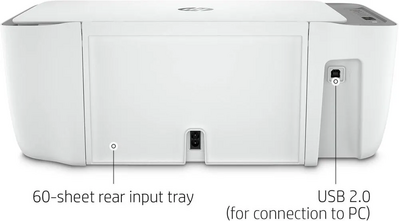Overview
The HP DeskJet series is a line of inkjet printers designed for office and home use, first introduced by Hewlett-Packard in 1988. These printers use thermal inkjet technology that heats ink to form droplets, enabling high-quality, precise printing on various media types. The DeskJet series supports resolutions typically up to 600 dpi, offering clear and sharp text and images suitable for typical office document needs. Connectivity options have evolved throughout the series, including parallel ports, USB, and in later models, wireless interfaces, facilitating flexibility in setup and network integration. The printers are designed with modular components, allowing for easy replacement of print cartridges and maintenance parts to extend lifespan. Software support includes device drivers compatible with major operating systems, ensuring broad usability and efficient performance.
Specifications
| Maximum Media Size | Letter |
| Included Components | HP DeskJet 2755 All-in-One, HP 67 Setup Black Instant Ink Ready Cartridge, HP 67 Setup Tri-color Black Instant Ink Ready Cartridge, Regulatory flyer, Setup guide, Reference guide, Power cord |
| Print media | Glossy photo paper |
| Scanner Type | Photo |
| Max Input Sheet Capacity | 60 |
| Display Type | LCD |
| Compatible Devices | Smartphones, PC, Laptops |
| Maximum Color Print Resolution | 4800 x 1200 dpi |
| Sheet Size | 5 x 11, 5 x 7 |
| Maximum Black and White Print Resolution | 1200 x 1200 dpi |
| Warranty Type | limited warranty |
| Color Depth | 24 bpp |
| Dual-sided printing | Yes |
| Wattage | 17 watts |
| Max copy resolution color | Up to 4800 x 1200 dpi |
| Max copy resolution black-white | 300 x 300 dpi |
| Duplex | Manual |
| Hardware Interface | Bluetooth, USB |
| Ink Color | black, cyan, magenta, yellow |
| Resolution | 4800 x 1200 dpi (color), 1200 x 1200 dpi (black and white) |
| Additional Printer functions | Copy, Scan |
| Control Method | App |
| Total USB Ports | 1 |
| Specific Uses For Product | Home Office, Personal Use |
| UPC | 753575668358 |
| Product Dimensions | 16.7 x 11.97 x 6.06 inches |
| Item Weight | 9.48 pounds |
| Item model number | DeskJet |
| Date First Available | June 28, 2020 |
| Manufacturer | HP |
Images
FAQ
What type of printing technology does the HP DeskJet use?
The HP DeskJet series utilizes thermal inkjet printing technology, where tiny resistors rapidly heat the ink to create droplets that are deposited on paper.
Are replacement parts and cartridges readily available for DeskJet printers?
Although the DeskJet series is discontinued, replacement ink cartridges and some parts can still be found through third-party suppliers and online retailers.
What maximum print resolution do DeskJet printers support?
Most HP DeskJet printers support print resolutions up to 600 dots per inch (dpi), delivering quality suitable for office documents and images.
Can DeskJet printers connect wirelessly?
Early DeskJet models do not support wireless connectivity, but some later models in the series include wireless options such as Wi-Fi.
Is the HP DeskJet series compatible with modern operating systems?
Many DeskJet printers have legacy drivers that may not directly support the latest OS versions; however, compatibility can often be achieved through software updates or compatibility modes.
What types of documents and media can the DeskJet print?
DeskJet printers can handle a variety of media, including standard office paper, photo paper, and envelopes, making them versatile for general office printing.
When was the HP DeskJet series discontinued?
The original HP DeskJet printer models from the late 1980s have been discontinued, with later models phased out over the years as newer technologies replaced them.
Disclaimer
The content on is provided for general informational purposes only. We do not guarantee the accuracy, completeness, or reliability of any information, specifications, or visuals presented on the site.
is not responsible for any content, images, or data uploaded or shared by users. Users are solely responsible for the content they submit.
We may include links to third-party websites for convenience. We do not endorse or take responsibility for the content or policies of any external sites.
Use of the site is at your own risk. Always verify critical information independently before making decisions based on content from this website.