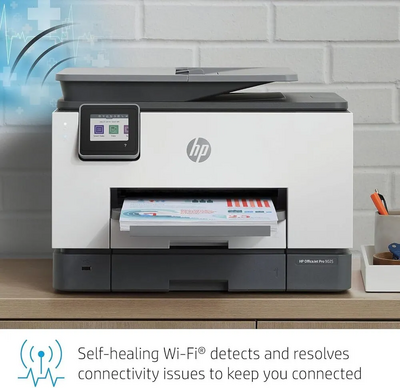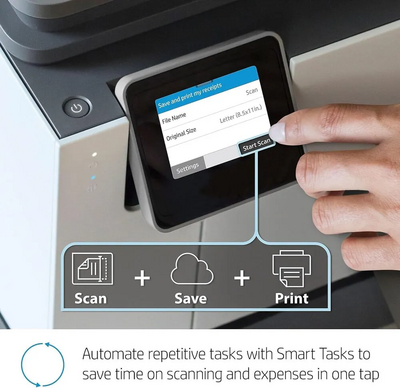HP 9025 - advanced
| Brand | HP 2019 |
| Model | 9025 - advanced |
| Released Year | 2019 |
| Type | Printers |
| Series | OfficeJet Pro |
| Controller Type | Amazon Alexa, Vera |
| Item Weight | 31 pounds |
| Maximum Media Size | 8.5 x 14 inch |
| Maximum Color Print Resolution | 1200x1200 dpi |
| Product Dimensions | 12.53 x 17.2 x 15.6 inches |
| Status | Active |
Quick view
Overview
The HP OfficeJet Pro 9025 - Advanced is an all-in-one inkjet printer designed for office environments requiring high-volume color printing and multi-functionality. It features a print speed of up to 24 pages per minute for black and white and up to 20 pages per minute for color, using HP thermal inkjet technology. The printer supports automatic two-sided printing and has a 35-page automatic document feeder for scanning, copying, and faxing tasks. Connectivity options include USB, Ethernet, Wi-Fi, and support for mobile printing via AirPrint and HP Smart app. It comes equipped with a 2.65-inch color touchscreen control panel that enhances user interface and operation convenience. A 500-sheet input tray supports high-volume printing demands while reducing paper reloading frequency.
Specifications
| Controller Type | Amazon Alexa, Vera |
| Maximum Media Size | 8.5 x 14 inch |
| Power Consumption | 32 watts (active), 2.7 watts (standby) |
| Included Components | HP 962 Ink Cartridges, Power Cord |
| Print media | Paper (plain) |
| Scanner Type | Flatbed, ADF with duplex scanning |
| Max Input Sheet Capacity | 250 |
| Max Copy Speed (Black & White) | 24 ppm |
| Compatible Devices | Laptops, PC, Smartphones |
| Maximum Color Print Resolution | 1200x1200 dpi |
| Sheet Size | 3 x 5, 4 x 6, 5 x 7, 8 x 10 |
| Maximum Black and White Print Resolution | 600 dpi |
| Warranty Type | limited warranty |
| Color Depth | 24 bpp |
| Dual-sided printing | Yes |
| Maximum copies per run | 24 |
| Wattage | 30 watts |
| Max copy resolution color | 1200x1200 dpi |
| Max copy resolution black-white | 1200 dpi |
| Duplex | Automatic |
| Hardware Interface | Ethernet, USB 2.0 |
| Ink Color | color |
| Resolution | 1200 x 1200 |
| Additional Printer functions | Copy, Fax, Scan |
| Control Method | Voice |
| Number of Drivers | 1 |
| Number of Trays | 2 |
| Total USB Ports | 1 |
| Specific Uses For Product | home office |
| UPC | 193424191826 |
| Printer Ink Type | ink |
| Global Trade Identification Number | 00193424191826 |
| Memory Storage Capacity | 256 MB |
| Product Dimensions | 12.53 x 17.2 x 15.6 inches |
| Item Weight | 31 pounds |
| Item model number | 9025 - advanced |
| Date First Available | March 14, 2019 |
| Manufacturer | HP |
| Print Technology | HP Thermal Inkjet |
| Print Speed Black (ISO) | Up to 24 ppm |
| Print Speed Color (ISO) | Up to 20 ppm |
| Print Resolution | Up to 4800 x 1200 optimized dpi (color) |
| Automatic Duplex Printing | Yes |
| ADF Capacity | 35 sheets |
| Display | 2.65-inch color touchscreen |
| Connectivity | USB 2.0, Ethernet, Wi-Fi 802.11b/g/n, Wi-Fi Direct |
| Paper Input Capacity | 500 sheets |
| Paper Output Capacity | Up to 250 sheets |
| Mobile Printing | Apple AirPrint, HP Smart app, Mopria Certified |
| Fax | Yes, with speed dialing and fax forwarding |
| Supported Operating Systems | Windows 7 or later, macOS, Linux |
| Dimensions (W x D x H) | 17.3 x 14.5 x 10.5 inches |
| Weight | 21.2 lbs |
Images
Key Advantages
- High print speeds for both color and black & white documents enhance productivity in busy office settings.
- Automatic two-sided printing and scanning features save time and reduce paper usage.
- Multiple connectivity options including wireless and mobile printing improve user versatility.
- A large input tray capacity supports extensive print jobs without interruptions.
- User-friendly color touchscreen facilitates easy navigation and job management.
- Energy efficient with automatic sleep mode to reduce power consumption when idle.
Limitations
- Ink cartridge costs can be relatively high compared to laser printers, impacting overall operating expenses.
- Ink-based printing may be slower compared to some laser printers for bulk black & white document output.
- Performance may decline with very high volume printing over extended periods due to ink drying and paper handling limits.
- Firmware and software updates require network connectivity, which might be a hurdle in restricted IT environments.
- Limited advanced security options relative to higher-end business printers.
- Paper jam issues may occur if non-standard or heavy paper types are used.
FAQ
What types of ink cartridges does the HP OfficeJet Pro 9025 use?
The printer uses HP 962 and HP 962XL ink cartridges available in standard and high-yield versions for black, cyan, magenta, and yellow.
Does the HP OfficeJet Pro 9025 support mobile printing?
Yes, it supports mobile printing technologies such as Apple AirPrint, HP Smart app, and other wireless printing protocols.
What is the maximum paper capacity of the input tray?
The main input tray can hold up to 500 sheets of plain paper.
Can the printer automatically scan double-sided documents?
Yes, the device has an automatic duplex scanning feature via the duplex automatic document feeder.
Is this model suitable for high-volume office printing?
Yes, it is designed to handle moderate to high-volume office printing demands with robust speed and paper capacity.
What connectivity options are available for this HP printer?
Connectivity options include USB 2.0, Ethernet, Wi-Fi 802.11b/g/n, and Wi-Fi Direct.
Does the HP OfficeJet Pro 9025 support faxing?
Yes, it includes fax functionality with speed dialing and fax forwarding features.
Disclaimer
The content on is provided for general informational purposes only. We do not guarantee the accuracy, completeness, or reliability of any information, specifications, or visuals presented on the site.
is not responsible for any content, images, or data uploaded or shared by users. Users are solely responsible for the content they submit.
We may include links to third-party websites for convenience. We do not endorse or take responsibility for the content or policies of any external sites.
Use of the site is at your own risk. Always verify critical information independently before making decisions based on content from this website.