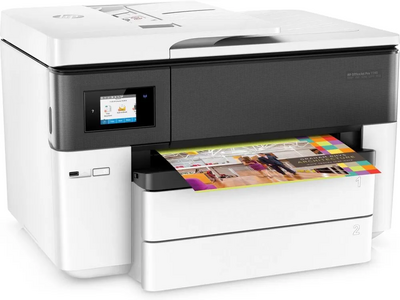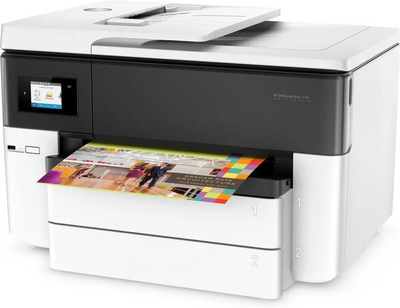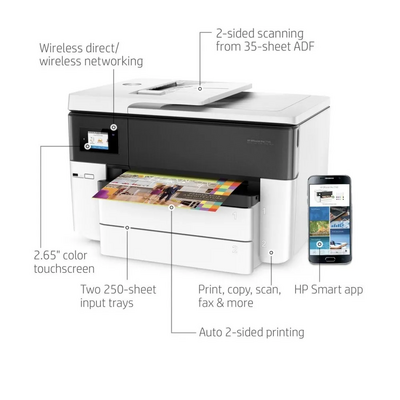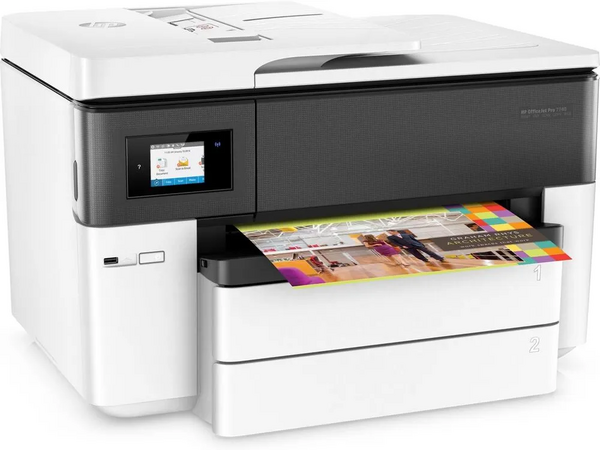
HP 7740
| Brand | HP 2018 |
| Model | G5J38A |
| Released Year | 2018 |
| Type | Printers |
| Series | Officejet pro |
| Controller Type | Amazon Alexa, Vera, iOS |
| Item Weight | 3.15 pounds |
| Maximum Media Size | 3 x 5 inch |
| Maximum Color Print Resolution | 4800 x 1200 dpi |
| Product Dimensions | 18.38"D x 23"W x 15.1"H |
| Status | Active |
Quick view
Overview
The HP OfficeJet Pro 7740 is a wide-format all-in-one printer engineered to deliver professional-quality printing for office environments. It supports printing, scanning, copying, and faxing with a maximum print resolution of up to 4800 x 1200 optimized dpi. The device leverages a dual cartridge system compatible with HP 952 XL Ink Cartridges, supporting individual ink replacement to reduce waste and cost. Connectivity options include USB 2.0, Gigabit Ethernet, and dual-band Wi-Fi, enabling versatile networking solutions. The printer features automatic two-sided (duplex) printing to enhance paper efficiency. An intuitive 4.3-inch color touchscreen allows for easy navigation of menus and direct access to cloud services via HP’s Smart app integration.
The input tray has a 250-sheet capacity, with an additional 50-sheet multipurpose tray for specialty media. It supports a wide variety of media sizes including A3 (11 x 17 inches), making it suitable for marketing materials and engineering drawings. The device offers print speeds of up to 22 pages per minute in black and white and 18 pages per minute in color, balancing speed with professional image quality. With Energy Star certification, it is optimized for low power consumption during standby and active modes.
Specifications
| MPN | G5J38A |
| UPC | 748926602471 656541881952 |
| Model | 7740 |
| Memory | 512 MB |
| Technology | Inkjet |
| Connectivity | Wireless, Ethernet (RJ-11), Ethernet (RJ-45), USB 2.0 |
| Output Type | Color |
| Features | Scanner, Copier, Fax, Duplex |
| Supported Paper Size | A5 (148 x 210 mm), A3 (297 x 420 mm), B5 (176 x 250 mm), A4 (210 x 297 mm), A6 (105 x 148 mm) |
| Type | All-In-One Printer |
| Maximum Resolution | 4800 x 1200 DPI |
| Black Print Speed | 22 ppm |
| Product Line | HP OfficeJet Pro |
| Weight | 43lb. |
| Depth | 18.4in. |
| Height | 15.1in. |
| Width | 23in. |
| Printer Type | Inkjet, All-in-One (Print, Scan, Copy, Fax) |
| Print Technology | Thermal Inkjet |
| Maximum Print Resolution | 4800 x 1200 optimized dpi |
| Print Speed | Up to 22 ppm (black), 18 ppm (color) |
| Duplex Printing | Automatic two-sided printing |
| Scan Resolution | Optical up to 1200 dpi |
| Paper Handling | 250-sheet input tray, 50-sheet multipurpose tray |
| Supported Media Sizes | Up to 11 x 17 inches (A3) |
| Display | 4.3-inch color touchscreen |
| Compatible Ink Cartridges | HP 952, 952XL (Individual CMYK cartridges) |
| Dimensions | 19.2 x 15.7 x 10.7 inches (W x D x H) |
| Power Supply | 100-240V, 50/60Hz |
| Energy Star Certified | Yes |
| Operating Systems Supported | Windows, MacOS, Linux via drivers |
| Mobile Printing | HP Smart app, Apple AirPrint, Google Cloud Print |
| Supported Scanning Sizes | A4 (210 x 297 mm) |
| Input Type |
|
| Grayscale Depth | 8 Bit |
| Color Depth | 24 Bit |
| Image Sensor | Contact Image Sensor (CIS) |
| Scanning Resolution | 1200x1200 DPI |
| Product Dimensions | 18.38"D x 23"W x 15.1"H |
| Controller Type | Amazon Alexa, Vera, iOS |
| Maximum Media Size | 3 x 5 inch |
| Print media | Glossy photo paper |
| Scanner Type | Photo, Sheetfed |
| Max Input Sheet Capacity | 250 |
| Max Copy Speed (Black & White) | 22 ppm |
| Display Type | LCD |
| Compatible Devices | Laptops, PC, Smartphones |
| Maximum Color Print Resolution | 4800 x 1200 dpi |
| Sheet Size | 2.6 |
| Maximum Black and White Print Resolution | 1200 x 1200 dpi |
| Warranty Type | 90 days limited warranty |
| Dual-sided printing | Yes |
| Maximum copies per run | 250 |
| Max copy resolution color | 4800 x 1200 dpi |
| Max copy resolution black-white | 1200 x 1200 dpi |
| Duplex | Automatic |
| Hardware Interface | USB 2.0 |
| Ink Color | Color-separated |
| Resolution | 1200 x 1200 dpi (Black), 4800 x 1200 dpi (Color) |
| Additional Printer functions | Copy, Fax, Scan |
| Control Method | Voice |
| Number of Trays | 1 |
| Total USB Ports | 1 |
| Printer Ink Type | Tri-color (CMY) Inkjet |
| Global Trade Identification Number | 00748926602471 |
| Memory Storage Capacity | 512 MB |
| Item Weight | 3.15 pounds |
| Item model number | G5J38A |
| Is Discontinued By Manufacturer | No |
| Date First Available | February 7, 2018 |
| Manufacturer | HP |
| Item Height | 15.1 |
| Item Length | 23 |
| Item Width | 18.38 |
| Country/Region of Manufacture | China |
| Custom Bundle | No |
Images
Key Advantages
The HP OfficeJet Pro 7740 boasts professional wide-format printing capabilities supporting sizes up to 11x17 inches. It incorporates individual ink cartridges that reduce operational costs and minimize waste. The device features robust connectivity options including wireless printing and Ethernet, enabling flexible placement within offices. Its automatic two-sided printing optimizes paper usage, reducing operating expenses and environmental impact. The high-resolution output and fast print speed provide efficient document production for small to medium-sized workgroups. Additionally, the user-friendly touchscreen interface with cloud connectivity streamlines workflow and enhances productivity.
Limitations
Despite its advantages, the HP OfficeJet Pro 7740 is limited by its bulkier size compared to standard printers, requiring ample workspace. Print speeds, though decent, are slower than those of some laser printers, especially in high-volume environments. Inkjet technology incurs higher per-page ink costs relative to laser printers, impacting long-term expenses. Some users report occasional wireless connectivity issues, necessitating manual troubleshooting. The scanner resolution is moderate and may not suffice for specialized high-detail scanning needs. Firmware updates are essential to maintain optimal performance, which can be cumbersome for less technical users.
FAQ
What are the main functions of the HP OfficeJet Pro 7740?
The HP OfficeJet Pro 7740 functions as a printer, scanner, copier, and fax machine all in one device.
Does the HP OfficeJet Pro 7740 support wireless printing?
Yes, it offers wireless connectivity through Wi-Fi as well as wired Ethernet options.
What paper sizes can the HP OfficeJet Pro 7740 handle?
It can print on various paper sizes, including standard letter, legal, and wide formats up to 11 x 17 inches.
Is automatic duplex printing available on this model?
Yes, the printer supports automatic double-sided printing to save paper.
What kind of ink cartridges does this printer use?
The HP OfficeJet Pro 7740 uses HP 952 and HP 952 XL ink cartridges with individual cartridges for each color.
Can the printer scan documents in color?
Yes, the scanner supports color scanning with an optical resolution of 1200 dpi.
Is the HP OfficeJet Pro 7740 suitable for high-volume printing?
While it supports moderate volume printing efficiently, it may not be ideal for very high-demand environments due to ink costs and print speeds.
Disclaimer
The content on is provided for general informational purposes only. We do not guarantee the accuracy, completeness, or reliability of any information, specifications, or visuals presented on the site.
is not responsible for any content, images, or data uploaded or shared by users. Users are solely responsible for the content they submit.
We may include links to third-party websites for convenience. We do not endorse or take responsibility for the content or policies of any external sites.
Use of the site is at your own risk. Always verify critical information independently before making decisions based on content from this website.