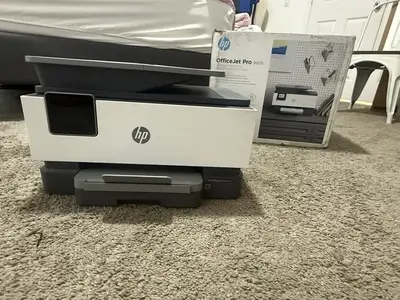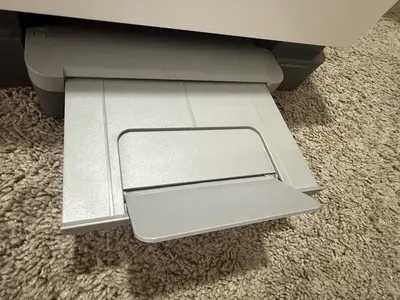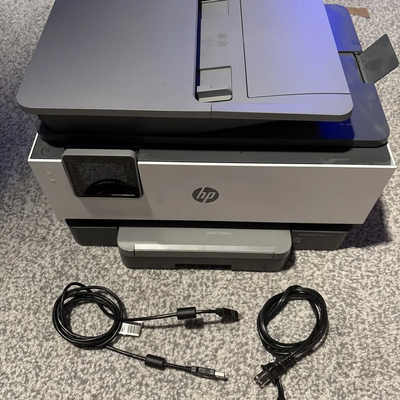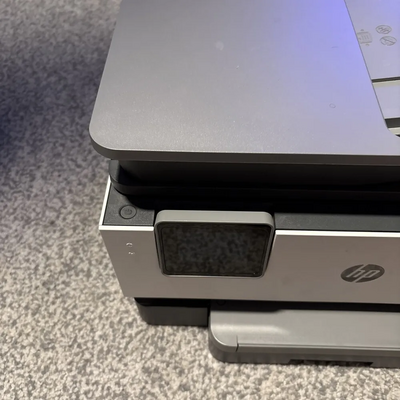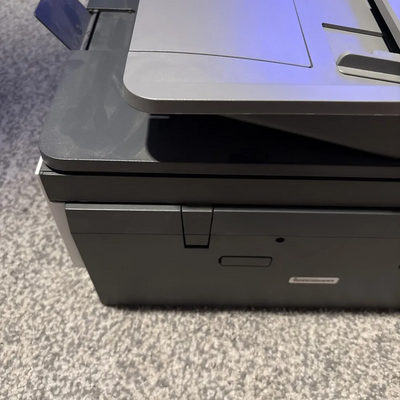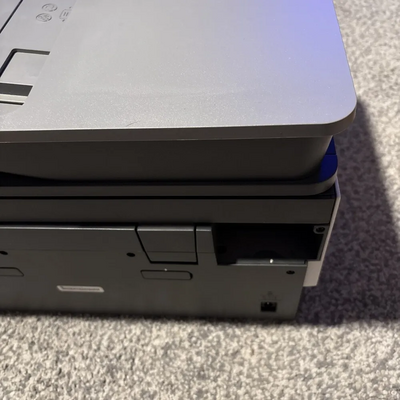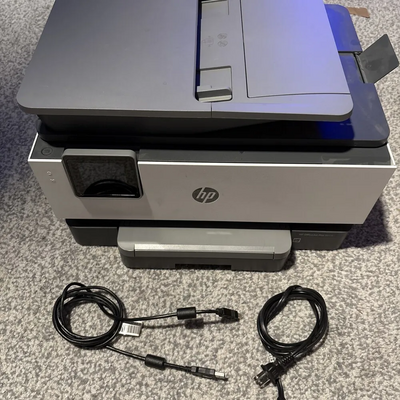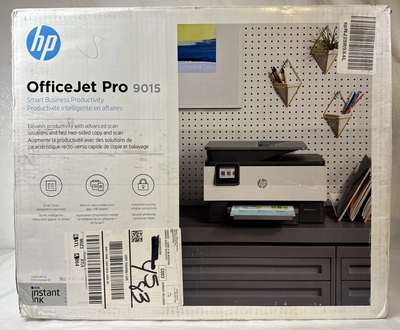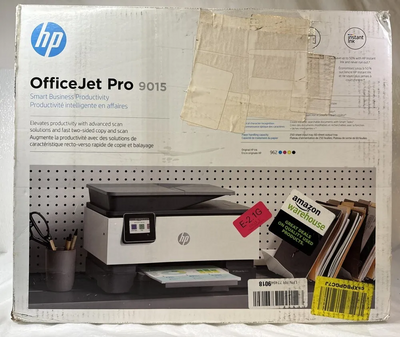HP 1KR42A#B1H
| Brand | HP 2019 |
| Model | 1KR42AB1H |
| Released Year | 2019 |
| Type | Printers |
| Series | Officejet pro |
| Status | Active |
Quick view
Overview
The HP OfficeJet Pro 1KR42A#B1H is a multifunction inkjet printer designed primarily for small to medium-sized office environments. It supports high-resolution color printing up to 1200 x 1200 optimized dpi, ensuring vibrant and sharp output quality. This model integrates wireless connectivity options including Wi-Fi and Wi-Fi Direct, allowing for convenient mobile and network printing. The device features a print speed of up to 22 pages per minute for black and 18 pages per minute for color, optimizing office productivity. It supports automatic duplex printing to reduce paper usage, alongside a 250-sheet input tray capacity to minimize reloading frequency. The printer runs on HP’s proprietary thermal inkjet technology combined with pigment-based inks for durability and fade resistance.
Specifications
| MPN | 1KR42AB1H |
| Ean | 0193424191550 |
| GTIN | 0193424191550 |
| UPC | 0193424191550 |
| Model | 1KR42A#B1H |
| Memory | 512 MB |
| Technology | Inkjet |
| Connectivity | Wireless |
| Output Type | Color |
| Features | Scanner, Copier, Duplex |
| Type | All-In-One Printer |
| Maximum Resolution | 4800 x 1200 DPI |
| Black Print Speed | 32 ppm |
| Product Line | HP OfficeJet Pro |
| Custom Bundle | No |
| Print Technology | Thermal Inkjet |
| Print Resolution | Up to 1200 x 1200 optimized dpi |
| Print Speed Black | Up to 22 ppm |
| Print Speed Color | Up to 18 ppm |
| Automatic Duplex | Yes |
| Input Tray Capacity | 250 sheets |
| Display | 2.65-inch color touchscreen |
| Paper Sizes Supported | Letter, Legal, Envelopes, A4, A5, B5 |
| Mobile Printing Compatibility | HP Smart App, Apple AirPrint, Google Cloud Print |
| Dimensions (WxDxH) | 17.3 x 14.5 x 9.5 inches |
| Weight | Approx. 17.8 lbs |
| Monthly Duty Cycle | Up to 25,000 pages |
| Recommended Monthly Volume | Up to 1,500 pages |
| Operating Systems Supported | Windows, macOS, Linux |
| Input Type | Color |
| Supported Scanning Sizes | A4 (210 x 297 mm) |
| Grayscale Depth | 8 Bit |
| Color Depth | 24 Bit |
| Supported Paper Size |
|
| Image Sensor | Contact Image Sensor (CIS) |
| Scanning Resolution | 1200x1200 DPI |
| Country/Region of Manufacture | China |
| Item Length | 23 |
| Item Height | 18 |
| Item Width | 18 |
| Manufacturer Warranty | 1 Year |
Images
Key Advantages
The OfficeJet Pro 1KR42A#B1H offers fast printing speeds which boost workflow efficiency in busy offices. Its wireless connectivity facilitates flexible placement and multiple user access without complex cabling. The automatic duplex feature supports eco-friendly printing with paper saving benefits. Its high print resolution ensures professional-quality documents and images. The large input capacity reduces downtime caused by frequent paper refills. Additionally, integration with HP’s smart app ecosystem enables mobile printing and easy device management.
Limitations
This HP OfficeJet Pro model uses ink cartridges that might be more costly compared to laser printer toners, increasing operational expenses. Print speed, while good for inkjets, may not match faster laser printers in high-volume environments. The device's paper capacity, though suitable for small offices, may fall short in large-scale printing demands. Color print durability may vary depending on media and environmental factors. The initial setup can be complex for users less familiar with network configuration. Compatibility with third-party inks and papers is limited to preserve print quality and warranty compliance.
FAQ
What types of connectivity does the HP OfficeJet Pro 1KR42A#B1H support?
This printer supports USB, Ethernet, Wi-Fi, and Wi-Fi Direct connections allowing versatile networking options.
What is the maximum print resolution of the HP OfficeJet Pro 1KR42A#B1H?
It offers a maximum print resolution of up to 1200 x 1200 optimized dpi, providing sharp and vivid prints.
Does this printer support automatic duplex printing?
Yes, automatic duplex printing is supported to help reduce paper consumption and streamline workflow.
What are the typical print speeds for black and color printing?
The typical print speed is up to 22 pages per minute for black and 18 pages per minute for color prints.
Is this printer suitable for large volume printing?
It is ideal for small to medium office volumes and might not meet the demands of high-volume printing environments.
Can I print directly from my smartphone?
Yes, the printer supports mobile printing via HP Smart app and Wi-Fi Direct connectivity.
Are third-party ink cartridges compatible with this model?
HP recommends using original cartridges for best quality and warranty compliance; third-party compatibility is limited.
Disclaimer
The content on is provided for general informational purposes only. We do not guarantee the accuracy, completeness, or reliability of any information, specifications, or visuals presented on the site.
is not responsible for any content, images, or data uploaded or shared by users. Users are solely responsible for the content they submit.
We may include links to third-party websites for convenience. We do not endorse or take responsibility for the content or policies of any external sites.
Use of the site is at your own risk. Always verify critical information independently before making decisions based on content from this website.