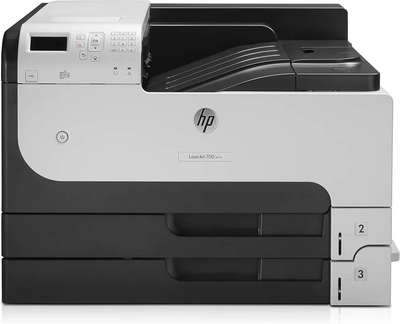Hewlett-Packard HEWCF235A
| Brand | Hewlett-Packard 2019 |
| Model | HEWCF235A |
| Released Year | 2019 |
| Type | Printers |
| Series | M712n |
| Item Weight | 57 pounds |
| Maximum Media Size | 11x17 |
| Product Dimensions | 31 x 25 x 31 inches |
| Status | Discontinued |
Quick view
Overview
The Hewlett-Packard HEWCF235A, part of the M712n series, is a monochrome laser printer designed for medium to large office environments. It utilises HP's laser printing technology to deliver high-quality prints with a resolution of up to 1200 x 1200 dpi. This printer supports a printing speed of approximately 40 pages per minute through a robust 540 MHz processor combined with 128 MB of RAM, ensuring efficient handling of large volume print jobs. The device offers standard duplex printing capability, enhancing paper economy and reducing operational costs. It features multiple paper input options, including a standard 250-sheet tray and a 100-sheet multipurpose tray, supporting a variety of media types and sizes. Connectivity is facilitated through a fast Gigabit Ethernet port, allowing seamless integration into office networks with secure printing capabilities.
Specifications
| Maximum Media Size | 11x17 |
| Included Components | Printer |
| Print media | Paper (plain) |
| Max Input Sheet Capacity | 600 |
| Max Copy Speed (Black & White) | 40 ppm |
| Compatible Devices | PC, Smartphones |
| Sheet Size | 11x17 |
| Maximum Black and White Print Resolution | 1200 dpi |
| Warranty Type | 90 days limited warranty |
| Color Depth | 1 bpp |
| Dual-sided printing | Yes |
| Maximum copies per run | 999 |
| Wattage | 786 watts |
| Max copy resolution black-white | 1200 dpi |
| Duplex | Automatic |
| Hardware Interface | Ethernet |
| Ink Color | Black |
| Resolution | 600 x 600 |
| Additional Printer functions | Print Only |
| Control Method | App |
| Number of Trays | 2 |
| Processor Count | 1 |
| Total Ethernet Ports | 1 |
| Specific Uses For Product | office use, business use, professional printing |
| UPC | 683193865016 |
| Printer Ink Type | Toner |
| Memory Storage Capacity | 512 MB |
| Product Dimensions | 31 x 25 x 31 inches |
| Item Weight | 57 pounds |
| Item model number | HEWCF235A |
| Is Discontinued By Manufacturer | No |
| Date First Available | December 7, 2019 |
| Manufacturer | Hewlett Packard |
| Print Technology | Monochrome Laser |
| Print Speed | Up to 40 ppm (pages per minute) |
| Print Resolution | Up to 1200 x 1200 dpi |
| Processor Speed | 540 MHz |
| Memory | 128 MB RAM |
| Duplex Printing | Automatic duplex printing |
| Paper Handling | 250-sheet input tray, 100-sheet multipurpose tray |
| Maximum Paper Size | Up to A4, legal, envelopes |
| Connectivity | Gigabit Ethernet (10/100/1000 Mbps) |
| Dimensions (WxDxH) | 403 x 371 x 261 mm |
| Weight | Approx. 12 kg |
| Operating Systems | Windows, Mac OS compatible |
| Power Consumption | Typical 500 watts printing, 7 watts standby |
| Discontinued | Yes |
Images
Key Advantages
One of the prominent advantages of the HEWCF235A is its high speed and professional-quality output, suitable for demanding office needs. The inclusion of duplex printing as standard reduces paper usage and supports eco-friendly office practices. Its network-ready design with Gigabit Ethernet ensures rapid data transfer and smooth workflow in multi-user environments. The printer's robust build quality guarantees reliability and longevity under continuous heavy-duty usage. Additionally, it supports a wide range of paper sizes and types enabling flexible printing options. The easy-to-use control panel and LED indicators simplify printer management and job monitoring for users.
Limitations
Despite its strengths, the HEWCF235A has notable limitations, including the lack of wireless connectivity options such as Wi-Fi or Bluetooth, which restricts flexible printing from mobile or remote devices without network configuration. The printer operates only in monochrome, which may not meet color printing requirements for some offices. Its memory capacity of 128 MB is minimal by modern standards, potentially limiting performance with complex print jobs or large files. The absence of an automatic document feeder (ADF) reduces its versatility for multi-page scanning or copying tasks if used as a multifunction device. Additionally, the printer's size and weight may pose space challenges in smaller office setups. Last, the device may not support the latest printing languages or mobile printing protocols natively, requiring driver or software updates.
FAQ
What is the print speed of the Hewlett-Packard HEWCF235A?
The HEWCF235A prints approximately 40 pages per minute, making it suitable for high volume office environments.
Does the printer support color printing?
No, the HEWCF235A is a monochrome laser printer and prints only in black and white.
What types of connectivity does this printer have?
It supports Gigabit Ethernet for network connectivity but does not include wireless options like Wi-Fi or Bluetooth.
Is duplex printing available on this model?
Yes, it features automatic duplex printing to save paper and reduce costs.
Can this printer handle different paper sizes?
Yes, it supports various paper sizes, including envelopes and labels, through its standard trays.
Is there wireless printing capability?
No, wireless printing is not supported natively; printing requires a network connection or USB interface.
Is the HEWCF235A still available for purchase?
This model has been discontinued and may only be available through secondary markets or as refurbished units.
Disclaimer
The content on is provided for general informational purposes only. We do not guarantee the accuracy, completeness, or reliability of any information, specifications, or visuals presented on the site.
is not responsible for any content, images, or data uploaded or shared by users. Users are solely responsible for the content they submit.
We may include links to third-party websites for convenience. We do not endorse or take responsibility for the content or policies of any external sites.
Use of the site is at your own risk. Always verify critical information independently before making decisions based on content from this website.