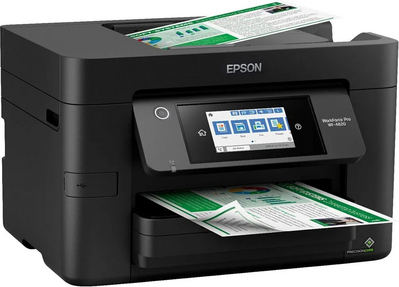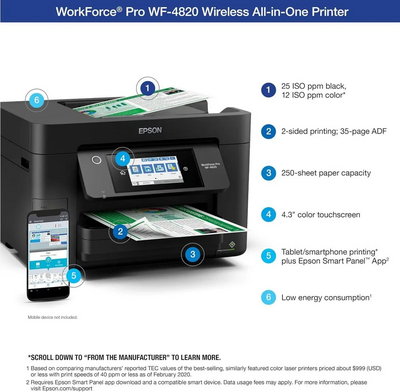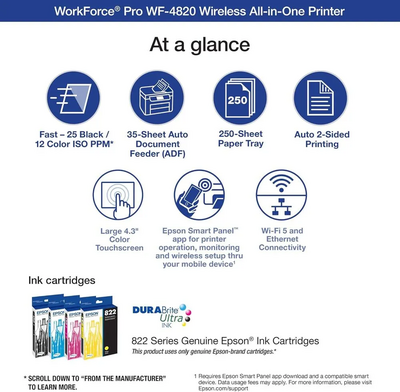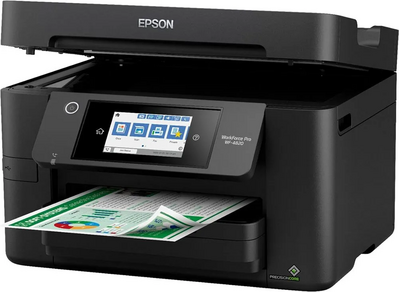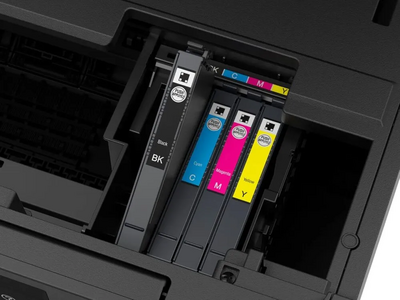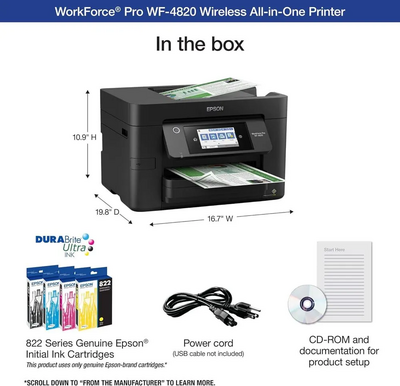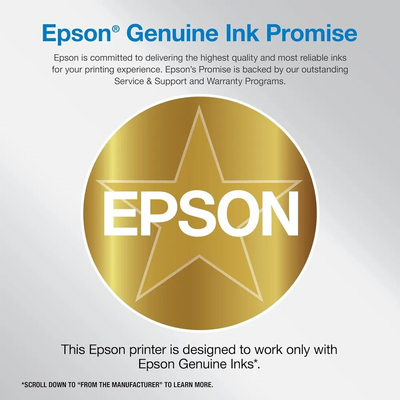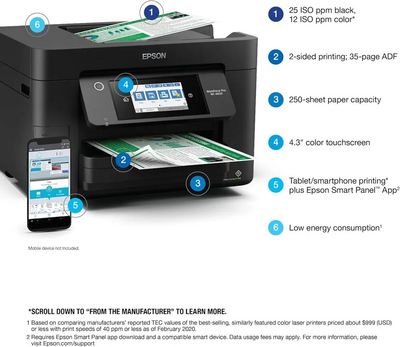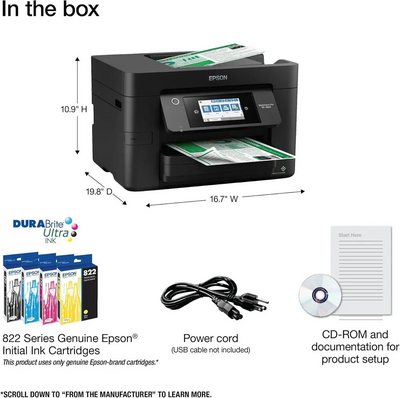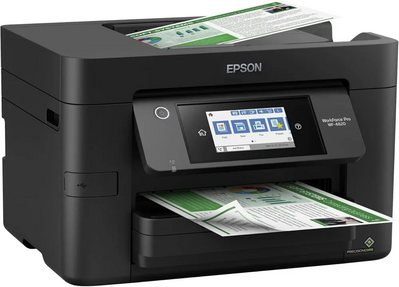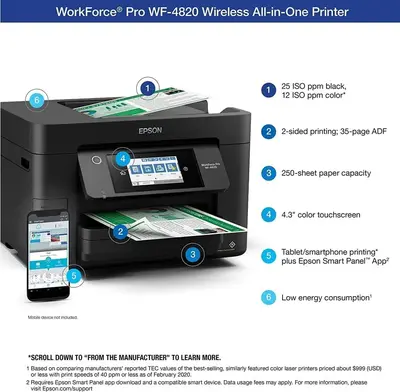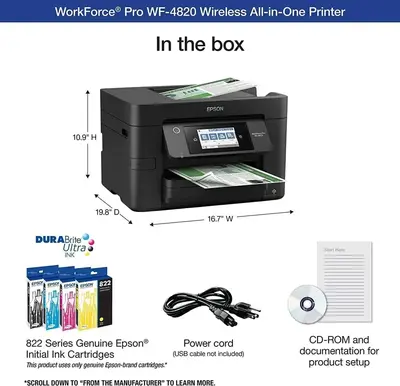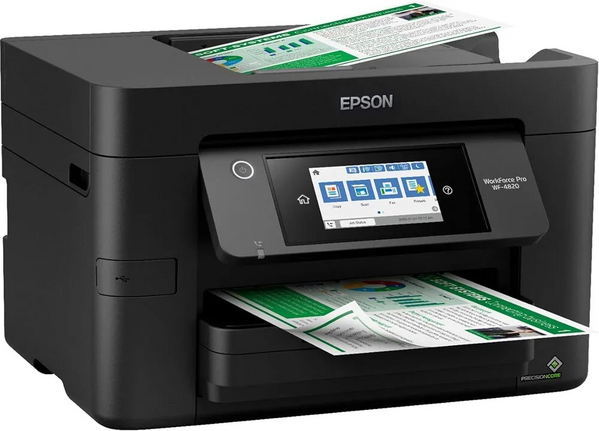
Epson Workforce Pro
| Brand | Epson 2020 |
| Model | WF-4820 |
| Released Year | 2020 |
| Type | Printers |
| Series | WorkForce Pro |
| Controller Type | Android |
| Item Weight |
|
| Maximum Media Size |
|
| Maximum Color Print Resolution | 4800 x 2400 dpi |
| Product Dimensions |
|
| Status | Active |
Quick view
Overview
The Epson WorkForce Pro WF-4820 is a multifunction inkjet printer designed for office productivity, featuring high-speed printing with PrecisionCore technology that delivers sharp text and vibrant color output.
It supports print, scan, copy, and fax functionalities, making it a versatile device suitable for various office tasks.
The printer offers wireless connectivity options including Wi-Fi Direct and Ethernet, ensuring seamless integration into office networks.
Equipped with a 2.7-inch color touchscreen, it provides user-friendly navigation and control over printing tasks and settings.
The input capacity includes a 250-sheet main tray and a rear feed for specialty media, supporting diverse paper types and sizes up to 8.5 x 47.2 inches.
The WorkForce Pro WF-4820 uses high-capacity DURABrite Ultra ink cartridges designed for smudge, fade, and water-resistant documents, optimizing cost efficiency and print longevity.
Specifications
| Product Dimensions |
|
| Controller Type | Android |
| Maximum Media Size |
|
| Included Components |
|
| Print media |
|
| Scanner Type |
|
| Max Input Sheet Capacity | 250 |
| Max Copy Speed (Black & White) |
|
| Display Type | LCD |
| Compatible Devices |
|
| Maximum Color Print Resolution | 4800 x 2400 dpi |
| Sheet Size |
|
| Maximum Black and White Print Resolution | 4800 x 2400 dpi |
| Warranty Type |
|
| Dual-sided printing | Yes |
| Wattage | 18 watts |
| Max copy resolution color |
|
| Max copy resolution black-white |
|
| Duplex | Automatic |
| Hardware Interface |
|
| Ink Color |
|
| Resolution | 4800 x 2400 |
| Additional Printer functions | All In One |
| Control Method |
|
| Output sheet capacity | 250 |
| Number of Drivers | 1 |
| Processor Count | 1 |
| Series Number | 1 |
| Number of USB 2 Ports | 1 |
| Total USB Ports | 1 |
| Specific Uses For Product | Office |
| UPC |
|
| Memory Storage Capacity | 128 MB |
| Item Weight |
|
| Item model number | WF-4820 |
| Date First Available |
|
| Manufacturer | Epson |
| Country of Origin | Indonesia |
| Color Depth | 24 bpp |
| Maximum copies per run |
|
| Number Of Licenses | 1 |
| Number of Trays |
|
| Printer Ink Type | DURABrite Ultra pigment ink |
| Input Type | Color |
| Output Type | Color |
| MPN | WF-4820 |
| Supported Paper Size | up to 8.5" x 47.2" |
| Type | All-In-One Printer |
| Technology | Inkjet |
| Maximum Resolution | 2400 x 4800 DPI |
| Model | Epson WorkForce Pro WF-4820 |
| Connectivity | Wireless |
| Features | Copier, Duplex, Fax, Networkable, Scanner, auto 2-sided printing, With Starter Ink Cartridges, Max Print Size: 8.5 x 47.2" |
| Black Print Speed | 25 ppm |
| Product Line | Epson Workforce PRO |
Images
FAQ
What printing technology does the Epson WF-4820 use?
The Epson WF-4820 uses PrecisionCore inkjet technology for high-quality and fast printing.
Does the WF-4820 support wireless printing?
Yes, it supports Wi-Fi Direct and standard wireless network printing.
What are the main functions of the WF-4820?
It functions as a printer, scanner, copier, and fax machine.
Is the WF-4820 compatible with mobile printing apps?
Yes, it supports Epson's mobile printing apps as well as AirPrint and Google Cloud Print.
What is the maximum paper capacity of the WF-4820?
It can hold up to 250 sheets in the main paper tray.
Are original Epson ink cartridges recommended for this printer?
Yes, using original DURABrite Ultra ink cartridges ensures optimal print quality and durability.
Can I download user manuals and drivers for the WF-4820?
Yes, official PDF manuals and drivers are available for download from Epson's support website.
Disclaimer
The content on is provided for general informational purposes only. We do not guarantee the accuracy, completeness, or reliability of any information, specifications, or visuals presented on the site.
is not responsible for any content, images, or data uploaded or shared by users. Users are solely responsible for the content they submit.
We may include links to third-party websites for convenience. We do not endorse or take responsibility for the content or policies of any external sites.
Use of the site is at your own risk. Always verify critical information independently before making decisions based on content from this website.