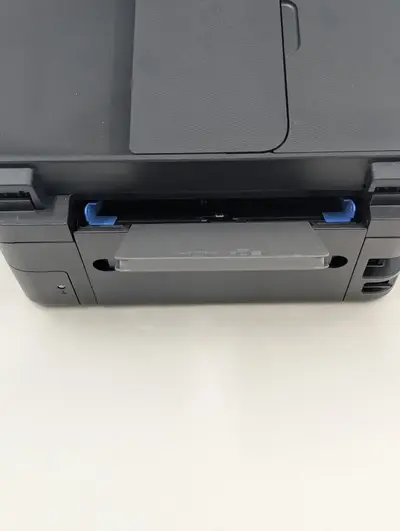Epson WF-2950
| Brand | Epson 2016 |
| Model | WF-2950 |
| Released Year | 2016 |
| Type | Printers |
| Series | Workforce |
| Status | Active |
Quick view
Overview
The Epson Workforce WF-2950 is an all-in-one inkjet printer designed for small office and home office use. It integrates printing, scanning, copying, and faxing functionalities within a single compact unit. This model employs Epson's Micro Piezo print head technology to deliver sharp text and vibrant color outputs at a respectable speed. Connectivity options include USB and Wi-Fi, enabling wireless printing from smartphones and tablets. The printer supports automatic duplex (double-sided) printing, helping to reduce paper consumption. Its flatbed scanner features CIS technology, providing clear scans and copies up to A4 size with a resolution of up to 1200 x 2400 dpi.
Specifications
| Printer Type | All-in-One Inkjet Printer |
| Print Technology | Epson Micro Piezo Inkjet |
| Functions | Print, Scan, Copy, Fax |
| Print Speed (Black) | Up to 10 pages per minute (ppm) |
| Print Speed (Color) | Up to 5 pages per minute (ppm) |
| Maximum Print Resolution | 5760 x 1440 optimized dpi |
| Automatic Duplex Printing | Yes |
| Scanner Type | Flatbed CIS |
| Scan Resolution | 1200 x 2400 dpi (optical) |
| Paper Handling | Input tray capacity 100 sheets |
| Connectivity | Wireless |
| Display | 1.44-inch color LCD screen |
| Operating Systems Supported | Windows, macOS |
| Dimensions (W x D x H) | 429 mm x 300 mm x 145 mm |
| Weight | Approximately 4.5 kg |
| Fax Capability | Yes, with memory reception |
| Power Consumption | Approx. 13 W printing, 2.0 W standby |
| Compatible Ink Cartridges | Epson 502 series |
| Type | All-In-One Printer |
| Product Line | Epson WorkForce |
| Technology | Inkjet |
| Output Type | Color |
| Features | Copier, Duplex, Fax, Networkable, Scanner |
| Maximum Resolution | 5760 x 1440 DPI |
| Model | WF-2950 |
| MPN | C11CK62201 |
| UPC | 010343968578 |
Images
Key Advantages
The Workforce WF-2950 offers versatile functionality by combining print, scan, copy, and fax functions, making it a comprehensive office tool. Its wireless connectivity simplifies document handling through mobile devices. Automatic duplex printing helps save paper and lower operational costs. The relatively compact footprint allows placement in limited office spaces. User-friendly LCD control panel enables straightforward operation. Cost-effective replacement cartridges enhance long-term affordability.
Limitations
The WF-2950 has a moderate print speed that may not suit high-volume office needs. Its inkjet technology can result in higher running costs compared to laser counterparts. The paper capacity is limited to standard input trays, requiring frequent reloading in busy environments. Scanner resolution, while adequate for typical office documents, is not high enough for professional-grade imaging. The lack of advanced security features might be a drawback for some business environments. Firmware and software updates are less frequent compared to newer models.
FAQ
What are the main functionalities of the Epson Workforce WF-2950?
The Epson Workforce WF-2950 combines printing, scanning, copying, and faxing features into a single device.
Does the WF-2950 support wireless printing?
Yes, it has built-in Wi-Fi connectivity allowing wireless printing from various devices including smartphones and tablets.
What type of printing technology is used in the WF-2950?
The WF-2950 uses Epson's Micro Piezo inkjet technology for precise and high-quality prints.
Can the printer perform automatic duplex printing?
Yes, it supports automatic double-sided printing, which helps reduce paper usage.
What is the maximum scan resolution of the WF-2950?
The flatbed scanner supports a maximum optical resolution of up to 1200 x 2400 dpi.
Is the Epson WF-2950 suitable for high-volume printing?
The printer is designed for low to moderate volume usage and may not be optimal for heavy office workloads.
Are replacement ink cartridges for WF-2950 readily available?
Yes, Epson offers compatible and relatively affordable ink cartridges for this model.
Disclaimer
The content on is provided for general informational purposes only. We do not guarantee the accuracy, completeness, or reliability of any information, specifications, or visuals presented on the site.
is not responsible for any content, images, or data uploaded or shared by users. Users are solely responsible for the content they submit.
We may include links to third-party websites for convenience. We do not endorse or take responsibility for the content or policies of any external sites.
Use of the site is at your own risk. Always verify critical information independently before making decisions based on content from this website.