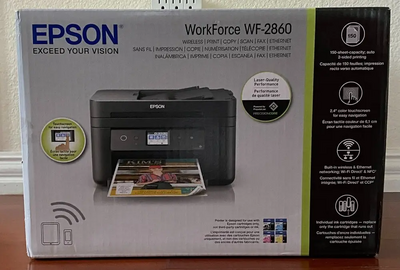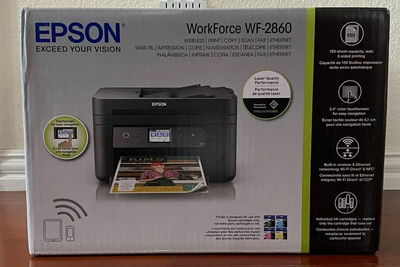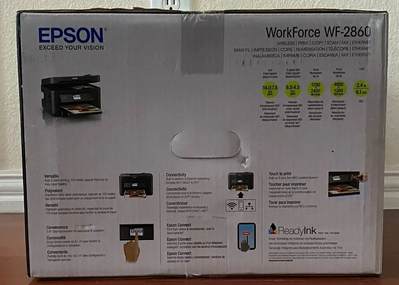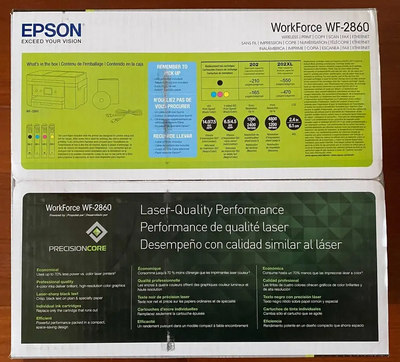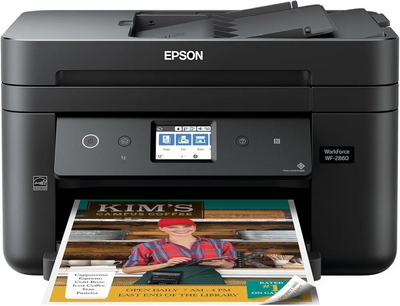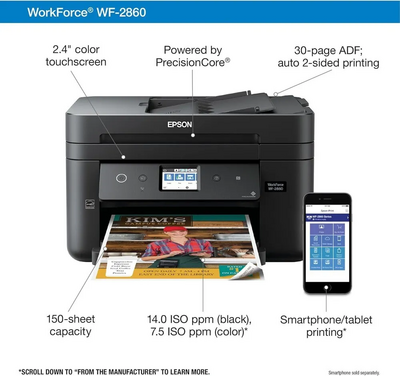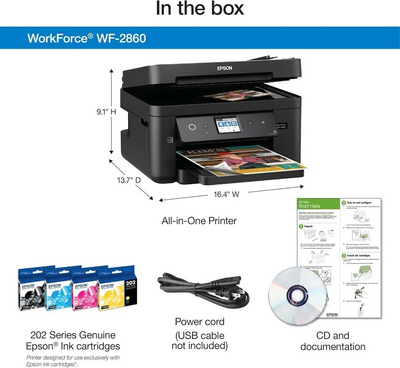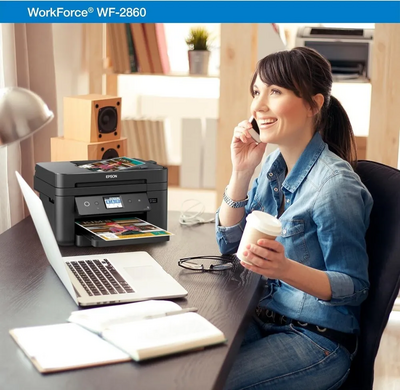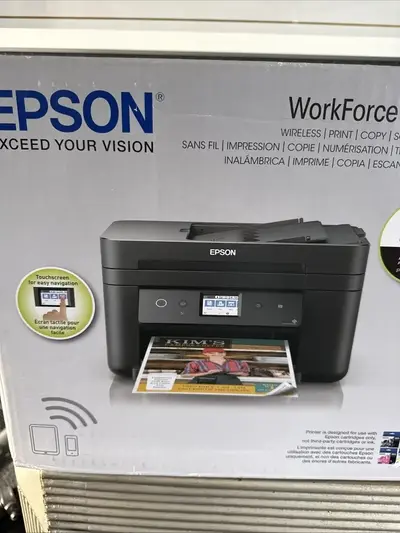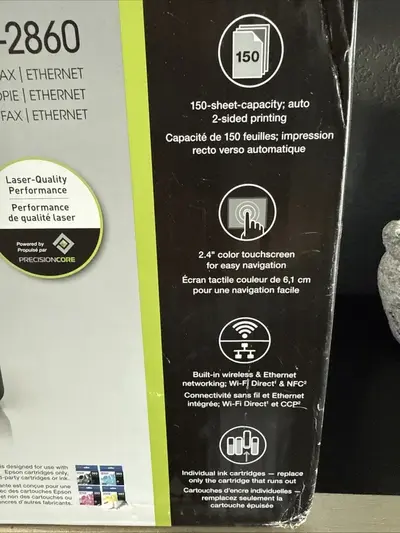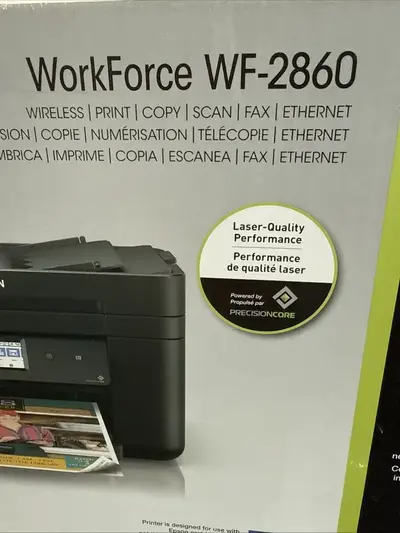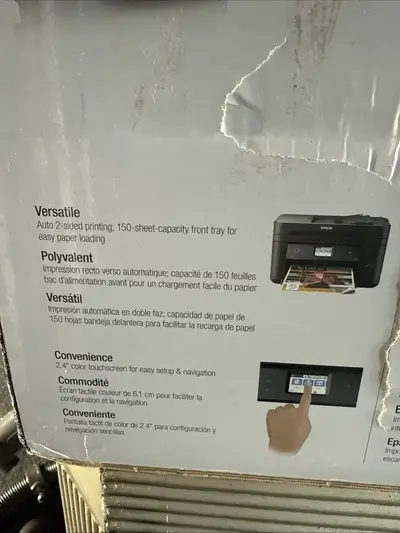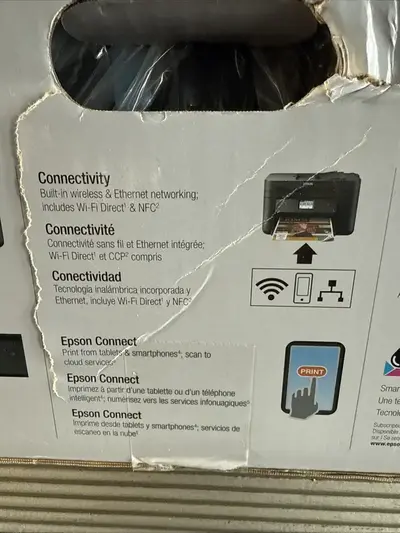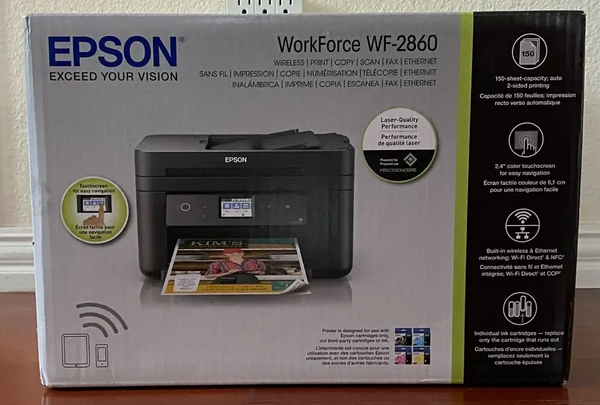
Epson WF-2860
| Brand | Epson 2018 |
| Model | 3GQ629, C11CG28201 |
| Released Year | 2018 |
| Type | Printers |
| Series | Workforce |
| Printing Technology | PrecisionCore Inkjet |
| Status | Active |
Quick view
Overview
The Epson WorkForce WF-2860 is a multifunction inkjet printer designed for small offices and home use. It supports printing, scanning, copying, and faxing in a compact device. Utilizing Epson's PrecisionCore technology, it delivers sharp text and vibrant images with a maximum print resolution of 4800 x 1200 optimized dpi. The printer features a 150-sheet paper tray and supports automatic two-sided printing to enhance efficiency and reduce paper usage. Connectivity includes USB 2.0, Wi-Fi, and Wi-Fi Direct, allowing flexible network and mobile printing options. The WF-2860 is compatible with Epson's EcoTank system cartridges, providing cost-effective printing through individual ink tank replacement.
Its 2.7-inch color touchscreen provides intuitive control over device functions and settings. The scanner supports a flatbed design with a resolution up to 1200 x 2400 dpi. Automatic Document Feeder (ADF) with 30-page capacity supports multi-page scanning and copying tasks. The device supports popular mobile printing standards such as Apple AirPrint, Google Cloud Print, and Epson’s proprietary mobile app. Its fax capabilities include a 30-page memory and a variety of speed dial and broadcast options, useful for office communications. Overall, the WF-2860 balances functionality and affordable operation in a compact footprint, ideal for office electronics within the printer category.
Specifications
| MPN | 3GQ629, C11CG28201 |
| GTIN | 0010343939882 |
| UPC | 0010343939882 |
| Model | WF-2860 |
| Supported Scanning Sizes | 8.5" x 11.7" |
| Technology | Inkjet |
| Image Sensor | Contact Image Sensor (CIS) |
| Connectivity | Cable, Wireless, Ethernet (RJ-11), Ethernet (RJ-45), USB 2.0, 10/100Base-TX |
| Scanning Resolution | 9600x9600 DPI |
| Color Depth | 48 Bit |
| Output Type | Color |
| Features | Scanner, Copier, Networkable, Fax, Duplex |
| Input Type | Color |
| Supported Paper Size | Letter, Executive, A3 (297 x 420 mm), Legal, Half Letter, A4 (210 x 297 mm), A6 (105 x 148 mm) |
| Type | All-In-One Printer |
| Maximum Resolution | 4800 x 1200 DPI |
| Black Print Speed | 14 ppm |
| Product Line | Epson WorkForce |
| Item Height | 10in. |
| Item Width | 16.4in. |
| Weight | 14lbs. |
| Depth | 19.8in. |
| Width | 16.4in. |
| Country/Region of Manufacture | Philippines |
| Printing Technology | PrecisionCore Inkjet |
| Functions | Print, Scan, Copy, Fax |
| Maximum Print Resolution | 4800 x 1200 optimized dpi |
| Print Speed (Black) | Up to 10 pages per minute (ppm) |
| Print Speed (Color) | Up to 5 ppm |
| Paper Tray Capacity | 150 sheets |
| Automatic Document Feeder (ADF) | 30 sheets |
| Scanner Type | Flatbed with ADF |
| Scanner Resolution | 1200 x 2400 dpi |
| Display | 2.7-inch color touchscreen |
| Duplex Printing | Automatic |
| Mobile Printing Support | Apple AirPrint, Google Cloud Print, Epson iPrint |
| Fax | Yes, with 30-page memory and speed dial |
| Dimensions (W x D x H) | 375 x 341 x 214 mm |
| Compatible Ink Cartridges | Epson 502 series individual cartridges |
| Operating Systems Supported | Windows, macOS |
| Power Consumption | Approx. 12W printing, 1.5W standby |
Images
Key Advantages
The WF-2860 offers precise and high-quality prints through Epson's PrecisionCore technology, ensuring sharp documents and vivid color outputs. Its multifunction capabilities integrate printing, scanning, copying, and faxing into one compact device, saving space and cost. The built-in ADF with 30-page capacity improves productivity by enabling easy scanning or copying of multi-page documents. Versatile connectivity options including Wi-Fi, Wi-Fi Direct, and USB allow flexible setup and remote printing from various devices. The 2.7-inch color touchscreen interface simplifies operation with user-friendly navigation and settings. Automatic two-sided printing and individual ink cartridges enhance efficiency and reduce operating costs.
Limitations
The WF-2860's print speed is moderate, making it less suitable for high-volume printing demands. Its paper input capacity is limited to 150 sheets, which may require frequent refills in busy environments. The scanner resolution, while adequate for most office tasks, is not optimized for professional-grade imaging needs. The device lacks Ethernet connectivity, restricting wired network installations common in some offices. The reliance on inkjet technology means ink cartridges can be costly if printing volumes are high. Additionally, the printer's fax functions are basic compared to dedicated fax machines, which might not suffice for businesses with intensive fax requirements.
FAQ
What type of printing technology does the Epson WF-2860 use?
The Epson WF-2860 uses PrecisionCore inkjet technology for high-quality printing.
Does the WF-2860 support automatic duplex printing?
Yes, it supports automatic double-sided (duplex) printing to save paper.
Can I connect the WF-2860 to my smartphone for wireless printing?
Yes, the printer supports Wi-Fi Direct, as well as Apple AirPrint and Google Cloud Print for mobile device printing.
What is the maximum paper capacity of the WF-2860?
The input tray can hold up to 150 sheets of paper.
Is the Epson WF-2860 suitable for high-volume office printing?
The WF-2860 is best suited for small to medium workgroups; for high-volume needs, a higher capacity or laser printer may be more appropriate.
Does the WF-2860 include fax functionality?
Yes, the model includes a fax function with a 30-page memory and speed dial features.
What kind of ink cartridges does the WF-2860 use?
It uses individual ink cartridges compatible with Epson's EcoTank series for cost-effective printing.
Disclaimer
The content on is provided for general informational purposes only. We do not guarantee the accuracy, completeness, or reliability of any information, specifications, or visuals presented on the site.
is not responsible for any content, images, or data uploaded or shared by users. Users are solely responsible for the content they submit.
We may include links to third-party websites for convenience. We do not endorse or take responsibility for the content or policies of any external sites.
Use of the site is at your own risk. Always verify critical information independently before making decisions based on content from this website.