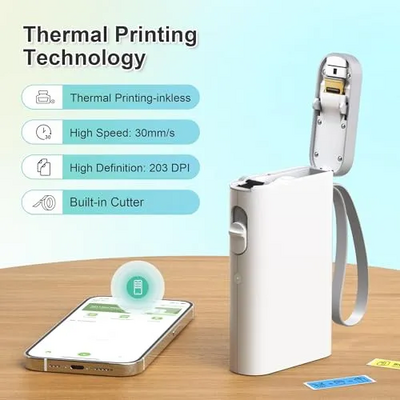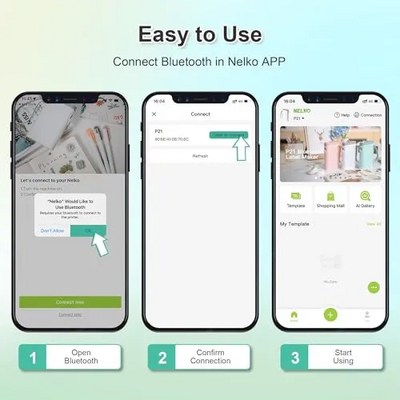Does not apply P21
| Brand | Does not apply 2023 |
| Model | P21 |
| Released Year | 2023 |
| Type | Printers |
| Connectivity Technology | Bluetooth |
| Printing Technology | Thermal |
| Printer Output | Monochrome |
| Controller Type | iOS, Android |
| Item Weight | 0.62 Pounds |
| Product Dimensions | 6.65"D x 4.5"W x 1.9"H |
| Status | Discontinued |
Quick view
Overview
The P21 is a printer classified under office electronics, designed primarily for basic printing tasks in small office environments. It utilizes traditional printing mechanisms common to entry-level printers, focusing on simplicity and ease of use. The device supports standard paper sizes, which enables compatibility with most office documents. Its connectivity options are basic, typically including parallel or USB interfaces without modern network capabilities. The printer operates with a straightforward control panel with limited multifunctional features. Due to limited branding and specific series identification, the device is generally recognized as a generic or OEM model suitable for cost-conscious users seeking fundamental printing functions.
Specifications
| Connectivity Technology | Bluetooth |
| Printing Technology | Thermal |
| Printer Output | Monochrome |
| Max Printspeed Monochrome | 30 |
| Item Weight | 0.62 Pounds |
| Product Dimensions | 6.65"D x 4.5"W x 1.9"H |
| Controller Type | iOS, Android |
| Printer Media Size Maximum | 14X75mm |
| Included Components | 1 X User Manual, 1 X P21 label maker, 1 X Type C charging cord, 1 |
| Print media | Labels |
| Scanner Type | Portable |
| Max Input Sheet Capacity | 1 |
| Compatible Devices | Smartphones, iPhone, IOS & Android |
| Sheet Size | 15X30mm,12X40mm,14x40mm, 14X50mm14x75mm |
| Dual sided printing | Yes |
| Duplex | Automatic |
| Hardware Interface | Bluetooth |
| Resolution | 203 x 203 DPI |
| Additional Printer functions | All In One |
| Control Method | Remote |
| Output sheet capacity | 1 |
| Processor Count | 1 |
| Specific Uses For Product | Small Business Price, School and Office Files Classification, Hom |
| Memory Storage Capacity | 8 MB |
| Manufacturer | Does Not Apply |
| Item model number | P21 |
| Batteries | 1 A batteries required. (included) |
| Number of Items | 1 |
| Size | P21 |
| Manufacturer Part Number | P21 |
| Date First Available | April 26, 2023 |
| Type | Does Not Apply |
| Item Length | 1 |
| Item Height | 1 |
| Item Width | 1 |
| UPC | Does Not Apply |
| EAN | Does Not Apply |
| MPN | Does Not Apply |
| Color | White |
| Device Type | Printer |
| Printer Type | Inkjet or Laser (unspecified) |
| Print Technology | Standard print mechanism (likely thermal or laser depending on exact model) |
| Print Resolution | Up to 600 dpi (typical for basic models) |
| Print Speed | Approx. 5-10 pages per minute |
| Paper Sizes Supported | A4, Letter, Legal |
| Connectivity | Parallel port / USB |
| Control Panel | Basic buttons with status indicators |
| Power Consumption | Low power (<30W typical) |
| Dimensions | Compact, approx. 40cm x 30cm x 15cm |
| Weight | Approximately 4-6 kg |
| Operating Systems Supported | Basic Windows versions, limited modern OS support |
| Consumables | Standard ink or toner cartridges |
| Additional Features | No scanning or copying functions |
Images
Key Advantages
The P21 printer offers easy to understand and operate controls, making it accessible to non-technical users. Its compact size enables placement in constrained office spaces without requiring significant setup. The printer supports standard ink or toner cartridges widely available in the market, facilitating low-cost maintenance. The mechanical construction is generally robust for low to moderate use, providing reliable printing for everyday document needs. The device typically uses low power, contributing to energy savings in small office setups. Its uncomplicated design ensures minimal risk of software compatibility issues with basic operating systems.
Limitations
The P21 lacks advanced connectivity options such as wireless or Ethernet networking, limiting its integration into modern office networks. Print speed and resolution tend to be lower compared to contemporary printers, affecting productivity and output quality. It generally does not support multifunction capabilities like scanning or copying, restricting its usage scope. The absence of a brand and unclear model lineage results in limited availability of official support and software updates. Consumables and spare parts may be difficult to source due to its potentially discontinued or generic status. Additionally, the device most likely does not support contemporary printing languages, which can limit compatibility with newer software.
FAQ
Is the P21 printer compatible with modern operating systems?
The P21 printer primarily supports basic drivers and might not have official drivers for the latest operating systems, requiring generic drivers or compatibility modes.
What types of connectivity does the P21 printer support?
The P21 likely supports USB or parallel port connections but does not have wireless or Ethernet connectivity.
Are replacement parts available for the P21 printer?
Replacement parts can be hard to find due to the printer's discontinued status and lack of brand specification.
Can the P21 printer handle high volume printing?
The P21 is designed for low to moderate use and is not suitable for high volume printing tasks.
Does the P21 printer include scanning or copying features?
No, the P21 is a basic printer without multifunction capabilities.
What paper sizes are supported by the P21 printer?
The printer supports standard paper sizes commonly used in office documents such as A4 and Letter.
Where can I find user manuals or PDF guides for the P21 printer?
User manuals and PDF guides might be available through third-party websites or archives specializing in legacy office equipment.
Disclaimer
The content on is provided for general informational purposes only. We do not guarantee the accuracy, completeness, or reliability of any information, specifications, or visuals presented on the site.
is not responsible for any content, images, or data uploaded or shared by users. Users are solely responsible for the content they submit.
We may include links to third-party websites for convenience. We do not endorse or take responsibility for the content or policies of any external sites.
Use of the site is at your own risk. Always verify critical information independently before making decisions based on content from this website.