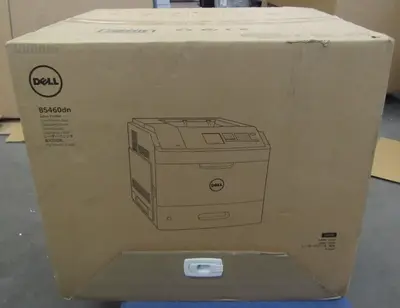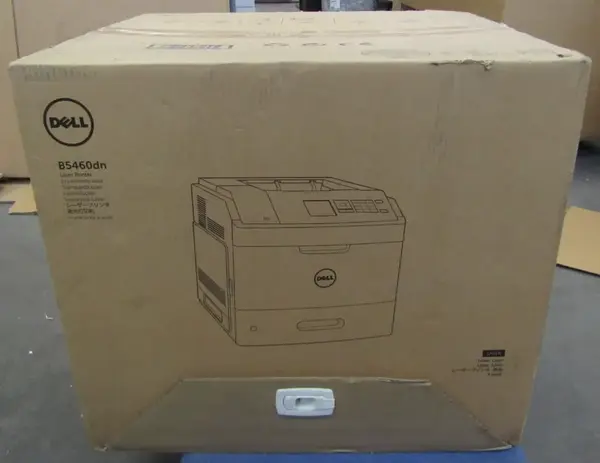
Dell B5460DN
| Brand | Dell 2012 |
| Model | P789J |
| Released Year | 2012 |
| Type | Printers |
| Status | Discontinued |
Quick view
Overview
The Dell B5460DN is a monochrome multifunction office printer designed for medium to large workgroups. It supports printing, copying, scanning, and faxing functionalities in a single compact device. Engineered with a 600 MHz processor and 256 MB RAM (expandable up to 768 MB), it provides efficient performance for document-intensive environments. The printer delivers a fast print speed of up to 46 pages per minute, utilizing a 1200 x 1200 dpi resolution for crisp text and graphics. Connectivity options include USB 2.0, Gigabit Ethernet, and optional wireless networking modules, facilitating seamless integration into various office setups. It features a 600-sheet standard input capacity with optional additional trays to support high volume print jobs.
Specifications
| Print Technology | Monochrome Laser |
| Print Speed | Up to 46 ppm (pages per minute) |
| Print Resolution | 1200 x 1200 dpi |
| Processor | 600 MHz |
| Memory | 256 MB standard, expandable to 768 MB |
| Connectivity | USB 2.0, Gigabit Ethernet, Optional Wireless |
| Functions | Print, Copy, Scan, Fax |
| Input Capacity | 600 sheets standard, expandable with optional trays |
| Duplex Printing | Automatic duplex (double-sided) printing |
| Display | Large color touchscreen control panel |
| Supported Paper Sizes | A4, A5, A6, Letter, Legal |
| Fax | Yes, with Fax/Tel line support |
| Operating Systems Supported | Windows, Mac OS, Linux |
| Dimensions (W x D x H) | 420 x 470 x 437 mm |
| Weight | Approx. 31 kg |
| Power Consumption | Sleep mode 10W, Operating 580W |
| UPC | 0884116091813 |
| Type | Workgroup Printer |
| Technology | Laser |
| Output Type | Black & White |
| MPN | P789J |
| Model | B5460DN |
| Extend Printer Technology | Laser |
Images
Key Advantages
The Dell B5460DN offers high-speed output ideal for busy office environments, with robust print and copy speeds. Its multifunction capabilities help reduce the need for multiple devices, saving office space and energy. The device supports automatic duplex printing, contributing to paper savings and environmental benefits. Equipped with security features like authentication and user permissions, it safeguards sensitive documents. The large, intuitive control panel enhances user interaction and workflow management. Expandable memory and paper handling options make it adaptable to various office demands and future growth.
Limitations
The Dell B5460DN is limited to monochrome printing, which may not suffice for businesses requiring color output. Its paper capacity, while expandable, might be insufficient for extremely high-volume printing needs without frequent refills. The initial cost and maintenance expenses can be higher compared to basic single-function printers. The device lacks direct mobile printing support out of the box, requiring additional configuration or accessories. Some users report that the scanning speed is slower compared to print speed, potentially creating bottlenecks. Firmware updates and software support from Dell may be limited due to the device's age.
FAQ
What printing technologies does the Dell B5460DN use?
The Dell B5460DN uses laser printing technology for fast and high-quality monochrome output.
Does the B5460DN support color printing?
No, the Dell B5460DN is a monochrome device and does not support color printing.
What are the connectivity options available with the Dell B5460DN?
It includes USB 2.0 and Gigabit Ethernet ports by default, with optional wireless networking modules.
Can the printer print double-sided automatically?
Yes, the Dell B5460DN supports automatic duplex printing to save paper.
Is it possible to expand the memory on this printer?
Yes, the standard 256 MB RAM is expandable up to 768 MB for improved performance.
What is the maximum paper input capacity of the B5460DN?
Standard input capacity is 600 sheets, which can be increased with optional trays.
Is the Dell B5460DN still supported by Dell?
The model has been discontinued and support might be limited, especially for firmware updates.
Disclaimer
The content on is provided for general informational purposes only. We do not guarantee the accuracy, completeness, or reliability of any information, specifications, or visuals presented on the site.
is not responsible for any content, images, or data uploaded or shared by users. Users are solely responsible for the content they submit.
We may include links to third-party websites for convenience. We do not endorse or take responsibility for the content or policies of any external sites.
Use of the site is at your own risk. Always verify critical information independently before making decisions based on content from this website.