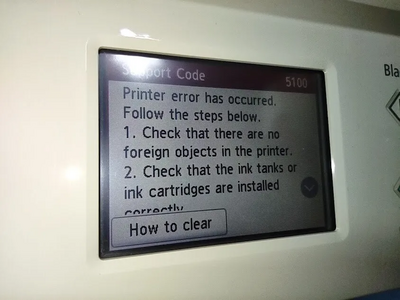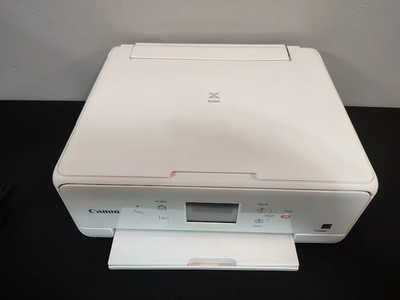Canon Pixma ts6220
| Brand | Canon 2019 |
| Model | TS6220 |
| Released Year | 2019 |
| Type | Printers |
| Series | Pixma |
| Status | Active |
Quick view
Overview
The Canon Pixma TS6220 is a compact all-in-one inkjet printer designed for office and home use. It supports wireless connectivity including Wi-Fi and Bluetooth, allowing easy printing from smartphones and tablets. The device incorporates a 5-color individual ink system with hybrid ink technology to deliver sharp text and vibrant photos. It features a 1.44-inch OLED display for navigation and control, and supports borderless photo printing up to 4x6 inches. The printer supports various media types and sizes, including plain paper, photo paper, and envelopes, enhancing its versatility. Additionally, it offers compatibility with Canon's PRINT app and voice-activated printing through smart assistants.
Specifications
| Input Type | Color |
| Output Type | Color |
| MPN | TS6220 |
| Type | All-In-One Printer |
| Printer Type | Inkjet All-in-One Printer |
| Technology | Inkjet |
| Model | Canon Pixma TS6220 |
| Connectivity | Wi-Fi 802.11 b/g/n, Bluetooth 4.0 |
| Features | Copier, LCD Touch Screen, Scanner |
| Scanning Resolution | 2400x1200 DPI |
| Black Print Speed | 11 to 20 PPM |
| Product Line | Canon Pixma |
| UPC | 163120855353 |
| Print Resolution | 4800 x 1200 dpi (color) |
| Print Speed | Up to 13 ipm (black), 6.8 ipm (color) |
| Ink System | 5 individual hybrid ink cartridges (1 pigment black, 4 dye-based colors) |
| Display | 1.44-inch OLED |
| Scan Resolution | Up to 1200 x 2400 dpi (optical) |
| Copy Function | Yes |
| Paper Input Capacity | 100 sheets (Plain Paper) |
| Supported Paper Sizes | A4, A5, B5, Letter, Legal, Envelopes, 4x6" photo paper |
| Borderless Printing | Yes, up to 4x6 inches |
| Operating Systems Supported | Windows 10, 8.1, 7; macOS |
| Dimensions (W x D x H) | 432 x 305 x 145 mm |
| Weight | 5.2 kg |
| Power Consumption | Approx. 13 watts printing, 0.8 watts standby |
Images
Key Advantages
The Pixma TS6220 offers excellent wireless connectivity, enabling hassle-free printing across multiple devices. Its hybrid 5-color ink system provides superior print quality with crisp documents and vivid photos. The compact and stylish design fits well in limited spaces, suitable for home offices. User-friendly OLED controls simplify printer operation and menu navigation. Compatibility with various paper types and sizes enhances printing flexibility. Furthermore, the printer supports easy scanning and copying functions, making it a multifunction solution.
Limitations
The Canon Pixma TS6220 has a relatively moderate print speed, which may not suffice for high-volume office printing needs. The paper input tray capacity is limited to around 100 sheets, requiring frequent refills for larger jobs. It lacks an automatic document feeder (ADF), restricting batch scanning and copying efficiency. The printer’s small OLED display limits detailed settings adjustments. Black and white print quality is good but not optimal for professional document printing. Also, the maintenance cost can be higher due to the use of individual ink cartridges.
FAQ
Does the Canon Pixma TS6220 support wireless printing?
Yes, the Pixma TS6220 supports Wi-Fi and Bluetooth connectivity for wireless printing from various devices.
What types of ink cartridges does the Pixma TS6220 use?
It uses a 5-color individual hybrid ink system including pigment black and dye-based color inks.
Can the Pixma TS6220 print borderless photos?
Yes, it supports borderless photo printing up to 4x6 inches.
Does this model have an automatic document feeder (ADF)?
No, the Pixma TS6220 does not include an automatic document feeder.
Is scanning and copying supported on the Pixma TS6220?
Yes, the device functions as a multi-function printer with scanning and copying capabilities.
What is the paper capacity of the input tray?
The input tray can hold up to approximately 100 sheets of plain paper.
Can I print directly from my smartphone?
Yes, using Canon's PRINT app or wireless connectivity, you can easily print directly from smartphones and tablets.
Disclaimer
The content on is provided for general informational purposes only. We do not guarantee the accuracy, completeness, or reliability of any information, specifications, or visuals presented on the site.
is not responsible for any content, images, or data uploaded or shared by users. Users are solely responsible for the content they submit.
We may include links to third-party websites for convenience. We do not endorse or take responsibility for the content or policies of any external sites.
Use of the site is at your own risk. Always verify critical information independently before making decisions based on content from this website.