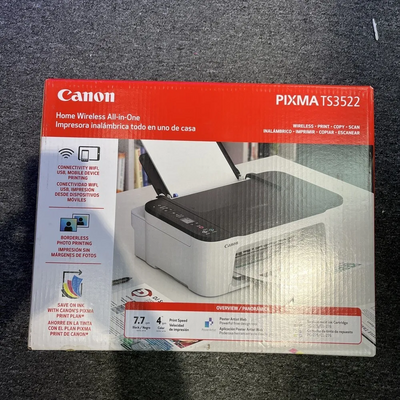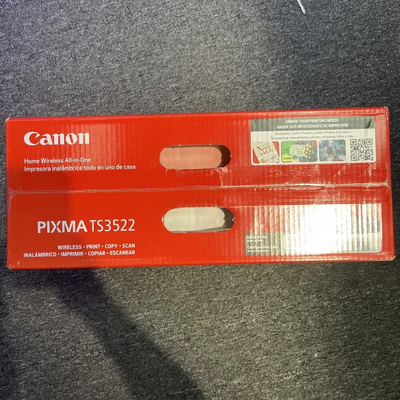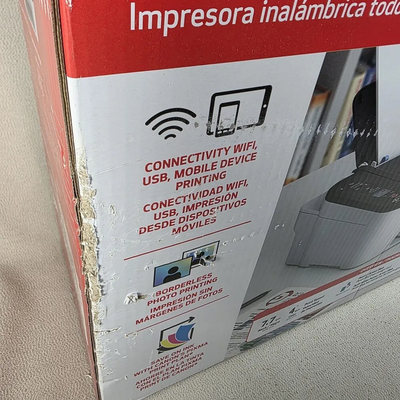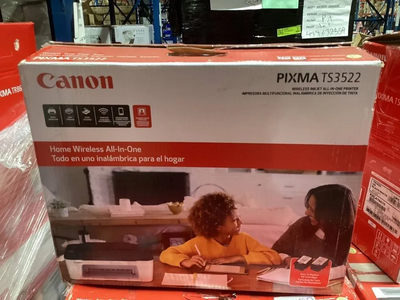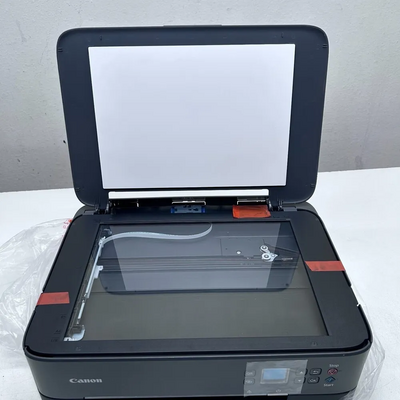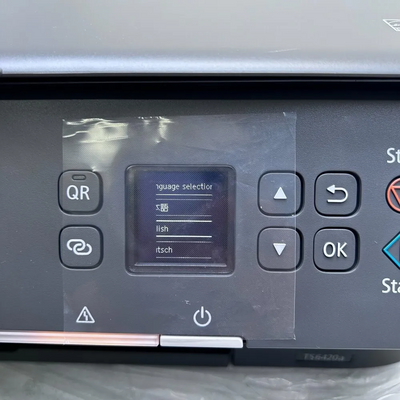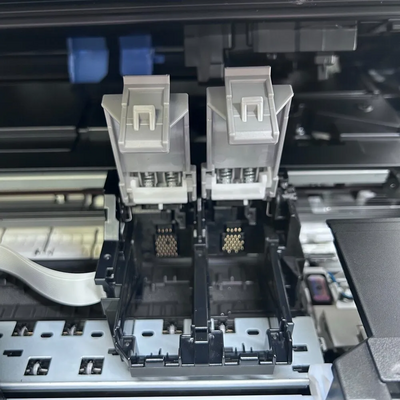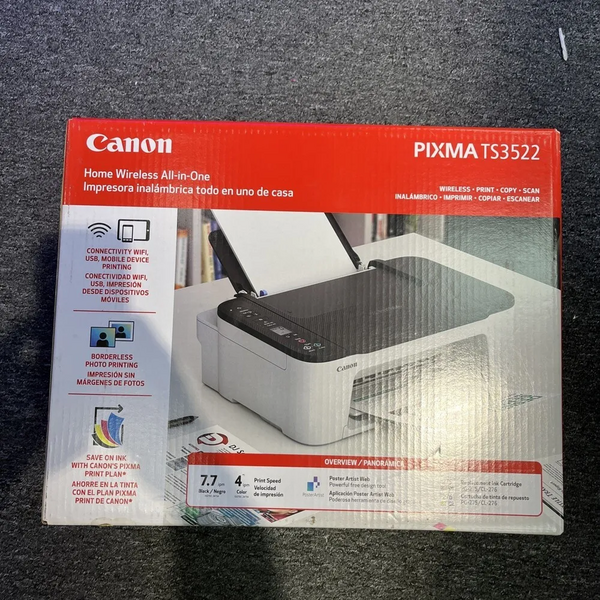
Canon Pixma ts3522
| Brand | Canon 2021 |
| Model | 4977C042AA |
| Released Year | 2021 |
| Type | Printers |
| Series | Pixma |
| Status | Active |
Quick view
Overview
The Canon Pixma TS3522 is an all-in-one inkjet printer designed primarily for home and small office use. It features wireless connectivity including Wi-Fi and supports Apple AirPrint and Mopria for mobile printing. The printer supports printing, scanning, and copying functions in a compact design. It uses the standard Canon FINE ink technology with separate ink tanks for cost efficiency and quality output. The maximum print resolution is up to 4800 x 1200 dpi for color documents, enabling sharp and vibrant prints. The printer supports input through a 60-sheet input tray and can handle various media sizes including A4, LTR, and photo sizes.
Specifications
| MPN | 4977C042AA |
| GTIN | 0013803339260 |
| UPC | 0013803339260 |
| Model | Canon PIXMA TS3522 |
| Supported Scanning Sizes | A4 (210 x 297 mm) |
| Memory | 64 MB |
| Technology | Inkjet |
| Image Sensor | Contact Image Sensor (CIS) |
| Connectivity | Cable, PictBridge, Wireless, Bluetooth, USB 1.0/1.1, USB 2.0 |
| Scanning Resolution | 2400x4800 DPI |
| Grayscale Depth | 16 Bit |
| Color Depth | 16 Bit |
| Output Type | Color |
| Features | Scanner, Portable, Copier, Networkable |
| Input Type | Color |
| Supported Paper Size | A3 (297 x 420 mm) |
| Type | All-In-One Printer |
| Maximum Resolution | 1200 x 1200 DPI |
| Black Print Speed | 8 ppm |
| Product Line | Canon Pixma |
| Item Length | 17.2 in |
| Item Height | 5.8 in |
| Item Width | 12.9 in |
| Printer Type | All-in-one inkjet printer |
| Functions | Print, Scan, Copy |
| Print Resolution | Up to 4800 x 1200 dpi (color) |
| Print Speed | Approx. 7.7 ipm (black), 4.0 ipm (color) |
| Scanner Type | Flatbed CIS |
| Scan Resolution | Up to 600 x 1200 dpi (optical) |
| Input Paper Capacity | 60 sheets |
| Supported Paper Sizes | A4, Letter, Legal, 4x6 inch photo |
| Display | LED indicators |
| Compatible Operating Systems | Windows 10, 8.1, 7; macOS 10.12 and later |
| Dimensions (W x D x H) | 435 x 306 x 145 mm |
| Weight | Approx. 3.7 kg |
| Ink Type | Canon FINE individual ink tanks |
| Mobile Printing Support | Apple AirPrint, Mopria, Canon PRINT app |
| Manufacturer Warranty | 1 Year |
| Country/Region of Manufacture | United States |
Images
Key Advantages
The Canon Pixma TS3522 benefits from easy wireless setup and connectivity, including compatibility with mobile printing apps. It delivers excellent print quality with an economical use of ink via separate color cartridges. The compact size makes it fit comfortably in small workspaces. User-friendly operation is enhanced by supported Canon software utilities for scanning and document management. It offers reliable performance for everyday printing tasks with decent speed and quiet operation. Affordable pricing and widely available ink cartridges make it an accessible choice for home users.
Limitations
The Canon Pixma TS3522 lacks an automatic document feeder, limiting batch scanning or copying efficiency. It does not include a paneled display screen, relying primarily on software and indicator lights for operation feedback. The paper capacity is relatively low with only a 60-sheet input tray, which may require frequent refilling in heavier use cases. It is not designed for high-volume or professional printing environments. The monochrome print speed is moderate but slower compared to some competitive models. It also lacks Ethernet connectivity, which limits wired network integration options.
FAQ
What type of connectivity does the Canon Pixma TS3522 support?
The Pixma TS3522 supports Wi-Fi connectivity, allowing wireless printing from computers, smartphones, and tablets. It is also compatible with Apple AirPrint and Mopria for easy mobile printing.
Does the Canon Pixma TS3522 have a touchscreen display?
No, the Pixma TS3522 does not have a touchscreen display. It uses LED indicator lights and software interfaces for operation.
Can this printer scan documents?
Yes, the Pixma TS3522 includes a flatbed scanner for scanning documents and photos, compatible with Canon scanning software.
What are the supported paper sizes for printing?
The printer supports various paper sizes including A4, Letter, Legal, and different photo sizes such as 4x6 inches.
Is it compatible with both Windows and macOS?
Yes, the Pixma TS3522 supports both Windows and macOS operating systems with available drivers and software.
Does the Pixma TS3522 come with an automatic document feeder?
No, the Pixma TS3522 does not have an automatic document feeder, so documents must be placed manually on the scanner glass.
What type of ink cartridges does it use?
The printer uses Canon FINE individual ink tanks, typically PG-245 for black and CL-246 for color cartridges, allowing replacement of only the depleted color.
Disclaimer
The content on is provided for general informational purposes only. We do not guarantee the accuracy, completeness, or reliability of any information, specifications, or visuals presented on the site.
is not responsible for any content, images, or data uploaded or shared by users. Users are solely responsible for the content they submit.
We may include links to third-party websites for convenience. We do not endorse or take responsibility for the content or policies of any external sites.
Use of the site is at your own risk. Always verify critical information independently before making decisions based on content from this website.