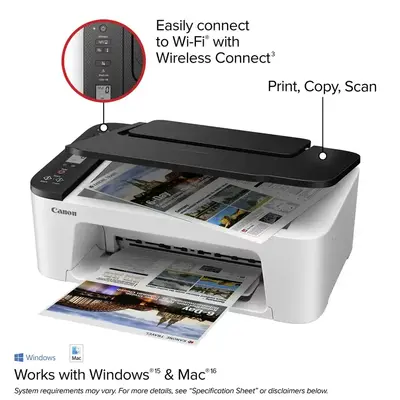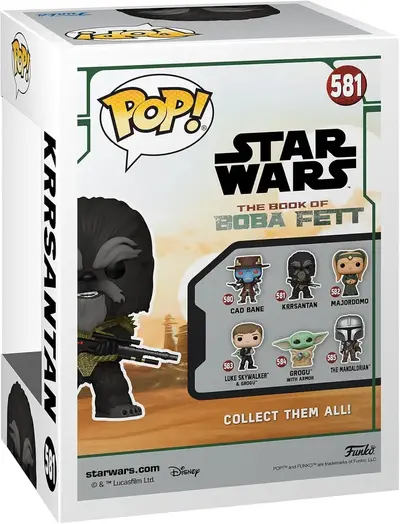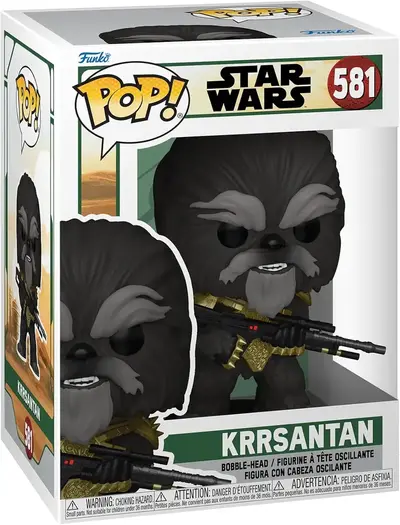Canon Pixma ts3522
| Brand | Canon 2020 |
| Model | 4977C042 |
| Released Year | 2020 |
| Type | Printers |
| Series | Pixma |
| Status | Active |
Quick view
Overview
The Canon Pixma TS3522 is an inkjet all-in-one printer designed for home and small office use.
It integrates printing, scanning, and copying functions into a compact and affordable device.
The printer supports a maximum print resolution of 4800 x 1200 optimized dpi for vibrant color output.
It includes a 1.5-inch LCD screen to facilitate easy operation and menu navigation.
Connectivity options include USB 2.0 and wireless LAN, enabling flexible placement and mobile device printing.
The device utilizes individual ink tanks to optimize ink usage and reduce waste.
Specifications
| Printer Type | Inkjet All-in-One |
| Functions | Print, Scan, Copy |
| Print Resolution | 4800 x 1200 dpi (optimized) |
| Print Speed | Up to 7.7 ipm (black, ISO), 4.0 ipm (color, ISO) |
| Scanner Type | Flatbed CIS |
| Scan Resolution | 1200 x 2400 dpi (optical) |
| Display | 1.5 inch LCD |
| Connectivity | Wireless |
| Mobile Printing Support | Canon PRINT app, AirPrint, Mopria |
| Paper Capacity | Front paper cassette, 60 sheets plain paper |
| Supported Paper Sizes | A4, B5, LTR, A6, Envelopes |
| Ink System | Individual ink tanks (Black, Cyan, Magenta, Yellow) |
| Dimensions | 425 x 306 x 145 mm |
| Weight | Approximately 3.8 kg |
| Power Consumption | Approx. 9W (printing), <1.5W (standby) |
| Operating Systems | Windows, macOS |
| USB | Hi-Speed USB 2.0 |
| Wireless Standards | IEEE 802.11 b/g/n |
| Color | White |
| UPC | 0313105221271 |
| Input Type | Color |
| Output Type | Color |
| MPN | 4977C042 |
| Supported Paper Size | 8.5 x 11, 8.5 x 14, 5 x 5, 4 x 6, 5 x 7 |
| Type | All-In-One Printer |
| Technology | Inkjet |
| Maximum Resolution | 4800 x 1200 DPI |
| Model | Canon PIXMA TS3522 |
| Features | Scanner, Portable, Copier, Networkable |
| Black Print Speed | 7 ppm |
| Product Line | Canon Pixma |
Images
Key Advantages
Compact design ideal for desks with limited space.
Wireless connectivity supports printing directly from smartphones and tablets.
Individual ink tanks contribute to more cost-effective printing.
Easy setup and user-friendly operation with LCD interface.
Quiet printing mechanism suitable for office environments.
Affordable entry-level all-in-one printer with reliable Canon brand quality.
Limitations
Printing speed is moderate, less suitable for high-volume tasks.
Does not support automatic document feeder (ADF) functionality.
Scan resolution is lower compared to advanced office scanners.
Absence of Ethernet port limits wired network connectivity options.
Limited paper input capacity may require frequent refills in busy work settings.
No duplex (double-sided) printing feature available.
FAQ
What types of connectivity does the Canon Pixma TS3522 support?
The printer supports USB 2.0 and wireless LAN for flexible wired and wireless connections.
Does the Pixma TS3522 support duplex printing?
No, this model does not have automatic duplex printing capability.
What is the maximum print resolution of the Pixma TS3522?
It supports up to 4800 x 1200 optimized dots per inch (dpi) for color printing.
Can I print directly from my smartphone to the Pixma TS3522?
Yes, the printer supports wireless printing from smartphones via Canon’s app and standard wireless protocols.
Does this printer have a scanner and copier?
Yes, the Pixma TS3522 is an all-in-one device that includes scanning and copying functionality.
Is the Canon Pixma TS3522 still in production?
As of now, the Pixma TS3522 has not been officially discontinued and remains available.
What type of ink cartridges does the Pixma TS3522 use?
It uses individual ink tanks for each color, including black, cyan, magenta, and yellow.
Disclaimer
The content on is provided for general informational purposes only. We do not guarantee the accuracy, completeness, or reliability of any information, specifications, or visuals presented on the site.
is not responsible for any content, images, or data uploaded or shared by users. Users are solely responsible for the content they submit.
We may include links to third-party websites for convenience. We do not endorse or take responsibility for the content or policies of any external sites.
Use of the site is at your own risk. Always verify critical information independently before making decisions based on content from this website.