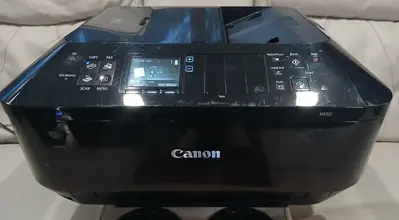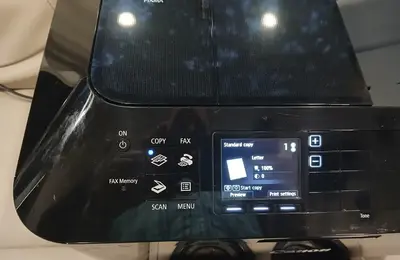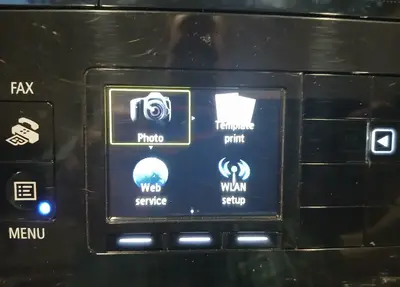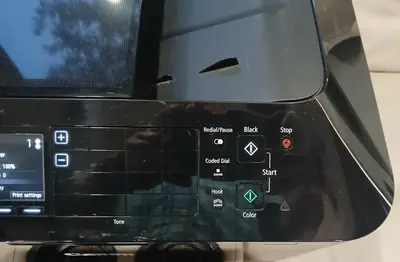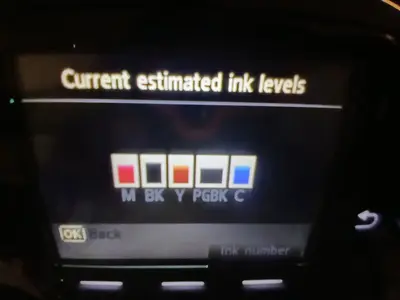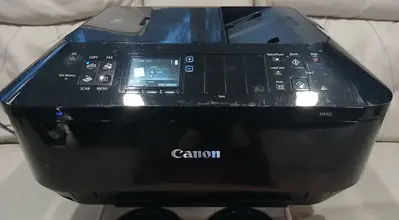Canon Pixma mx922
| Brand | Canon 2010 |
| Model | 6992B002, K10388, MX922 |
| Released Year | 2010 |
| Type | Printers |
| Series | Pixma |
| Status | Discontinued |
Quick view
Overview
The Canon Pixma MX922 is a versatile all-in-one inkjet printer designed for office use, combining printing, scanning, copying, and faxing capabilities within a single device. It features a print resolution of up to 9600 x 2400 dpi utilizing Canon's FINE technology, ensuring high-quality color and monochrome output. The MX922 is equipped with a 35-sheet Automatic Document Feeder (ADF) that supports duplex scanning and copying to streamline workflows. Connectivity includes USB 2.0 and integrated Wi-Fi, allowing wireless printing from various devices including smartphones and tablets. The printer supports borderless photo printing up to 8.5 x 11 inches, and incorporates a 3.5-inch LCD touchscreen for easy operation and access to settings. It uses five individual ink tanks (including a pigment black ink) to optimize print quality and reduce overall consumption.
Durability is enhanced by the robust chassis design while maintaining a compact footprint. The device supports a range of paper types and sizes through dual paper trays, increasing flexibility for different printing needs. Print speeds peak at approximately 15 pages per minute for black and white documents and 10 pages per minute for color, making it suitable for moderate volume office environments.
Specifications
| Printer Type | Inkjet Multifunction All-in-One |
| Print Resolution | Up to 9600 x 2400 dpi |
| Print Speed | Approx. 15 ppm (black), 10 ppm (color) |
| Connectivity | Bluetooth, Ethernet (RJ-45), PictBridge, USB 2.0, Wireless, AirPrint |
| Display | 3.5-inch Color LCD Touchscreen |
| Ink System | 5 Individual Ink Tanks (Pigment Black, Cyan, Magenta, Yellow, Photo Cyan) |
| Scanning | Flatbed and ADF, up to 1200 x 2400 dpi |
| Copying | Yes, with up to 99 copies |
| Fax | Yes, with fax speed up to 33.6 kbps |
| Paper Handling | 2 Paper Trays, 250 sheets total capacity |
| Automatic Duplexing | Yes (print and scan) |
| Supported Paper Sizes | Letter, Legal, A4, Envelopes, Photo sizes up to 8.5 x 11 inches |
| Dimensions (W x D x H) | 18.7 x 15.3 x 6.5 inches |
| Weight | Approx. 18.7 lbs |
| Supported Scanning Sizes |
|
| Input Type | Color |
| Grayscale Depth | 16 Bit |
| Color Depth | 48 Bit |
| Output Type | Color |
| MPN | 6992B002, K10388, MX922 |
| Item Length | 15.6” |
| Supported Paper Size | 4in.X6", 5"x7", 8in.x10", Letter, Legal, U.S. #10 Envelopes, 4inx6", 5"x7", 8in X 10", Letter, Legal, U.S. #10 Envelopes |
| Type | All-In-One Printer |
| Technology | Inkjet |
| Maximum Resolution | 9600 x 2400 DPI |
| Item Height | 9.1” |
| Model | Canon PIXMA MX922 |
| Features | Copier, Fax, Scanner |
| Scanning Resolution | 2400x4800 DPI |
| Black Print Speed | 15 ppm |
| Item Width | 19.4” |
| Product Line | Canon Pixma |
| Memory | 64 MB |
| Image Sensor | Contact Image Sensor (CIS) |
Images
Key Advantages
The MX922 offers high-resolution printing with edge-to-edge photo quality, ideal for detailed documents and vibrant images. Its wireless connectivity broadens convenience, enabling printing from multiple devices seamlessly. The inclusion of an Automatic Document Feeder with duplex scanning reduces manual handling and saves time. Five individual ink tanks allow users to replace only the color that runs out, minimizing waste and expenses. The 3.5-inch touchscreen provides intuitive navigation and customization options. Dual paper trays enhance productivity by allowing different paper types loaded simultaneously without frequent changes.
Limitations
Despite its robust functionalities, the MX922 has moderate print speeds that may not satisfy high-volume office demands. The ink system, while efficient, can become costly as genuine Canon cartridges are comparatively pricey. Firmware and software support have been limited since the model's discontinuation, potentially affecting compatibility with modern operating systems. The physical size is larger than newer compact models, taking up more desk space. Paper capacity, though adequate for small offices, is limited to standard sizes and may require frequent refills during heavy use. Noise levels during operation can be noticeable compared to more recent silent models.
FAQ
What types of connectivity does the Canon Pixma MX922 support?
The Canon Pixma MX922 supports USB 2.0 wired connection and integrated Wi-Fi for wireless printing from compatible devices.
Can the MX922 print double-sided automatically?
Yes, the MX922 includes automatic duplex printing capability, allowing users to print on both sides of the paper without manual intervention.
What is the maximum print resolution of the Canon MX922?
The printer offers a maximum print resolution of up to 9600 x 2400 dpi using Canon's FINE inkjet technology.
Does the Pixma MX922 support scanning and fax functions?
Yes, it is an all-in-one device featuring flatbed scanning, a 35-sheet Automatic Document Feeder for scanning and copying, and standard fax capabilities.
Are the ink cartridges for the MX922 individually replaceable?
Yes, the Canon MX922 uses five individual ink tanks (including a pigment black), allowing users to replace only the color that has run out.
Is the Canon Pixma MX922 still in production?
No, the Canon Pixma MX922 has been discontinued but is still supported by Canon for some legacy services.
What paper sizes can the MX922 handle?
It supports a variety of paper sizes up to 8.5 x 14 inches including letter, legal, envelopes, and photo sizes with borderless printing options.
Disclaimer
The content on is provided for general informational purposes only. We do not guarantee the accuracy, completeness, or reliability of any information, specifications, or visuals presented on the site.
is not responsible for any content, images, or data uploaded or shared by users. Users are solely responsible for the content they submit.
We may include links to third-party websites for convenience. We do not endorse or take responsibility for the content or policies of any external sites.
Use of the site is at your own risk. Always verify critical information independently before making decisions based on content from this website.