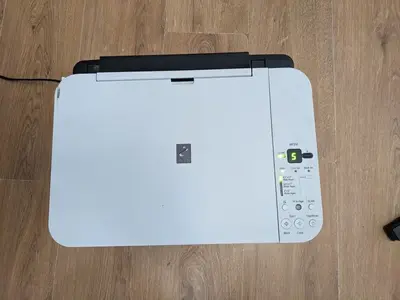Canon PIXMA MP250
| Brand | Canon 2009 |
| Model | MP250 |
| Released Year | 2009 |
| Type | Printers |
| Series | Pixma |
| Status | Discontinued |
Quick view
Overview
The Canon PIXMA MP250 is an all-in-one inkjet printer released in 2009, designed for home and small office use. It integrates printing, scanning, and copying functions into a compact device. The printer features a maximum print resolution of 4800 x 1200 dpi with FINE ink technology for enhanced image quality. It utilizes a 5-platen ink droplet technology to achieve sharp images and accurate color reproduction. The scanning resolution reaches up to 600 x 1200 dpi using a CIS sensor. Connectivity is primarily via USB 2.0 interface, supporting wired connection with computers. It supports multiple media types and sizes, including plain, photo paper, envelopes, and supports printing on sizes up to A4 and Letter.
The device offers a print speed of approximately 7.0 ipm for black and white documents and around 4.8 ipm for color prints. It is compatible with Windows and Mac operating systems and includes bundled software utilities for photo printing, scanning, and management. The PIXMA MP250 incorporates user-friendly controls with an LCD display and simple operational buttons. It was designed with energy-saving features to reduce power consumption during operation and standby modes.
Specifications
| MPN | MP250 |
| UPC | 0013803109900 |
| Model | PIXMA MP250 |
| Technology | Inkjet |
| Connectivity | USB 2.0 |
| Output Type | Color |
| Type | All-In-One Printer |
| Product Line | Canon Pixma |
| Extend Printer Technology | Inkjet |
| Color | Black |
| Color Print Speed Up to | 4.8 Lpm |
| Form Factor | Desktop |
| Media Type | Photos, Text |
| Scanner Resolution | 600x1200DPI |
| Max Resolution (Bw) | 600x600DPI |
| Max Resolution (Color) | 4800x1200DPI |
| Max Media Size | 8.5x11.7in |
| Black Print Speed | 7lpm |
| Printer Type | Inkjet multifunction printer (Print, Scan, Copy) |
| Print Resolution | Up to 4800 x 1200 dpi |
| Print Speed | Black: approx. 7.0 ipm; Color: approx. 4.8 ipm |
| Ink System | 5 individual ink cartridges (Black, Cyan, Magenta, Yellow, Photo Black) |
| Scanner Type | Flatbed CIS scanner |
| Copy Speed | Approx. 33 seconds per black copy at standard resolution |
| Supported Operating Systems | Windows XP/Vista/7/8 and Mac OS X 10.3.9 or later |
| Paper Sizes Supported | A4, Letter, Legal, 4 x 6 inch, envelopes |
| Media Types Supported | Plain paper, photo paper, envelopes, special media |
| Display | 1.5-inch LCD |
| Dimensions (W x D x H) | 442 x 304 x 152 mm |
| Weight | Approx. 5.5 kg |
| Power Consumption | Approx. 12W during operation; 1.5W in standby |
| Release Year | 2009 |
Images
Key Advantages
The Canon PIXMA MP250 offers multifunctionality allowing printing, scanning, and copying in one compact device, ideal for users with limited space. Its FINE ink technology produces high-quality photo and document prints with vibrant color and sharp details. The device supports a variety of media types and print sizes offering versatility for different print jobs. USB 2.0 connectivity ensures reliable and fast data transfer to the printer. The included software enhances user experience for easy photo editing, scanning, and document management. Its energy-efficient design reduces electricity consumption, making it cost-effective for daily use.
Limitations
The PIXMA MP250 lacks wireless connectivity options such as Wi-Fi or Ethernet, which limits convenience for network sharing or mobile printing. The print speed is moderate compared to newer models, potentially slowing workflow in busy environments. It uses individual ink cartridges, which may increase the cost of replacement over time due to frequent cartridge changes. The absence of an automatic document feeder (ADF) limits productivity for scanning or copying multi-page documents. The scanner resolution, while adequate, is not sufficient for high-end professional scanning needs. Additionally, the LCD display is small and basic, offering limited interactive functions.
FAQ
What printing technologies does the Canon PIXMA MP250 use?
The PIXMA MP250 employs Canon's FINE inkjet technology with 5 individual ink cartridges to deliver high-quality prints.
Does the PIXMA MP250 support wireless printing?
No, the PIXMA MP250 does not have wireless connectivity; it connects via USB 2.0 cable only.
What is the maximum print resolution of the PIXMA MP250?
The maximum print resolution is up to 4800 x 1200 dpi for color printing.
Which operating systems are compatible with the PIXMA MP250?
The printer is compatible with Windows XP and later versions, as well as Mac OS X 10.3.9 and newer.
Can I scan and copy documents with the PIXMA MP250?
Yes, the PIXMA MP250 includes integrated flatbed scanner and copier functions.
What types of paper can the PIXMA MP250 handle?
It supports plain paper, photo paper, envelopes, and various special media in sizes up to A4 and Letter.
Is the Canon PIXMA MP250 still supported by Canon?
No, the PIXMA MP250 has been discontinued and is no longer officially supported with new drivers or updates.
Disclaimer
The content on is provided for general informational purposes only. We do not guarantee the accuracy, completeness, or reliability of any information, specifications, or visuals presented on the site.
is not responsible for any content, images, or data uploaded or shared by users. Users are solely responsible for the content they submit.
We may include links to third-party websites for convenience. We do not endorse or take responsibility for the content or policies of any external sites.
Use of the site is at your own risk. Always verify critical information independently before making decisions based on content from this website.