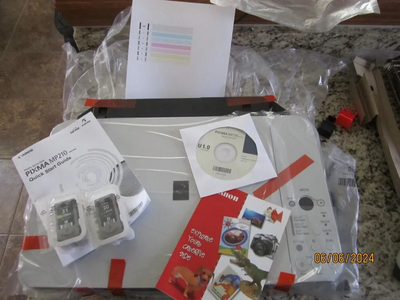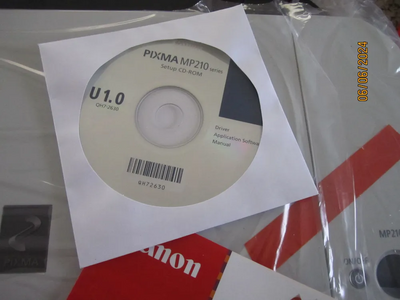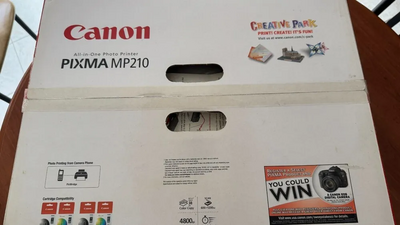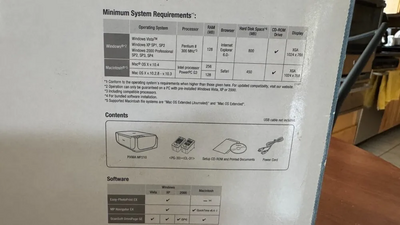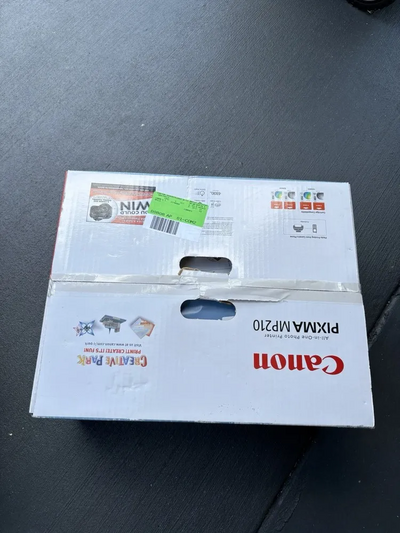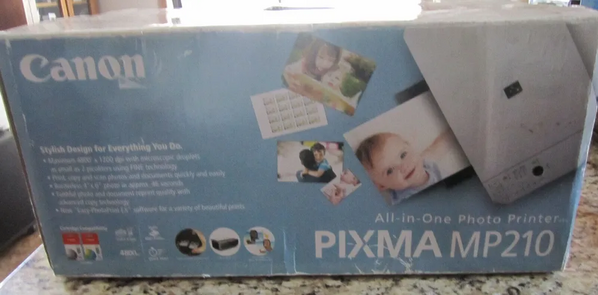
Canon PIXMA MP210
| Brand | Canon 2007 |
| Model | 2175B002 |
| Released Year | 2007 |
| Type | Printers |
| Series | Pixma |
| Status | Discontinued |
Quick view
Overview
The Canon PIXMA MP210 is a multifunction printer combining printing, copying, and scanning capabilities in a compact design. It supports a maximum print resolution of 4800 x 1200 dpi, delivering crisp and detailed output for both documents and photos. The device uses Canon's FINE print head technology and ChromaLife 100 ink system for enhanced print quality and longevity. Scanning is facilitated by a CIS (Contact Image Sensor) at up to 1200 x 2400 dpi optical resolution, suitable for high-quality image digitization. The printer supports USB 2.0 connectivity to interface with PCs and offers compatibility with Windows and Mac operating systems. Its flatbed scanner and copying function provide versatility for office tasks in a single compact unit.
The PIXMA MP210 operates with a maximum print speed of approximately 7.7 ppm (pages per minute) in black and 4 ppm in color. It supports standard paper sizes including A4, letter, and smaller photo papers, providing flexibility for various document types. Automatic power management features enable reduced energy consumption during idle periods.
Specifications
| Input Type | Color |
| Maximum Resolution | 4800 x 1200 DPI |
| Manufacturer Warranty | None |
| Bundle Description | Printer, Ink, CD-ROM, Pwr Cord |
| Custom Bundle | Yes |
| Scanning Resolution | 600x1200 DPI |
| Features | Copier, Scanner |
| Country/Region of Manufacture | Vietnam |
| UPC | 0013803081329 |
| Type | All-In-One Printer |
| Technology | Inkjet |
| Output Type | Color |
| Connectivity | USB 2.0 |
| MPN | 2175B002 |
| Product Line | Canon Pixma |
| Model | PIXMA MP210 |
| Weight | Approx. 5.4 kg |
| Depth | 13.9in |
| Height | 6.7in |
| Width | 17.7in |
| Platform | M·A·C, PC Products |
| Extend Printer Technology | Inkjet |
| Duplex Printout | Manual |
| Color | White |
| Direct Printing Capabilities | Print Photos Without a PC |
| Color Print Speed Up to | 17pPM |
| Black Copying Speed Up to | 22pPM |
| Scanner Shape | Flatbed Scanner |
| Computer Operating System | Microsoft Windows 2000, Microsoft Windows XP, Apple Mac OS X 10.3.6, Apple Mac OS X 10.3.9, Apple Mac OS X 10.2.1, Microsoft Windows Vista, Apple Mac OS X 10.4, Apple Mac OS X 10.3 |
| Color Copy Speed Up to | 17pPM |
| Form Factor | Desktop |
| Media Type | Envelopes, Photo Paper Pro, Glossy Photo Paper, High Resolution Paper, Photo Stickers, Matte Photo Paper, Plain Paper, Photo Paper Plus Double-Sided |
| Scanner Resolution | 600x1200DPI |
| Printers Special Features | Borderless Printing |
| Max Resolution (Bw) | 600x600DPI |
| Max Resolution (Color) | 4800x1200DPI |
| Max Media Size | 216x297mm |
| Black Print Speed | 22ppm |
| Media Capacity | 100 Sheets |
| Release Date | July, 2007 |
| Print technology | Inkjet |
| Print resolution | 4800 x 1200 dpi (max) |
| Print speed | 7.7 ppm (black), 4 ppm (color) |
| Scanner type | Flatbed CIS |
| Scanner resolution | 1200 x 2400 dpi (optical) |
| Copying capabilities | Yes, flatbed copier |
| Supported paper sizes | A4, Letter, Legal, photo sizes |
| Ink system | ChromaLife 100 |
| Power consumption | Approx. 20 W printing, 1.5 W standby |
| Operating systems | Windows (XP, Vista, 7), Mac OS |
| Device dimensions | 438 x 286 x 145 mm |
| Discontinued | Yes |
Images
Key Advantages
The PIXMA MP210 integrates print, scan, and copy functions, making it a versatile office device. Its FINE print head technology ensures high-resolution and vibrant print outputs. The compact footprint allows deployment in space-constrained environments. USB 2.0 connectivity offers reliable and fast data transfer. The printer supports multiple paper sizes including photo paper, enhancing creative applications. Canon's ChromaLife 100 ink system ensures longevity and fade resistance for printed images.
Limitations
The print speed is modest compared to more modern printers, which may affect productivity in high-volume environments. There is no wireless or network connectivity, limiting flexible deployment options. The scanner uses a CIS sensor, which generally offers lower color depth and dynamic range than CCD scanners. Paper handling capacity is limited, requiring frequent refills in busy offices. The device is bulkier compared to newer multifunction printers with streamlined designs. Official driver support may be limited for recent operating system versions.
FAQ
What functions does the Canon PIXMA MP210 offer?
The Canon PIXMA MP210 offers printing, scanning, and copying functions in a single all-in-one device.
What is the maximum print resolution of the PIXMA MP210?
The maximum print resolution of the PIXMA MP210 is 4800 x 1200 dpi.
Does the PIXMA MP210 support wireless connectivity?
No, the PIXMA MP210 does not support wireless or network connectivity; it connects via USB 2.0.
Which operating systems are compatible with the Canon PIXMA MP210?
The printer is compatible with Windows and Mac OS, though driver support for the latest OS versions may be limited.
What scanning resolution does the PIXMA MP210 provide?
The PIXMA MP210 scanner offers up to 1200 x 2400 dpi optical resolution using a CIS sensor.
Is the Canon PIXMA MP210 still in production?
No, the Canon PIXMA MP210 has been discontinued.
What are the typical print speeds of the PIXMA MP210?
The PIXMA MP210 can print approximately 7.7 pages per minute in black and 4 pages per minute in color.
Disclaimer
The content on is provided for general informational purposes only. We do not guarantee the accuracy, completeness, or reliability of any information, specifications, or visuals presented on the site.
is not responsible for any content, images, or data uploaded or shared by users. Users are solely responsible for the content they submit.
We may include links to third-party websites for convenience. We do not endorse or take responsibility for the content or policies of any external sites.
Use of the site is at your own risk. Always verify critical information independently before making decisions based on content from this website.