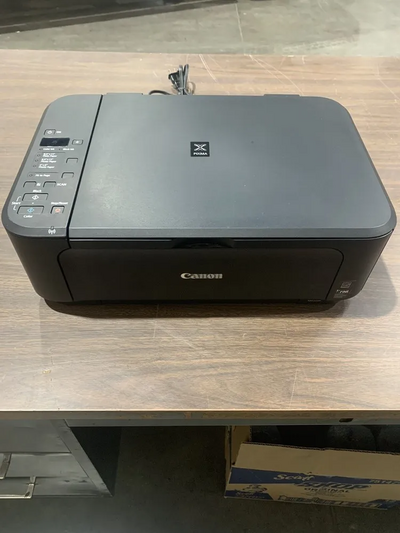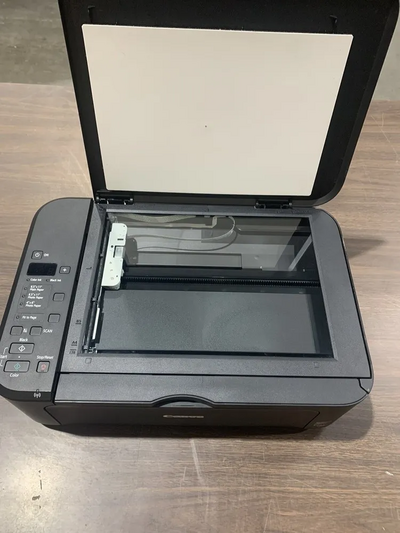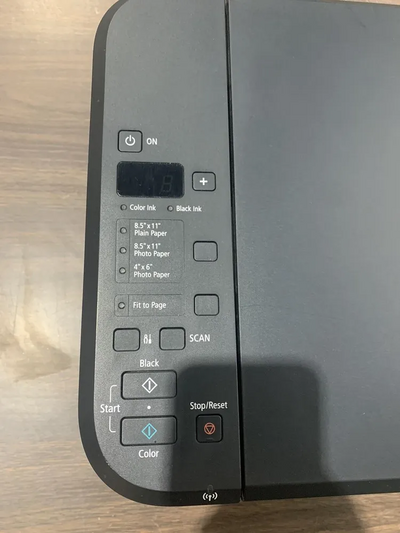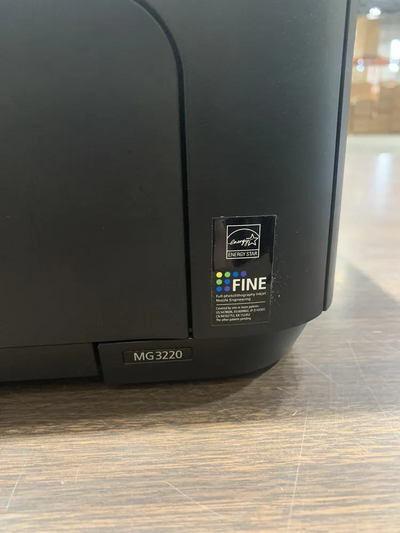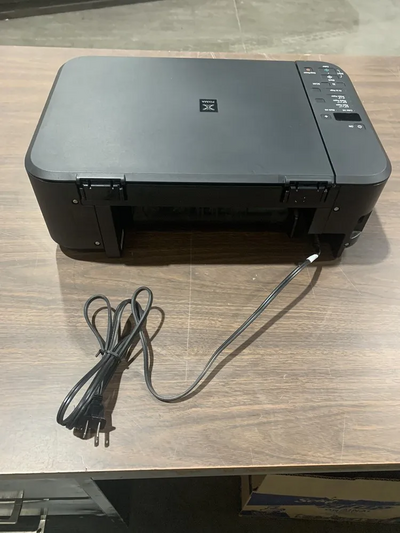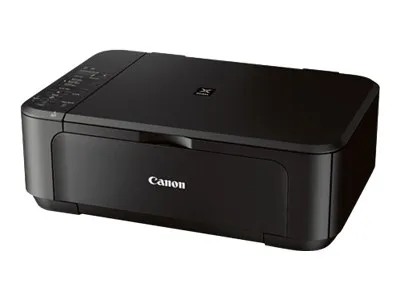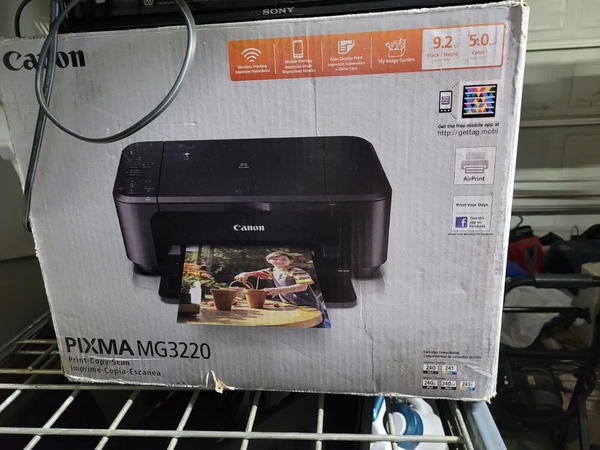
Canon PIXMA MG3220
| Brand | Canon 2012 |
| Model | 6223B002 |
| Released Year | 2012 |
| Type | Printers |
| Series | Pixma |
| Status | Discontinued |
Quick view
Overview
The Canon PIXMA MG3220 is an inkjet all-in-one printer designed primarily for home and small office use, featuring integrated print, scan, and copy functionalities. It utilizes Canon's FINE (Full-photolithography Inkjet Nozzle Engineering) technology for precise ink droplet placement and improved image quality with a maximum color print resolution of up to 4800 x 1200 dpi. The printer supports connectivity via USB and wireless 802.11 b/g/n for convenient printing from multiple devices. It is capable of printing up to 8.0 ipm in black and 4.0 ipm in color with a standard paper capacity of approximately 100 sheets. The device supports a variety of paper sizes, including A4, Letter, and photo sizes, and uses individual ink tanks for efficient ink replacement. It is compatible with Canon's proprietary software for easy photo printing and scanning directly to cloud services.
Specifications
| MPN | 6223B002 |
| UPC | 0663069559317, 0013803148084 |
| Model | PIXMA MG3220 |
| Technology | Inkjet |
| Connectivity | Wireless, USB 2.0 |
| Output Type | Color |
| Type | All-In-One Printer |
| Product Line | Canon Pixma |
| Weight | 12lb. |
| Depth | 12in |
| Height | 6in |
| Width | 18in |
| Extend Printer Technology | Inkjet |
| Color Print Speed Up to | 5 Ipm |
| Form Factor | Desktop |
| Printers Special Features | Borderless Printing |
| Max Resolution (Bw) | 600x600DPI |
| Max Resolution (Color) | 4800x1200DPI |
| Black Print Speed | 9.2ipm |
| Printer Type | Inkjet All-in-One |
| Functionality | Print, Scan, Copy |
| Print Resolution | Up to 4800 x 1200 dpi (color) |
| Print Speed | Up to 8.0 ipm (black), 4.0 ipm (color) |
| Supported Operating Systems | Windows XP, Vista, 7, 8; Mac OS X |
| Paper Capacity | Approx. 100 sheets |
| Paper Sizes Supported | A4, Letter, Legal, 4x6 inch, 5x7 inch, envelopes |
| Scanner Type | Flatbed CIS scanner |
| Scanner Resolution | Up to 600 x 1200 dpi |
| Ink System | Separate ink tanks (Black, Cyan, Magenta, Yellow) |
| Dimensions (W x D x H) | 449 x 304 x 152 mm |
| Display | No LCD screen |
| Power Consumption | Approx. 12W (printing), 1.4W (standby) |
| Bundled Software | Canon PIXMA Printing Solutions, Scanner Utilities |
Images
Key Advantages
- Compact design ideal for small spaces and home offices.
- Wireless connectivity enables convenient printing from smartphones and tablets.
- High maximum print resolution delivers sharp, detailed photos and documents.
- Supports multiple paper sizes and types, offering versatility for various printing needs.
- Individual ink tanks allow cost-effective ink replacement and reduce waste.
- Integrated scanner and copier provide additional office functionality in a single device.
Limitations
- Print speeds are moderate and may be slow for large volume printing tasks.
- Lacks an automatic document feeder, limiting multi-page scanning or copying efficiency.
- No support for Ethernet wired networking; only USB and Wi-Fi are available.
- Does not include a display screen for direct print menu navigation.
- Relatively high ink consumption if heavily used for photo printing.
- May have limited driver support on newer operating systems as it is an older model.
FAQ
Does the Canon PIXMA MG3220 support wireless printing?
Yes, it supports wireless printing over 802.11 b/g/n Wi-Fi networks, allowing printing from compatible devices without a USB connection.
What is the maximum print resolution of the PIXMA MG3220?
The printer offers a maximum color print resolution of up to 4800 x 1200 dpi for high-quality photo prints.
Can I use third-party ink cartridges with this printer?
While third-party cartridges may physically fit, Canon recommends using genuine Canon ink cartridges to ensure optimal print quality and to avoid warranty issues.
Does the PIXMA MG3220 have a fax function?
No, this model does not support fax capabilities; it is designed for print, scan, and copy functions only.
Is there an automatic document feeder (ADF) on the MG3220?
No, the PIXMA MG3220 lacks an automatic document feeder, so all scanning or copying must be done on a single sheet at a time.
Which operating systems are compatible with the PIXMA MG3220?
It supports Windows (including XP, Vista, 7, 8) and Mac OS X versions available at the time of its release; compatibility with newer OS versions should be checked on Canon's website.
What types of paper can the MG3220 print on?
The printer supports plain paper, photo paper, and other specialty paper types in various sizes such as A4, Letter, 4x6 inch, and more.
Disclaimer
The content on is provided for general informational purposes only. We do not guarantee the accuracy, completeness, or reliability of any information, specifications, or visuals presented on the site.
is not responsible for any content, images, or data uploaded or shared by users. Users are solely responsible for the content they submit.
We may include links to third-party websites for convenience. We do not endorse or take responsibility for the content or policies of any external sites.
Use of the site is at your own risk. Always verify critical information independently before making decisions based on content from this website.