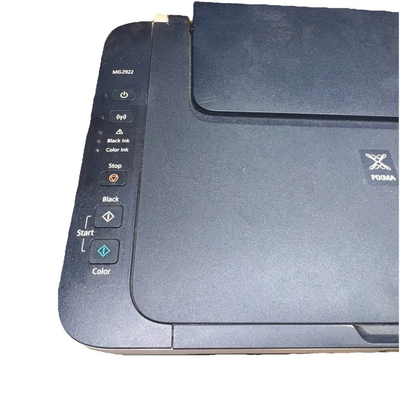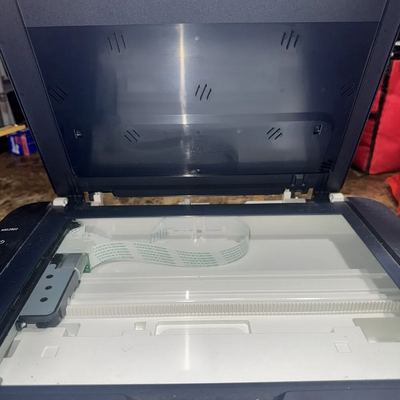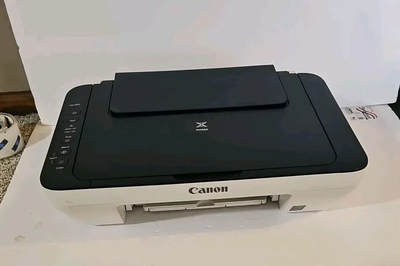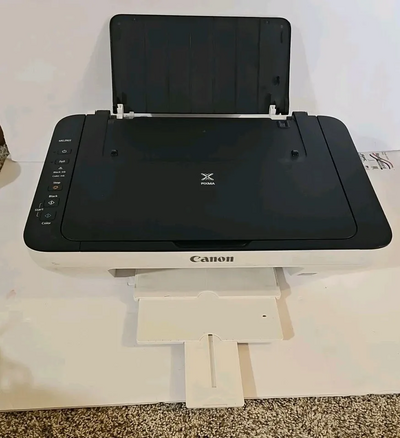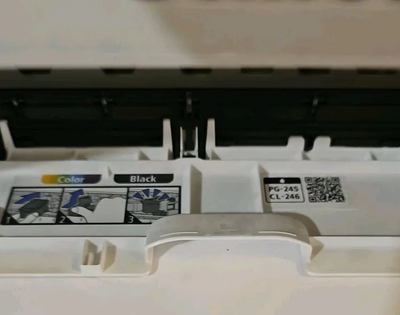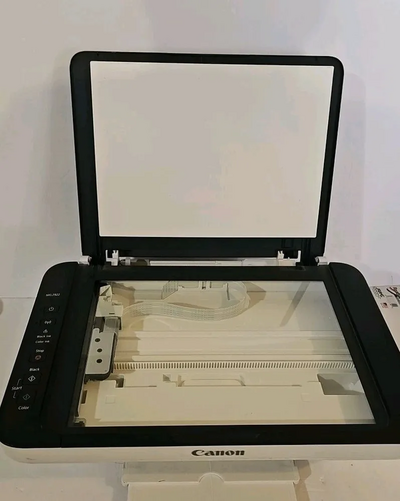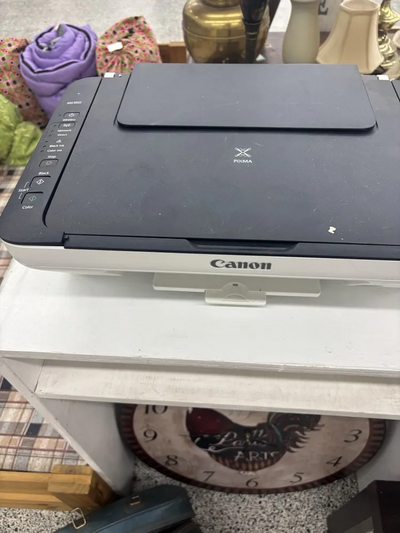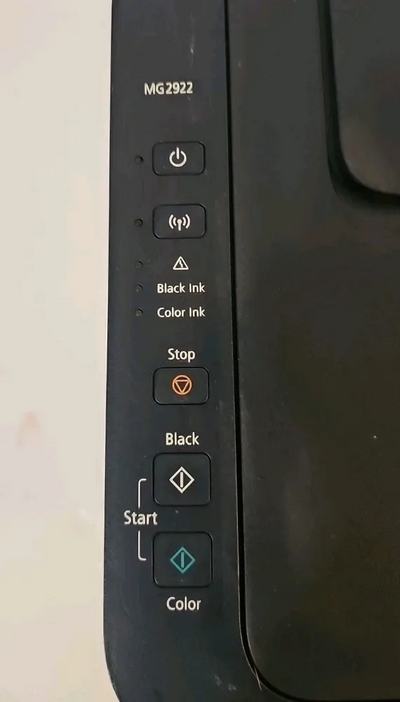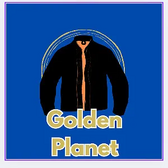Canon Pixma MG2922
| Brand | Canon 2017 |
| Model | Pixma MG2922 |
| Released Year | 2017 |
| Type | Printers |
| Series | Pixma |
| Status | Active |
Quick view
Overview
The Canon Pixma MG2922 is an all-in-one inkjet printer designed for basic home and small-office printing needs. It integrates printing, scanning, and copying functionalities into a compact device optimized for everyday use. With a print resolution up to 4800 x 600 dpi, it ensures adequate image and text quality for general documents and photos. The MG2922 supports borderless photo printing up to 4 x 6 inches, delivering vibrant color accuracy. This model is equipped with standard USB connectivity for wired computer connection but does not include wireless networking options. The device is engineered for ease of use with simple control buttons and compatibility with Canon's Easy-WebPrint EX software for streamlining print jobs.
Specifications
| UPC | 0013803247312 |
| Type | All-In-One Printer |
| Technology | Inkjet |
| Output Type | Black & White & Color |
| Model | Pixma MG2922 |
| Connectivity | USB 2.0 |
| MPN | 9500B023 |
| Black Print Speed | 8ipm |
| Product Line | Canon Pixma |
| Extend Printer Technology | Inkjet |
| Color Print Speed Up to | 4 Ipm |
| Form Factor | Desktop |
| Printer type | Inkjet, All-in-One (Print, Scan, Copy) |
| Print resolution | Up to 4800 x 600 dpi |
| Print speed | Approx. 7.7 ipm (black), 4 ipm (color) |
| Scanning resolution | Up to 600 x 1200 dpi (optical) |
| Copy function | Yes, standard copy |
| Borderless printing | Yes, up to 4 x 6 inches |
| Supported paper sizes | Letter, Legal, A4, A5, B5, 4x6 in, 5x7 in |
| Ink system | PG-245 (black), CL-246 (color) cartridges |
| Display | No LCD display, basic control buttons |
| Weight | Approx. 3.9 kg |
| Dimensions | 425 x 304 x 145 mm (W x D x H) |
| Operating system compatibility | Windows, Mac OS |
| Power consumption | Approx. 10 W during operation |
| Warranty | 1-year limited warranty |
| Supported Scanning Sizes | A4 (210 x 297 mm) |
| Input Type | Color |
| Grayscale Depth | 48 Bit |
| Color Depth | 24 Bit |
| Supported Paper Size | A4 (210 x 297 mm), A5 (148 x 210 mm), A6 (105 x 148 mm) |
| Manufacturer Warranty | 1 Year |
| Maximum Resolution | 1200 x 1200 DPI |
| Image Sensor | Contact Image Sensor (CIS) |
| Features | Scanner |
| Scanning Resolution | 1200x1200 DPI |
| Country/Region of Manufacture | China |
| Item Width | 1.65 in |
Images
Key Advantages
The MG2922 offers a compact design that fits well in limited workspace environments. It supports high-quality photo printing with borderless capability enhancing visual output. The integration of copy and scan functions adds versatile document management in one unit, which is cost-efficient for home users. It operates quietly compared to larger office printers, reducing noise distractions. Its compatibility with various ink cartridges allows for straightforward replacements and maintenance. Furthermore, the device supports a variety of paper sizes, enabling flexibility for different print jobs.
Limitations
This printer lacks wireless or mobile device connectivity, which limits its convenience in modern networked environments. The print speed is relatively slow, especially when printing color photos or complex documents. It does not include an automatic document feeder (ADF), requiring manual placement for each scanned or copied page. The absence of a display screen restricts user interaction to minimal control buttons, which may affect ease of adjusting settings directly. Print resolution is not optimal for professional-grade photo printing or detailed graphic work. Additionally, the printer's ink consumption can be considered high, increasing operational costs over extended usage.
FAQ
Does the Canon Pixma MG2922 support wireless printing?
No, the Canon Pixma MG2922 does not have wireless or Wi-Fi printing capability; it connects to a computer via USB cable only.
What types of documents can the MG2922 scan and copy?
The MG2922 can scan and copy standard documents and photos with adequate resolution but does not support advanced scanning features like duplex or high-speed scanning.
What is the maximum print resolution of the Pixma MG2922?
The maximum print resolution is up to 4800 x 600 dpi, suitable for general photo and document printing.
Can the MG2922 print borderless photos?
Yes, it supports borderless photo printing up to 4 x 6 inches in size.
Is the MG2922 compatible with third-party ink cartridges?
While it is designed to work best with Canon ink cartridges, some third-party cartridges may also be compatible but can affect print quality and warranty.
What type of connectivity does the Pixma MG2922 offer?
The printer uses a USB connection to directly connect to computers; it does not support Ethernet or wireless connectivity.
Is this printer suitable for heavy volume printing?
No, the MG2922 is designed primarily for light to moderate home or small office use and is not optimized for high volume or commercial printing.
Disclaimer
The content on is provided for general informational purposes only. We do not guarantee the accuracy, completeness, or reliability of any information, specifications, or visuals presented on the site.
is not responsible for any content, images, or data uploaded or shared by users. Users are solely responsible for the content they submit.
We may include links to third-party websites for convenience. We do not endorse or take responsibility for the content or policies of any external sites.
Use of the site is at your own risk. Always verify critical information independently before making decisions based on content from this website.