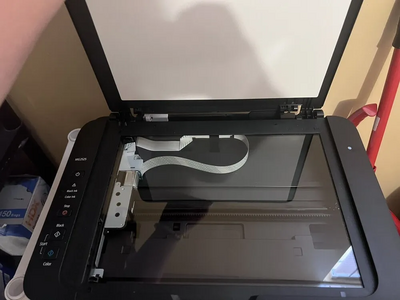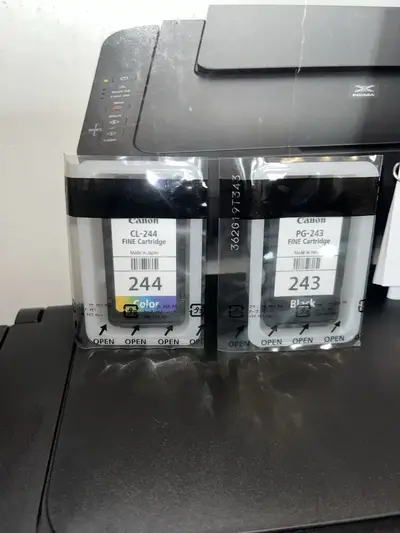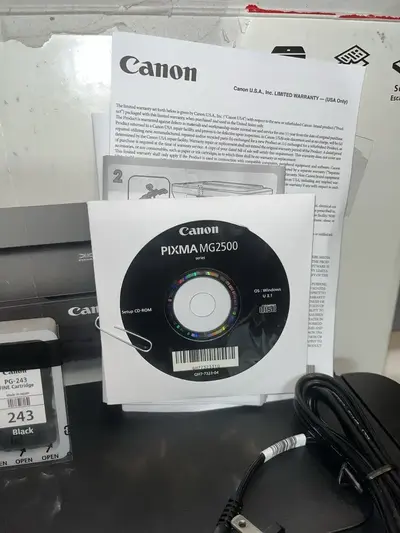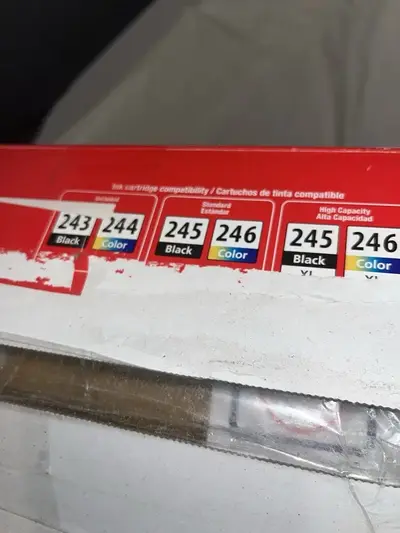Canon PIXMA MG2525
| Brand | Canon 2018 |
| Model | Pixma MG2525 |
| Released Year | 2018 |
| Type | Printers |
| Series | Pixma |
| Status | Discontinued |
Quick view
Overview
The Canon PIXMA MG2525 is a compact multifunction inkjet printer designed primarily for home and small office users. It supports print, scan, and copy functionalities with a focus on simplicity and ease of use. This model uses an integrated ink system and allows printing at a maximum color resolution of 4800 x 600 dpi. It features USB 2.0 connectivity for direct connection to PCs without wireless capabilities. The printer supports a range of paper sizes, including A4, Letter, and B5, with a paper input capacity of up to 60 sheets. Powered by a straightforward interface, it aims to deliver reliable performance in daily printing and scanning tasks.
The print speed for black and white documents is approximately 8 pages per minute (ppm), while color print speed is around 4 ppm. The device supports standard printing languages and includes software drivers compatible with most Windows and macOS operating systems. Scanning is facilitated through a flatbed scanner with an optical resolution up to 600 x 1200 dpi. Its compact design allows easy placement on desks with minimal footprint.
Specifications
| UPC | 0013803279153 |
| Type | All-In-One Printer |
| Technology | Inkjet |
| Output Type | Color |
| Model | PIXMA MG2525 |
| Connectivity | USB 2.0 |
| MPN | 0727C002 |
| Black Print Speed | 8ipm |
| Product Line | Canon Pixma |
| Extend Printer Technology | Pigment Ink |
| Scanner Resolution | 600x1200DPI |
| Printer type | Inkjet multifunction |
| Functions | Print, Scan, Copy |
| Print resolution (max) | 4800 x 600 dpi |
| Print speed (black) | Approx. 8 ppm |
| Print speed (color) | Approx. 4 ppm |
| Scanner type | Flatbed CIS |
| Scanner resolution (optical) | 600 x 1200 dpi |
| Paper sizes supported | A4, Letter, B5, Legal, Envelopes |
| Paper input capacity | 60 sheets |
| Ink system | Individual ink cartridges |
| Duplex printing | No |
| Display | No |
| Dimensions (W x D x H) | 435 x 295 x 145 mm |
| Weight | 3.9 kg |
| Power consumption (Printing) | Approx. 9 W |
| Power consumption (Standby) | Approx. 1.4 W |
| Operating systems supported | Windows 7/8/10, macOS 10.12 and above |
| Input Type | Color |
| Memory | 64 MB |
| Item Length | 18.8 in |
| Maximum Resolution | 4800 x 600 DPI |
| Item Height | 14.7 in |
| Features |
|
| Scanning Resolution | 600x600 DPI |
| Item Width | 7.5 in |
| Other UPC | 013803279153 |
| Custom Bundle | No |
Images
Key Advantages
The Canon PIXMA MG2525 offers an affordable multifunction solution that integrates print, scan, and copy capabilities in a single device. Its compact and lightweight design makes it ideal for small spaces. The unit delivers decent print quality sufficient for everyday document and photo printing needs. USB connectivity ensures stable and straightforward connection to computers. The printer supports auto power off to save energy when not in use, promoting eco-friendliness. Additionally, it is easy to set up and use, targeting users who require basic, reliable printing solutions without complex features.
Limitations
The PIXMA MG2525 lacks wireless connectivity options such as Wi-Fi or Bluetooth, limiting flexibility for mobile or network printing. It does not support duplex (double-sided) printing, which could increase paper consumption. The ink system uses separate cartridges but has relatively low page yields, leading to frequent replacements and higher operational cost. The print speed is moderate and may not suit high volume printing requirements. It also does not have a display screen, which restricts standalone operation and advanced control settings. Additionally, advanced features like automatic document feeder (ADF) and fax functionality are absent in this model.
FAQ
Does the Canon PIXMA MG2525 support wireless printing?
No, the Canon PIXMA MG2525 only supports USB 2.0 connectivity, and does not have Wi-Fi or Bluetooth capabilities.
What types of media can the PIXMA MG2525 print on?
It supports printing on various media including plain paper, photo paper, envelopes, and labels with standard sizes such as A4, Letter, and B5.
Can the PIXMA MG2525 perform duplex printing?
No, this model does not support automatic duplex (double-sided) printing.
What is the maximum print resolution of the Canon PIXMA MG2525?
The printer offers a maximum color print resolution of up to 4800 x 600 dpi.
Is there a scanner included with the PIXMA MG2525?
Yes, it includes a flatbed scanner with an optical resolution of up to 600 x 1200 dpi.
What operating systems are compatible with the PIXMA MG2525?
The printer is compatible with various versions of Windows and macOS operating systems through Canon's provided drivers.
Is the Canon PIXMA MG2525 still in production?
No, the Canon PIXMA MG2525 has been discontinued.
Disclaimer
The content on is provided for general informational purposes only. We do not guarantee the accuracy, completeness, or reliability of any information, specifications, or visuals presented on the site.
is not responsible for any content, images, or data uploaded or shared by users. Users are solely responsible for the content they submit.
We may include links to third-party websites for convenience. We do not endorse or take responsibility for the content or policies of any external sites.
Use of the site is at your own risk. Always verify critical information independently before making decisions based on content from this website.