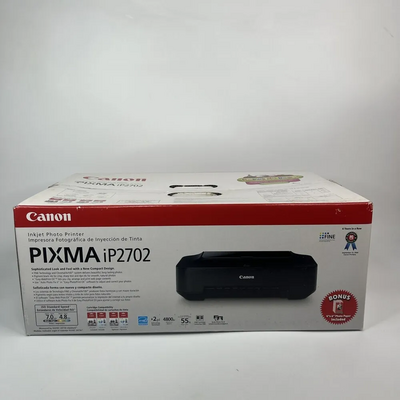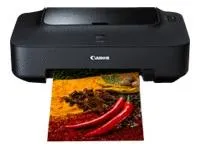Canon PIXMA IP2702
| Brand | Canon 2014 |
| Model | 4103B022 |
| Released Year | 2014 |
| Type | Printers |
| Series | Pixma |
| Status | Discontinued |
Quick view
Overview
The Canon PIXMA iP2702 is a compact inkjet printer designed primarily for home and small office environments. It supports resolutions up to 4800 x 1200 dpi for vibrant color printing and up to 600 x 600 dpi for black and white documents. The device operates with a maximum print speed of approximately 7.0 images per minute (ipm) for black and white and 4.0 ipm for color prints. It utilizes Canon's FINE (Full-photolithography Inkjet Nozzle Engineering) technology to achieve high precision ink droplet placement. The printer supports connectivity via USB 2.0, ensuring reliable data transfer between devices. Its design is optimized for straightforward operation with minimal setup and low noise levels during printing.
Specifications
| Output Type | Color |
| MPN | 4103B022 |
| Item Length | 17.6 in |
| Type | Digital Photo Printer |
| Technology | Inkjet |
| Manufacturer Warranty | None |
| Maximum Resolution | 4800 x 1200 DPI |
| Model |
|
| Connectivity | USB 2.0 |
| Features | Brand New |
| Country/Region of Manufacture | Vietnam |
| Item Width | 9.8 in |
| Product Line | Canon Pixma |
| UPC |
|
| Black Print Speed | 7 ppm |
| Platform | PC Products |
| Duplex Printout | Standard Printer |
| Extend Printer Technology | Inkjet |
| Color | Black |
| Color Print Speed Up to | 4.8pPM |
| Form Factor | Desktop |
| Media Type | Photos, Text |
| Max Resolution (Bw) | 600x600DPI |
| Max Resolution (Color) | 4800x1200DPI |
| Max Media Size | 4x6in |
| Printer Type | Inkjet |
| Max Print Resolution | 4800 x 1200 dpi (color), 600 x 600 dpi (mono) |
| Print Speed | 7.0 ipm (mono), 4.0 ipm (color) |
| Interface | USB 2.0 |
| Color Printing | Yes |
| Max Paper Size | A4, Letter |
| Supported Media Types | Plain Paper, Photo Paper, Envelopes, Other Specialty Papers |
| Ink System | Canon FINE Cartridge |
| Cartridge Configuration | Two Cartridge System (Black and Color) |
| Display | No LCD display |
| Duplex Printing | Manual (no automatic duplex) |
| Wireless Connectivity | No |
| Dimensions (W x D x H) | 435 x 327 x 145 mm |
| Weight | Approx. 3.2 kg |
| Power Consumption | Approx. 9W in standby, 11W in operation |
| Operating Systems Supported | Windows and Mac OS (limited support due to model age) |
Images
Key Advantages
The PIXMA iP2702 offers high-quality color printing at an affordable price point, making it suitable for casual and occasional print needs. Its compact footprint allows for easy placement in limited office or home spaces. The use of FINE technology ensures sharp and detailed images with smooth gradations. The printer’s compatibility with various media types, including plain paper, photo paper, and envelopes, provides versatility. Simple USB connectivity supports easy installation and use with most computers. Moreover, the device includes energy-saving features that reduce power consumption during idle periods.
Limitations
Despite its strengths, the PIXMA iP2702 has a relatively slow print speed compared to more modern printers, which may not be ideal for high-volume tasks. It lacks wireless connectivity options such as Wi-Fi or Ethernet, limiting network printing capabilities. The device also does not include an automatic document feeder or duplex printing, requiring manual intervention for double-sided prints. Ink cartridge capacity is limited, leading to frequent replacements during extended use. There is no integrated display panel, which means less intuitive status monitoring. Finally, being an older model, ongoing driver and software support may be limited on newer operating systems.
FAQ
What type of printer is the Canon PIXMA iP2702?
The Canon PIXMA iP2702 is an inkjet printer primarily designed for home and small office use.
Does the PIXMA iP2702 support wireless printing?
No, the PIXMA iP2702 does not support wireless printing and connects via USB only.
What is the maximum print resolution of the PIXMA iP2702?
It supports up to 4800 x 1200 dpi for color prints.
Is duplex printing available on the PIXMA iP2702?
No, this model does not support automatic duplex (double-sided) printing.
What types of media can be used in the PIXMA iP2702?
It can print on plain paper, photo paper, envelopes, and other standard media types.
Is the Canon PIXMA iP2702 still supported with software updates?
Driver and software support is limited due to the model being discontinued.
What printing speed can be expected from the PIXMA iP2702?
The print speed is approximately 7.0 ipm for black and white documents and 4.0 ipm for color prints.
Disclaimer
The content on is provided for general informational purposes only. We do not guarantee the accuracy, completeness, or reliability of any information, specifications, or visuals presented on the site.
is not responsible for any content, images, or data uploaded or shared by users. Users are solely responsible for the content they submit.
We may include links to third-party websites for convenience. We do not endorse or take responsibility for the content or policies of any external sites.
Use of the site is at your own risk. Always verify critical information independently before making decisions based on content from this website.