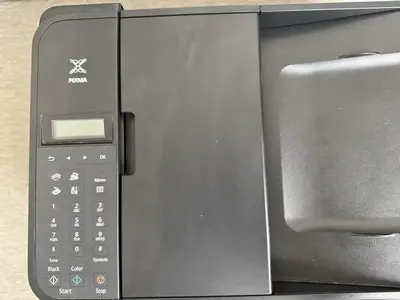Canon Pixima mx492
| Brand | Canon 2016 |
| Model | MX492, K10415 |
| Released Year | 2016 |
| Type | Printers |
| Series | Pixma |
| Status | Discontinued |
Quick view
Overview
The Canon Pixma MX492 is a compact all-in-one inkjet printer designed for home and small office use. It supports printing, scanning, copying, and faxing functionalities, integrating these into a single device to save workspace. The printer uses Canon’s hybrid ink system with separate black pigment and color dye inks, allowing for sharp text and vibrant colors. It connects via USB 2.0 and Wi-Fi, offering wireless printing capabilities including compatibility with mobile printing solutions like AirPrint and Google Cloud Print. The device supports borderless photo printing up to 8.5 x 11 inches and has an automatic document feeder (ADF) with a 20-sheet capacity. The maximum print resolution reaches 4800 x 1200 dpi, delivering fine print quality suitable for typical office document needs.
The MX492's scanning capabilities include optical resolution of up to 600 x 1200 dpi and support for multiple image formats. It features a 1.2-inch LCD for operation controls and menu navigation. Power consumption is moderate with an energy-saving sleep mode. The device runs on a standard AC power supply and supports Windows and Mac OS platforms.
Specifications
| Printer Type | All-in-one inkjet printer |
| Functions | Print, Scan, Copy, Fax |
| Print Technology | Inkjet, hybrid ink system |
| Maximum Resolution | 4800 x 1200 DPI |
| Scanner Optical Resolution | 600 x 1200 dpi |
| Scan Modes | Flatbed, ADF |
| Connectivity | Wireless |
| Mobile Printing Support | AirPrint, Google Cloud Print, Canon PRINT app |
| Display | 1.2 inch LCD display |
| Paper Handling | Rear paper tray, up to 100 sheets |
| Automatic Document Feeder Capacity | 20 sheets |
| Supported Paper Sizes | Up to 8.5 x 11 inches (letter), A4, photo sizes |
| Ink Cartridges | Separate black pigment and tri-color dye cartridges |
| Print Speed | Approx. 9.9 ipm (black), 5.7 ipm (color) |
| Power Supply | AC 100-240V, 50/60Hz |
| Dimensions (W x D x H) | 445 x 316 x 145 mm |
| Weight | Approx. 5.3 kg |
| Operating Systems Supported | Windows, macOS |
| Energy Consumption | Approx. 11W (printing), 1.4W (standby) |
| Supported Scanning Sizes | A4 (210 x 297 mm) |
| Input Type | Monochrome |
| Grayscale Depth | 8 Bit |
| Output Type | Black & White |
| Memory | 64 MB |
| MPN | MX492, K10415 |
| Item Length | N/A |
| Supported Paper Size | A3 (297 x 420 mm), A4 (210 x 297 mm), A5 (148 x 210 mm) |
| Type | All-In-One Printer |
| Technology | Inkjet |
| Item Height | N/A |
| Image Sensor | Contact Image Sensor (CIS) |
| Model | Canon Pixima MX492 |
| Features | Copier, Scanner |
| Scanning Resolution | 600x1200 DPI |
| Black Print Speed | 8.8 ppm |
| Country/Region of Manufacture | Vietnam |
| Item Width | N/A |
| Product Line | Canon Pixma |
| UPC | Does Not Apply |
Images
Key Advantages
The Canon Pixma MX492 offers a versatile four-in-one functionality: print, scan, copy, and fax, which consolidates multiple office tasks into one device. Its wireless connectivity enables convenient printing from multiple devices without cables. The printer employs a hybrid ink system that improves print quality for both text and images. Compact design makes it ideal for limited office spaces. An automatic document feeder expedites multi-page scanning and faxing. The device supports a range of media sizes and types, adding flexibility for diverse printing needs.
Limitations
The printer's print speed is moderate and might not meet the demands of high-volume printing environments. The touchscreen or display interface is limited in size, potentially impacting ease of use for complex settings. The ink cartridges may have a relatively high cost per page compared to some competitors. The scan resolution is sufficient but may not be ideal for high-detail image archiving. Fax functionality is basic and may not support advanced fax features. The paper input tray capacity is limited, requiring frequent refills for extensive tasks.
FAQ
What are the main functions of the Canon Pixma MX492?
The Canon Pixma MX492 is an all-in-one printer that supports printing, scanning, copying, and faxing.
Does the Canon MX492 support wireless printing?
Yes, it offers Wi-Fi connectivity allowing wireless printing from compatible devices.
What is the maximum print resolution of the MX492?
The maximum print resolution is up to 4800 x 1200 dpi for high-quality photo and document printing.
Is the Canon Pixma MX492 compatible with mobile printing apps?
Yes, it supports AirPrint, Google Cloud Print, and Canon's PRINT app for mobile device printing.
What size paper can the MX492 print on?
It supports various paper sizes up to 8.5 x 11 inches, including borderless photo printing.
Does the MX492 include an automatic document feeder?
Yes, it has a 20-sheet automatic document feeder for scanning and faxing multi-page documents.
Is the Canon Pixma MX492 still available on the market?
The MX492 model has been discontinued but may still be available from some retailers or as refurbished units.
Disclaimer
The content on is provided for general informational purposes only. We do not guarantee the accuracy, completeness, or reliability of any information, specifications, or visuals presented on the site.
is not responsible for any content, images, or data uploaded or shared by users. Users are solely responsible for the content they submit.
We may include links to third-party websites for convenience. We do not endorse or take responsibility for the content or policies of any external sites.
Use of the site is at your own risk. Always verify critical information independently before making decisions based on content from this website.