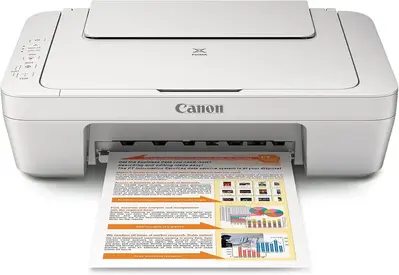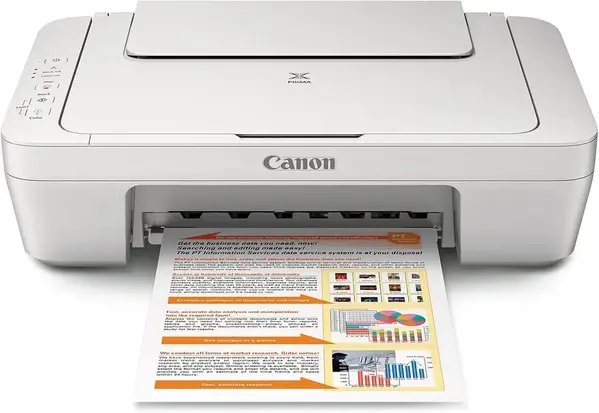
Canon MG2520
| Brand | Canon 2013 |
| Model | MG2520 |
| Released Year | 2013 |
| Type | Printers |
| Controller Type | Android |
| Item Weight | 7.6 pounds |
| Maximum Media Size | 8.5 x 14 inch |
| Product Dimensions | 12.1"D x 16.8"W x 5.8"H |
| Status | Discontinued |
Quick view
Overview
The Canon PIXMA MG2520 is an all-in-one inkjet printer designed for basic home and small office use. It supports printing, scanning, and copying functions with a compact footprint suitable for limited workspace. This model features a maximum print resolution of 4800 x 600 dpi, enabling vibrant photo prints and clear document text. It uses Canon's FINE (Full-photolithography Inkjet Nozzle Engineering) technology for precise ink droplet placement, which contributes to high-quality output at economical ink consumption. The device connects to computers via USB 2.0 interface, focusing on direct wired printing without wireless options. It supports borderless photo printing up to A4 size and scans with CIS (Contact Image Sensor) technology at up to 600 x 1200 dpi optical resolution. The MG2520 is powered by a straightforward control panel with LED indicators, emphasizing ease of use for beginners.
Specifications
| Printer type | Inkjet multifunction printer (print, scan, copy) |
| Print resolution | Up to 4800 x 600 dpi |
| Print speed (black) | Approx. 7.0 ipm (images per minute) |
| Print speed (color) | Approx. 4.0 ipm |
| Scanner type | Flatbed, Contact Image Sensor (CIS) |
| Optical scan resolution | Up to 600 x 1200 dpi |
| Copy speed | Approx. 3.4 ipm (black), 1.0 ipm (color) |
| Connectivity | USB 2.0 Hi-Speed |
| Paper input capacity | Up to 60 sheets |
| Supported paper sizes | A4, A5, B5, LTR, LGL, photo sizes (4x6, 5x7) |
| Borderless printing | Supported up to A4 size |
| Ink system | FINE cartridge system, separate black and tri-color cartridges |
| Dimensions (W x D x H) | 435 x 304 x 145 mm |
| Weight | Approximately 3.9 kg |
| Power consumption | Approx. 9 W (printing), 1.1 W (standby) |
| Operating system support | Windows and Mac OS (depending on driver availability) |
| Discontinued | Yes |
| Product Dimensions | 12.1"D x 16.8"W x 5.8"H |
| Controller Type | Android |
| Maximum Media Size | 8.5 x 14 inch |
| Included Components | Ink Cartridges |
| Print media | Glossy photo paper |
| Scanner Type | Photo, Sheetfed |
| Max Input Sheet Capacity | 4 |
| Compatible Devices | PC |
| Sheet Size | 8.5 inches |
| Warranty Type | limited warranty |
| Dual-sided printing | No |
| Duplex | Manual |
| Hardware Interface | USB |
| Ink Color | Color |
| Additional Printer functions | All In One |
| Control Method | Remote |
| Output sheet capacity | 4 |
| Number of Trays | 1 |
| Total USB Ports | 1 |
| UPC | 013803216004 |
| Global Trade Identification Number | 00013803216004 |
| Memory Storage Capacity | 64 MB |
| Item Weight | 7.6 pounds |
| Item model number | MG2520 |
| Is Discontinued By Manufacturer | No |
| Date First Available | September 30, 2013 |
| Manufacturer | Canon |
Images
Key Advantages
The Canon PIXMA MG2520 offers excellent photo print quality for its class due to high print resolution and Canon's proprietary ink technology. It is a budget-friendly device suited for users seeking multifunction capabilities without complex features. The compact design helps save desk space and contributes to energy efficiency with low power consumption modes. It supports borderless printing, which is advantageous for photo enthusiasts looking for attractive printouts without white margins. The device’s simple user interface and setup make it accessible to novice users. Additionally, it provides reliable document printing with adequate speed for home office needs.
Limitations
The MG2520 printer lacks wireless or network connectivity options, restricting usage to direct USB connections which may limit flexibility in modern environments. It does not include features like duplex (double-sided) printing, which can increase paper usage and operational costs. Scanning resolutions and speeds are basic compared to advanced office scanners, making it less suitable for high-volume or detailed scanning tasks. The printer uses individual ink cartridges which may not be as cost-efficient compared to other ink systems like tanks or cartridges with refill options. Its small paper input capacity may require frequent refills for large print jobs. Moreover, driver support might be limited on newer operating systems as this is an older model.
FAQ
Does the Canon PIXMA MG2520 support wireless printing?
No, the Canon PIXMA MG2520 only supports USB wired connections and does not have wireless or network printing capabilities.
What is the maximum print resolution of the Canon MG2520?
The maximum print resolution is up to 4800 x 600 dpi, allowing for detailed photo and document printing.
Can the Canon MG2520 print borderless photos?
Yes, the MG2520 supports borderless printing up to A4 size, ideal for photo printing.
Is the Canon MG2520 still available for purchase?
This model has been discontinued, so it may only be available through third-party sellers or leftover stock.
What scanning resolution does the MG2520 provide?
The MG2520 offers an optical scanning resolution of up to 600 x 1200 dpi using CIS technology.
Does it have an automatic document feeder (ADF)?
No, the Canon MG2520 does not feature an automatic document feeder; scanning and copying are done via the flatbed only.
What type of ink cartridges does the MG2520 use?
The printer uses Canon PG-810 (black) and CL-811 (color) ink cartridges.
Disclaimer
The content on is provided for general informational purposes only. We do not guarantee the accuracy, completeness, or reliability of any information, specifications, or visuals presented on the site.
is not responsible for any content, images, or data uploaded or shared by users. Users are solely responsible for the content they submit.
We may include links to third-party websites for convenience. We do not endorse or take responsibility for the content or policies of any external sites.
Use of the site is at your own risk. Always verify critical information independently before making decisions based on content from this website.