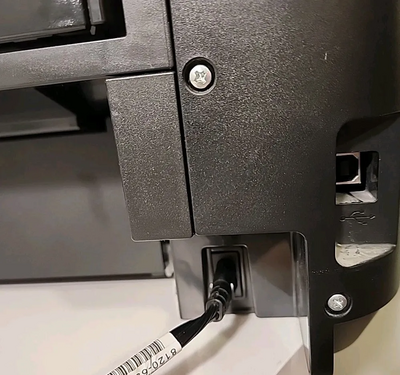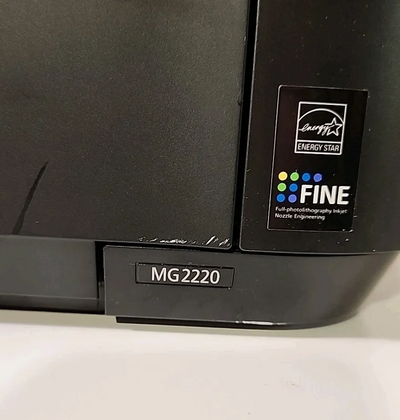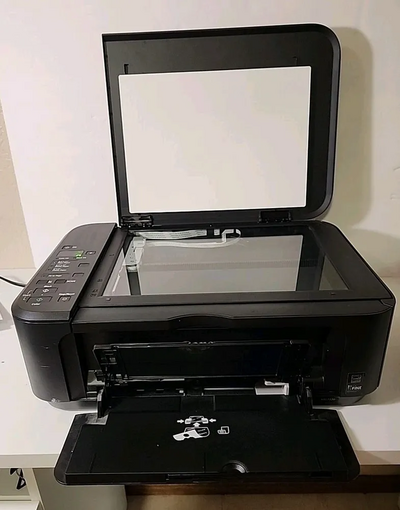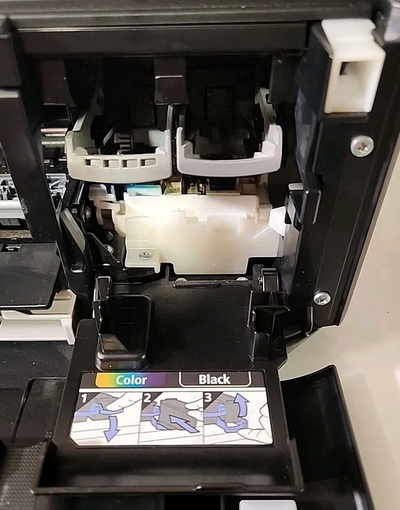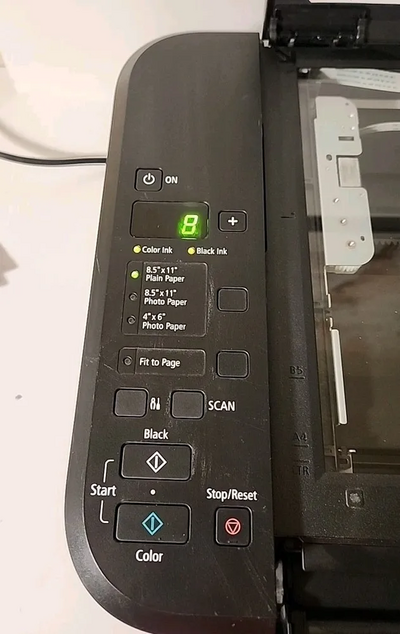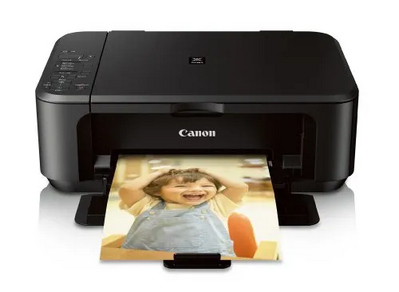Canon MG2220
| Brand | Canon 2010 |
| Model | 6221B030 |
| Released Year | 2010 |
| Type | Printers |
| Series | Pixma |
| Status | Discontinued |
Quick view
Overview
The Canon Pixma MG2220 is a compact inkjet all-in-one printer offering print, scan, and copy functionalities primarily for home and small office use.
It utilizes a two-cartridge ink system with black and tri-color inks to produce color documents and photos.
The device supports print resolutions up to 4800 x 600 dpi, delivering decent image quality for casual printing needs.
Printing speed is modest, approximately 8.0 ipm for black-and-white and 4.0 ipm for color prints, suitable for low to moderate volume tasks.
The scanner uses a contact image sensor (CIS) at 600 x 1200 dpi optical resolution, sufficient for document archiving and photo scanning.
Connectivity is limited to USB 2.0 interface, requiring a direct wired connection to a PC without Wi-Fi or Ethernet capabilities.
Specifications
| UPC | 0660685051409, 0890552733545, 0013803148046 |
| Type | All-In-One Printer |
| Technology | Inkjet |
| Output Type | Color |
| Connectivity | USB 2.0 |
| MPN | 6221B030 |
| Product Line | Canon Pixma |
| Model | MG2220 |
| Weight | 12lb. |
| Depth | 12in |
| Height | 6in |
| Width | 18in |
| Extend Printer Technology | Inkjet |
| Color Print Speed Up to | 5 Ipm |
| Form Factor | Desktop |
| Black Print Speed | 8.4ipm |
| Print Technology | Inkjet |
| Functions | Print, Scan, Copy |
| Print Resolution | 4800 x 600 dpi |
| Print Speed Black (ISO) | Approx. 8.0 ipm |
| Print Speed Color (ISO) | Approx. 4.0 ipm |
| Scan Type | Flatbed |
| Scanner Optical Resolution | 600 x 1200 dpi |
| Ink System | Two cartridges (Black, Tri-color) |
| Display | No display |
| Automatic Document Feeder (ADF) | No |
| Supported Paper Sizes | A4, Letter, Legal, Photo sizes |
| Power Consumption | Approx. 12 W (printing), 1.2 W (standby) |
| Dimensions (W x D x H) | 435 x 316 x 145 mm |
| Operating Systems | Windows XP or later, macOS 10.5.8 or later |
Images
Key Advantages
The MG2220 offers a very affordable entry point into all-in-one printing solutions, making it accessible for budget-conscious users.
Its compact footprint conserves desk space in small offices or homes.
Easy-to-use interface and straightforward setup allow non-technical users to operate the device without hassle.
Inkjet technology provides good photo print quality compared to monochrome laser printers in the same class.
Low power consumption makes it energy efficient during operation and standby modes.
Compatibility with Canon's PIXMA printing software enhances user experience with features like preview and layout controls.
Limitations
Lack of wireless or network connectivity restricts flexible placement and shared office use.
Relatively slow print speeds limit productivity in higher volume environments.
Two-cartridge ink system can be less economical compared to separate individual ink tanks, leading to higher operational costs.
Absence of an automatic document feeder (ADF) means scanning or copying multi-page documents requires manual input.
Print resolution and scan quality are basic and not suitable for professional-grade photo or graphic outputs.
No LCD display for easy device status monitoring or direct print operations from memory cards.
FAQ
Does the Canon Pixma MG2220 support wireless printing?
No, the Canon Pixma MG2220 only supports USB 2.0 wired connectivity and does not have wireless or network printing capabilities.
What types of ink cartridges are used in the MG2220?
It uses two ink cartridges: a black ink cartridge and a tri-color ink cartridge containing cyan, magenta, and yellow inks.
Can this printer scan and copy documents?
Yes, the MG2220 is an all-in-one device that supports scanning and copying in addition to printing.
What is the maximum print resolution of the MG2220?
The printer supports maximum print resolutions of up to 4800 x 600 dpi.
Is an automatic document feeder (ADF) included with the MG2220?
No, this model does not include an automatic document feeder. All scanning and copying must be done manually page by page.
What operating systems are compatible with the Canon Pixma MG2220?
It supports various versions of Microsoft Windows and macOS, but users should consult Canon’s website for exact compatibility details.
Is the Canon Pixma MG2220 still available for purchase?
This model has been discontinued and is generally only available through third-party sellers or as used/refurbished units.
Disclaimer
The content on is provided for general informational purposes only. We do not guarantee the accuracy, completeness, or reliability of any information, specifications, or visuals presented on the site.
is not responsible for any content, images, or data uploaded or shared by users. Users are solely responsible for the content they submit.
We may include links to third-party websites for convenience. We do not endorse or take responsibility for the content or policies of any external sites.
Use of the site is at your own risk. Always verify critical information independently before making decisions based on content from this website.