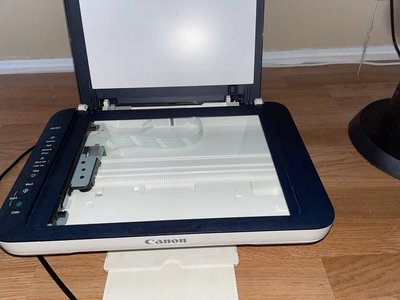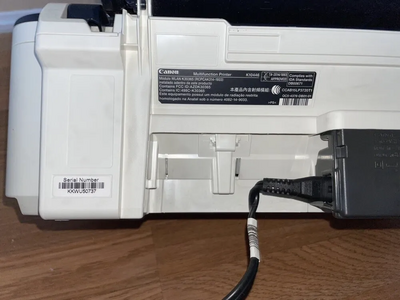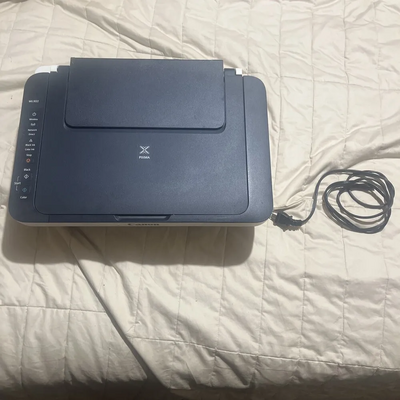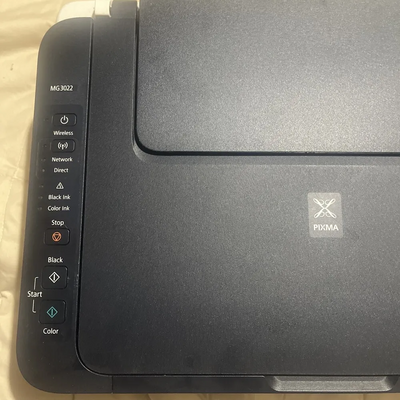Canon MG-3022
| Brand | Canon 2012 |
| Model | 1346C062 |
| Released Year | 2012 |
| Type | Printers |
| Series | Pixma |
| Status | Discontinued |
Quick view
Overview
The Canon PIXMA MG3022 is an entry-level all-in-one inkjet printer designed for home and small office use, offering printing, scanning, and copying functionalities in a compact form factor.
It utilizes a two-cartridge dye-based ink system, delivering decent print quality for documents and occasional photos at a maximum print resolution of 4800 x 600 dpi.
This model supports wireless connectivity via Wi-Fi, allowing users to print directly from smartphones, tablets, and computers without physical cables.
The MG3022 features a top-loading paper tray with a modest input capacity suitable for light usage environments.
Scanning capabilities employ a flatbed scanner with a maximum optical resolution of 600 x 1200 dpi, suitable for digitizing documents and images.
Operating with USB 2.0 and wireless IEEE 802.11 b/g/n standards, it ensures compatibility with modern devices and convenience in typical office setups.
Specifications
| MPN | 1346C062 |
| Model | MG-3022 |
| Technology | Inkjet |
| Connectivity | PictBridge, Wireless, USB 1.0/1.1 |
| Type | All-In-One Printer |
| Product Line | Canon Pixma |
| Platform | M·A·C, Windows |
| Color Print Speed Up to | 4 Ipm |
| Max Resolution (Bw) | 600x600DPI |
| Max Resolution (Color) | 4800x600DPI |
| Black Print Speed | 8ipm |
| Printer Type | Inkjet, All-in-One (Print, Scan, Copy) |
| Print Resolution | Up to 4800 x 600 dpi |
| Print Speed | Approx. 7.7 ipm (black), 4 ipm (color) |
| Scanner Type | Flatbed, CIS |
| Scanner Resolution | 600 x 1200 dpi (optical) |
| Paper Input Capacity | Up to 60 sheets |
| Supported Paper Sizes | A4, A5, B5, LTR, LGL, 4x6” photo paper |
| Duplex Printing | No |
| Mobile Printing Support | Yes (Canon PIXMA Printing Solutions app) |
| Ink System | 2 individual ink cartridges (black and color dye-based) |
| Display | No LCD display |
| Dimensions (W x D x H) | 425 x 304 x 145 mm |
| Weight | Approx. 3.9 kg |
| Operating Systems | Windows, Mac OS |
| Energy Certification | Energy Star qualified |
Images
Key Advantages
The MG3022 offers wireless connectivity enabling convenient printing from mobile devices and PCs within a home or office environment.
Its compact and lightweight design makes it easy to fit into small spaces without sacrificing functionality.
Supports Canon's mobile printing apps such as PIXMA Printing Solutions, enhancing user experience and accessibility.
Energy Star certified, contributing to energy savings and environmental responsibility.
Simple user interface and easy installation process make it suitable for users with minimal technical knowledge.
All-in-one functionality consolidates printing, scanning, and copying capabilities in one affordable device.
Limitations
The MG3022 uses separate black and color ink cartridges but utilizes a dye-based ink system that may not offer the longevity or water resistance of pigment-based inks.
Print speed is relatively slow, approximately 7.7 ipm for black and white and 4 ipm for color, which may not meet demands of heavy office tasks.
Paper capacity is limited to about 60 sheets, requiring frequent refills in higher volume scenarios.
Lacks an automatic document feeder (ADF), making multi-page scanning or copying manual and time-consuming.
No duplex printing functionality is available, increasing paper usage for double-sided printing needs.
The maximum print resolution is moderate and may not satisfy users requiring high-detail photo printing.
FAQ
What types of connectivity does the Canon PIXMA MG3022 support?
The Canon PIXMA MG3022 supports wireless connectivity via Wi-Fi (IEEE 802.11 b/g/n) and USB 2.0 for direct computer connections.
Is the Canon MG3022 suitable for photo printing?
While it can print photos with acceptable quality using dye-based inks and a maximum resolution of 4800 x 600 dpi, it is mainly designed for document printing and low-volume photo prints.
Does this printer have duplex printing capability?
No, the Canon PIXMA MG3022 does not support automatic duplex (double-sided) printing.
Can I scan multiple pages automatically with the MG3022?
No, the MG3022 features a flatbed scanner without an automatic document feeder, so multi-page scanning must be done manually.
What types of ink cartridges does the MG3022 use?
The printer uses two separate dye-based ink cartridges: one black and one color (combined cyan, magenta, and yellow).
Is the MG3022 compatible with mobile printing apps?
Yes, it supports Canon's PIXMA Printing Solutions app, enabling printing directly from smartphones and tablets.
Is the Canon PIXMA MG3022 still supported by Canon?
As of now, the MG3022 has been discontinued and is no longer officially supported with firmware updates or new driver releases.
Disclaimer
The content on is provided for general informational purposes only. We do not guarantee the accuracy, completeness, or reliability of any information, specifications, or visuals presented on the site.
is not responsible for any content, images, or data uploaded or shared by users. Users are solely responsible for the content they submit.
We may include links to third-party websites for convenience. We do not endorse or take responsibility for the content or policies of any external sites.
Use of the site is at your own risk. Always verify critical information independently before making decisions based on content from this website.