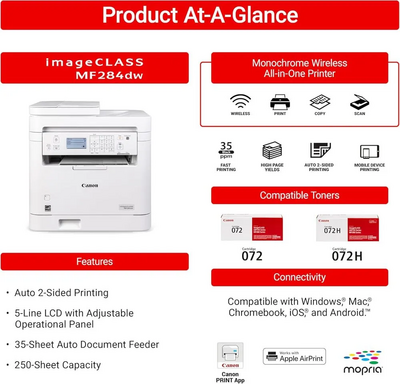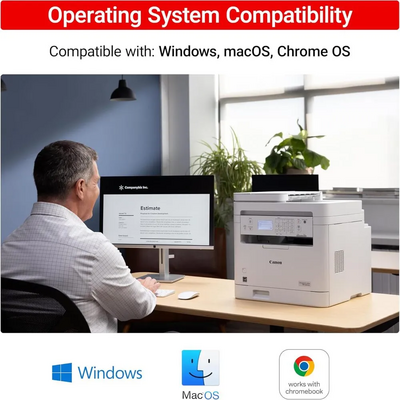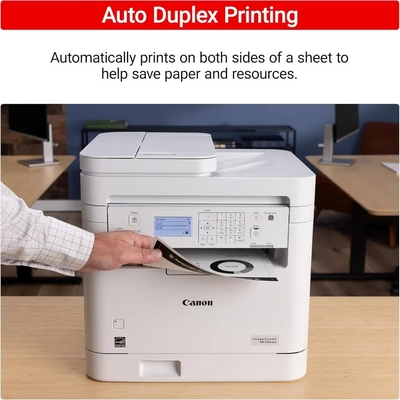Canon ImageCLASS MF284dw
| Brand | Canon 2024 |
| Model | 6354C019 |
| Released Year | 2024 |
| Type | Printers |
| Series | imageCLASS MF |
| Item Weight | 27.6 pounds |
| Maximum Media Size | 8.5 x 14 inch |
| Maximum Color Print Resolution | 600 x 600 dpi |
| Product Dimensions | 22.5"D x 22.8"W x 22.1"H |
| Status | Active |
Quick view
Overview
The Canon imageCLASS MF284dw is a monochrome laser multifunction printer tailored for office environments requiring reliable print, scan, copy, and fax functionalities. Equipped with a 600 MHz dual-core processor and 256 MB RAM, it ensures efficient data processing and quick printing speeds up to 40 pages per minute. This model supports duplex printing and features a 250-sheet paper cassette alongside a 50-sheet multipurpose tray. Connectivity options include USB 2.0, Ethernet, and built-in Wi-Fi supporting mobile printing solutions such as Apple AirPrint and Mopria. Its 5-inch color touchscreen enhances user interaction, while robust security features protect sensitive data during network transfers.
Specifications
| Product Dimensions | 22.5"D x 22.8"W x 22.1"H |
| Maximum Media Size | 8.5 x 14 inch |
| Included Components | Toner Cartridges |
| Print media | Paper (plain) |
| Scanner Type | ADF |
| Max Input Sheet Capacity | 250 |
| Max Copy Speed (Black & White) | 35 ppm |
| Display Type | LCD |
| Maximum Color Print Resolution | 600 x 600 dpi |
| Sheet Size | 3 x 5 Inches to 8.5 x 14 Inches |
| Maximum Black and White Print Resolution | 600 dpi |
| Warranty Type | Limited |
| Dual-sided printing | Yes |
| Duplex | Automatic |
| Ink Color | black |
| Additional Printer functions | Copy, Scan |
| Compatible Cartridge | Canon Genuine Toner 072 Standard / 072 High Capacity |
| UPC | 013803372274 |
| Item Weight | 27.6 pounds |
| Item model number | 6354C019 |
| Date First Available | September 24, 2024 |
| Manufacturer | Canon |
| Country of Origin | Korea, Republic of |
Images
Key Advantages
Canon imageCLASS MF284dw offers high-speed printing suitable for busy offices with up to 40 ppm output. Its wireless connectivity facilitates easy integration into modern network environments and supports mobile device printing. The inclusion of duplex printing reduces paper consumption, promoting eco-friendly office practices. A user-friendly 5-inch color touchscreen provides intuitive control and access to various functions. The printer’s robust toner cartridge system ensures long-lasting print capacity and low cost per page. Additionally, its compact design suits small to medium office spaces without sacrificing performance.
Limitations
As a monochrome printer, the imageCLASS MF284dw cannot produce color prints, limiting usage to black and white documents only. Its memory capacity may pose constraints when handling large, complex print jobs or large-volume scanning tasks. The 256 MB RAM, while sufficient for most tasks, is not upgradeable which may reduce the device's long-term adaptability. The printing resolution maxes out at 600 x 600 dpi, which might not satisfy users needing high-detail graphics or photo quality. The initial warm-up time can be noticeable compared to newer models with instant-on technologies. Finally, the device lacks advanced finishing options such as stapling or hole punching, which may be essential in some office environments.
FAQ
What type of printer is the Canon imageCLASS MF284dw?
It is a monochrome laser multifunction printer designed for office use, capable of printing, scanning, copying, and faxing.
Does the MF284dw support duplex printing?
Yes, it includes automatic duplex printing to help save paper by printing on both sides.
What connectivity options are available for this model?
The MF284dw supports USB 2.0, Ethernet, and Wi-Fi, including compatibility with mobile printing technologies like Apple AirPrint.
Is the imageCLASS MF284dw suitable for color printing?
No, this model prints only in monochrome (black and white).
What is the maximum print speed of this printer?
The printer can output up to 40 pages per minute in black and white.
Can the memory be upgraded on this printer?
No, the 256 MB RAM is fixed and cannot be expanded.
Is the Canon imageCLASS MF284dw still supported by Canon?
As of now, it is not officially discontinued and continues to receive support and supplies.
Disclaimer
The content on is provided for general informational purposes only. We do not guarantee the accuracy, completeness, or reliability of any information, specifications, or visuals presented on the site.
is not responsible for any content, images, or data uploaded or shared by users. Users are solely responsible for the content they submit.
We may include links to third-party websites for convenience. We do not endorse or take responsibility for the content or policies of any external sites.
Use of the site is at your own risk. Always verify critical information independently before making decisions based on content from this website.